Hello
So I tried to install FS2020 today. Here’s what I did:
- Installed FS2020 from MS store
- Ran the program
- Program has a black screen with a loading symbol in the bottom right corner that is stuck
- Found out that it is Not Responding
I reinstalled the program like 10 times both through MS store and Xbox Game Pass App.
Here’s a few details:
- Tried installing on my SSD and HDD
- I tried letting it sit for half an hour
- No online solutions are working
Thanks in advance
A lot of services are down right now. Azure was down and is slowly coming back up. Seems to be some DNS issues as well. Give it a bit a check back here at the forums so you can tell when things a back up.
Ah I forgot to mention that I’ve been trying since 5PM BST (it’s now 11PM BST)
Reports started popping up about 9 hours ago. Not saying that was the cause but that is the case. Current…
AZURE Status: DNS issue impacting multiple Microsoft services - Investigating
SUMMARY OF IMPACT: Starting at approximately 21:30 UTC on 01 Apr 2021, a subset of customers may experience intermittent issues accessing Microsoft services, including Azure, Dynamics, and Xbox Live.CURRENT STATUS: Engineering teams have been engaged and are currently investigating a potential underlying DNS issue. The next update will be provided in 60 minutes or as events warrant.
This message was last updated at 10:12 PM UTC on April 1, 2021
1 Like
I still get it, here is what it looks like.
I have to close it with task manager after.
Edit: The little grey box in the middle just says ‘Windows Screenshot’, because I was taking a screenshot.
I have a solution.
I had Bullguard, an anti-virus software, installed. I uninstalled it and it seems to work now. Thanks to everyone that tried to help