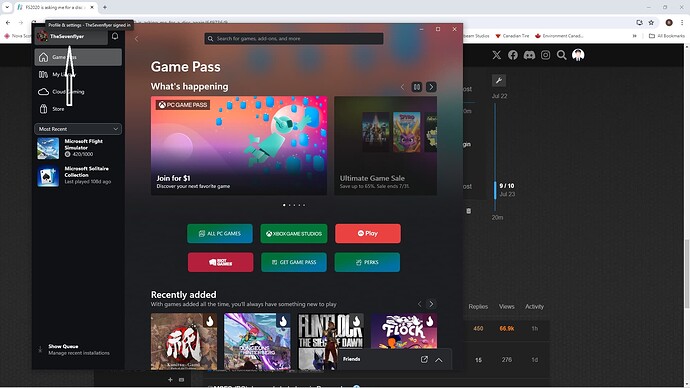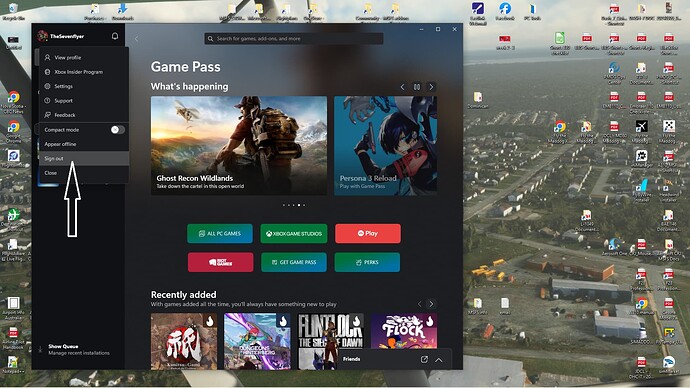For some reason, FS2020 is asking me for a disc again… I have a digital download, so I am a tad miffed… any reason for this?
Has someone walked across your wifi? But seriously usually it’s a sign in hitch, try starting from within the xbox app
See that support article:
https://flightsimulator.zendesk.com/hc/en-us/articles/360015985699--Please-insert-the-Microsoft-Flight-Simulator-Game-Disc-Error-message
This did not work… I went out to the Internet on this, and I tried everything… nothing worked… so I “uninstalled,” and am reinstalling again… and this is pretty much a deal breaker for me… this is the third time installing, and I know I am going to have to reinstall a number of packages as well - which also take up additional days of my time.
Had to break it down to uninstalling and reinstalling… third times the charm they say, right?
Sorry to hear that you had to go through the uninstall/re-install process. So you are now able to access the sim right ?
No real clue what you’re going through but I will suggest logging on to your MS account, delete any remnants of previous installs and carefully walk through every account setting especially those of privacy and security. The same for your windows install and network settings. Try both the public and private profiles and make sure any relevant apps are not firewall blocked etc. If you normally run 3rd party AV then try doing without, Windows Defender is generally all that you need.
I am confused and unable to get into MSFS to download WU17. No forum entries help with the CrowdStrike incident yet.
I receive the Insert Game Disc message before MSFS2020 can load. I have no XBox.
Can someone point me to the solution, please?
Open the Xbox app and logout/login again. There’s absolutely 0 need for a re-install when these kinds of errors occur.
Hi Pieter!
Thanks for your prompt reply.
The Xbox, Xbox Console Companion, Xbox Live and Xbox Insider Hub apps have no logout/login options. Can you explain what you mean, please?
Cheers, Richard
It’s probably a problem with the MS servers again. Seems to be an every other day occurence.
Nope! It did some additional downloading of the new update, and NOW? Now it is CTD every single time! Never gets to any menu page… shows me the new update stuff (splash screen stuff) and never makes it to home plate to even get the swing and a miss.
OK… and this made NO SENSE at all, but I went into X-Box, and I have all three parts of the game, because I initially was part of the Open Beta, but hated where the game was when it was released… so I waiting a long to to acquire it, but still saw a lot of complaints, so I bought the most basic version… a year later, I bought the Top Tier version so I could get the 787…
In X-Box, it did not really say that I had the Top Tier installed, but I clicked on that and then selected “Play,” and it opened up… this makes no sense at all!
OK, it just crashed again… UNBELIEVABLE!
Trying this right now. … and it crashed again… right now, this is as far as it got, but it DID, one time, get into the program… and then died. In some instances, the status line makes it as far as the "3 Bush Trips) banner… about half way across that, and then dies.
Hi @ImGoingIn4188,
Does the sim also crash while showing this screen if you start in safe mode?
Next time this happens, immediately open the event viewer and look for clues. This post explains how to use it, but also keep in mind other programs could actually be the cause of crashes and may be indicated in the event viewer as well. I once had CTD issues due to a Logitech program crashing (which I thankfully didn’t need anyway), and a recent AMD GPU driver update that would crash right at the start of the sim (which I rolled back to fix).
OK, none of this is working… what I just did now was to UNINSTALL it again, but this time, I went to my additional drive, where I install this stuff, and I deleted the folder I install it into… Then I went back to the installation page and selected to install it again… three versions show up - all say the Basic Version, but the middle one says it is the game pass version - and I do not have Game Pass, so I went to the one on the right, which was the basic version, but it had Bundle listed with it… so I started that installation… A couple of days, barring power outages, and maybe… just maybe…
Something terribly wrong with the servers again…
Waiting for THREE hours to get to the next level, wow…
So 2024 is having the same procedures, right?.. ![]()
Mine will take longer… On another note, I do not install on the C drive, I install on a much larger D drive. It actually asks me where to install it TWO TIMES… I am not sure that I caught that last time reinstalling, but I certainly did this time, That could have something to do with it not really granting me the “license” and thus crashing the game.
I’ll find out tomorrow or the next day - barring power outages! Here is my status…