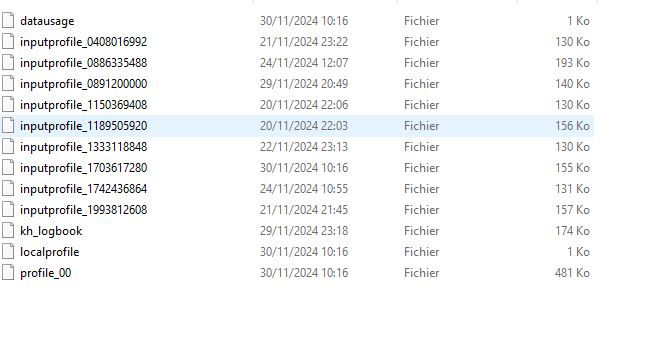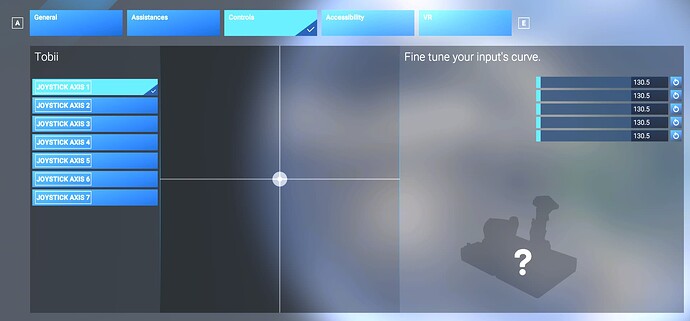This post has some info on the location for Steam installs:
Thank you. But, what’s the file to edit? This is my folder Steam\userdata\USER\2537590\remote
Is it the last edited (30.11) => inputprofile_1703617280?
EDIT: yes, it’s this file! Thank you
Thank you so much for the workaround. It works here but I will need to boost the values as suggested.
Now I wonder if I can simply copy my other controllers values from MSFS2020 to avoid going through mapping. I do not want to risk this because the mapping values might not match between xml(s).
You are a hero amongst men. Thank you!
Great post! Thank you very much! Thanks to you I don’t have to wait for an official solution!!!
Do you have the same issue if you follow the OP’s steps to reproduce it?
• Yes
Provide extra information to complete the original description of the issue:
• same issue as soon as I try to view/edit the tobii config
If relevant, provide additional screenshots/video:
•
Not yet tested it but seems like the latest 2024 update has a fix in place for this.
It does not CTD anymore. You can now adjust verious axis, labeld as 1;2;3;…
Guess we have to figure out by ourself which one does what ![]()
exactly what i was thinking …need labels on the various axis
Though I cannot get it to work at all…I turn on head tracking and nothing is hapenning.
edit Uninstall completely Open track - that fixed it. Not starting open track does not fix it
It is completely useless - cant change the values, cant change sensitivty, it does not CTD but it does nothing. Going back to Open track
■■■■■ ridiculous! Not exactly a fix! Thank goodness for DaddyPlump’s workaround!
So the update did what exactly? take what was completely useless (with a CTD) and now give us what was behind the completely useless CTD a completely useless set of controls that we cant adjust or even adjust head tracking ratio with? wtf?!
yeah they just fixed the crash but the user interface to configure these settings is still not available.
“The gift that keeps on giving!”