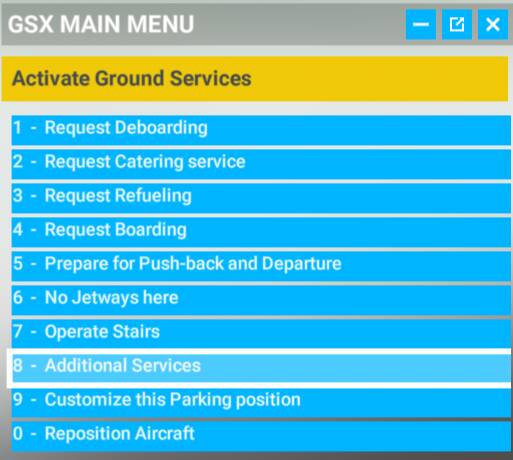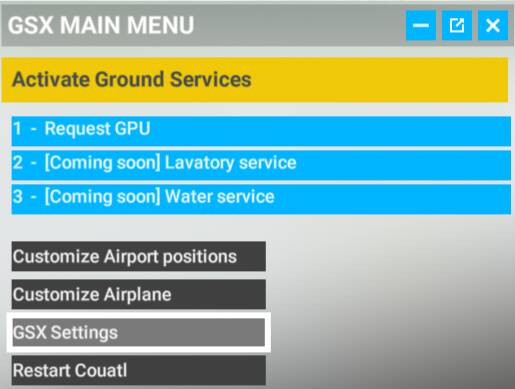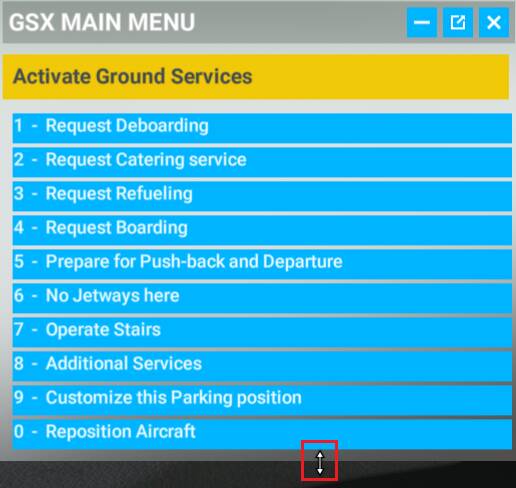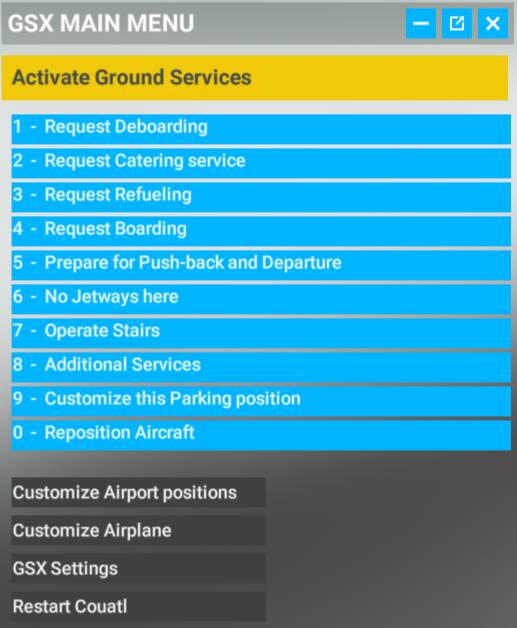I have exactly the same issue.
I hate being a guineapig for paid for products. Purchased this and cannot get it to start, it is broken unfortunately and does not work. Constantly getting this error.
But no,
it s thanks to YOU that the rest of us can avoid buying this JUNK… THANKS!
(However it remains an interesting add-on, let’s hope for the future…)
One suggestion i have seen is to set the GSX folder on the whitelist of your antivirus software. It could be possible that it’s being blocked and can’t access the airport files.
Anyone else have a constant cycle of updates in FSDT live update?
It must not be easy to work on a product that changes every 2 weeks, but I think it depends on the developer = the guys from FBW, those from FENIX and those from PMDG, always manage to have working products, despite the BETA machine gun…
What happened to this brilliant piece of software for p3d? For msfs is rubbish so far. I really annoys me that I have start the couatl software manually. Most of the times nothing shows up when I hit the GSX icon in the simulator menu. When I can start something, it’s really buggy!
GSX Profiles category got added to Flightsim.to - https://flightsim.to/c/third-party/gsx-pro/
Yep mate (10 characters) ![]()
I have had this problem all day yesterday. There is a very simple solution to it:
Find this folder usually on your C: drive
%USERPROFILE%\AppData\Local\Packages\Microsoft.FlightSimulator_8wekyb3d8bbwe
And delete it.
Restart the sim and boom it works!! And dont worry, that folder is fine to delete.
Are you sure? The user that mentioned this solution had the store version installed prior changing to steam. He mentioned that the former store version left this file structure behind after uninstall. Therefor the afcad files were not found.
Yes I am 100% Sure
I have only ever had the steam version of the SIM. I was having the same problem all day. I deleted that folder (you can always back it up) and boom it all worked!
Using it right now
When I was going round and round trying to get things working/installed correctly Thursday, what it looked like to me was that the Live Updater will scan a bunch of packages to see if any of them have been updated, and download only those that are newer than what you have. Much like the sim itself, there’s no single .EXE that it checks for a newer version.
And per some posts I saw by the dev over on the GSX forum (where I still can’t post because my account hasn’t been approved), at the end of the process the Live Updater just quits if there are no errors, with no status message. So there’s no way to know if it updated anything or simply scanned everything to check.
So instead of that, I will be using the FSDT Installer program, which gives you the option to check for updates or not, doesn’t just end without a message when it’s done, and lets you configure specific airports to exclude from custom jetways and ground services.
Yes there are or seems to be 2 apps for FSDT apps. The live update app which I beleive is now defunct and the Installer app which you get GSX VIA. I might be wrong but my feeling is the Live updater on its own messes up GSX. So only run the FSDT Installer and update from there, as LameLefty says.
Yes, I found it earlier this morning. Thanks for your reply.
If you have used gsx before with p3d you need to make fresh install. Un install all old gsx, all old updater and installer from fsdt. Remove add-on manager folder is best. And download the new last installer from gsx and run IT. check if you need to activate your gsx pro and make fresh install. Your new gsx should be start right after start msfs and flight load. Good luck
I have the problem that the 737-600 dont match with the ramp position etc. in the settigns i have WARNING: Airplane not yet configured. How does it work? Dont find anything
I’ve already tried it twice with pmdg 737 and worked flawlessly
In the digital age we now live in, unfortunately we can’t even use it as a paperweight ![]() It wouldn’t be as bad if it was physical then you would actually have a paperweight.
It wouldn’t be as bad if it was physical then you would actually have a paperweight.