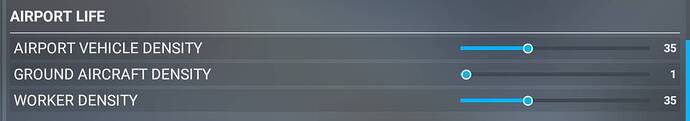What I also did, is adding an extra [fltsim.x] to all aircraft.cfg’s. Copied from one of the liveries above and set the icao_airline=“ZZZZ”, named the section also (aircrafttype)ZZZ. And ofcourse insert the next nummer of the section to the.x
If FSLTL matches the type of aircraft but not the liverie, then it will take this one and you will see the choosen liverie. I fly a lot from The Netherlands so I choose whenever it was possible to copy the section of KLM.
Sometimes stationary aircraft are hard coded into an airport scenery, and can’t be removed.
Most business jets and airliners will fly IFR, not VFR, so that setting may not affect those planes shown.
Those look to be Alaskan (?) Dash 8’s at the end, they may be from the FSLTL program, flying scheduled routes.
In the sim, do you have Aircraft Traffic Type selected to off in General Options?
You could also post your question on their discord:
Thanks for your help. I managed to see an aircraft landing at SBSP, but only when I activated the live traffic from MSFS. I’m using live weather and real time. Please tell me if my settings are correct to use along FSLTL:
In game traffic should be all set to ‘OFF’, including ‘Live Traffic’. The injector pushes in the live traffic. Check your injector window for all the traffic in the region. It should look like-
Hi,
Thanks for the response. Yeah it’s already off, and the airport was Nice LFMN. Can’t really remember to which airline they belonged to. In any case I’ll make another flight tomorrow or later to the same airport to check if they are still here.
Best !
I think those are defaulted because the models do not exist in FSLTL
In SU11 beta I’m getting a huge performance loss with the FSLTL injector (25fps) vs using real-time online traffic with FSLTL models (45fps). I posted this on their discord too.
Remember guys, that you can still use FSLTL injector to inject only static aircraft that doesent depart. It will take some fps but is worth do it with setting 1. I have been using that method since launch of FSLTL. Real time online works really good atm and the exit speed bug has been given directly to to the devs acknowledg.
So far I haven’t seen any aircraft doing the happy circle dance. And aircraft do exit the runway faster but not always. I believe things are headed in the right direction.
Anyone using FSLTL models with real-time traffic? It’s mostly good, but I’m getting some generic models. Also some nonsensical airliners like a Germanwings A319 in Sydney.

That would be as expected as you are mixing tools. That is a low poly (pointy nosed) default sim AI aircraft. Perhaps you’d also need another tool like simple traffic to populate/expand liveries. (untested together though)
It may work mixing and matching FSLTL models and default sim live traffic AI models, but FSLTL isn’t intended to be used this way, so expect more of this. It has however nothing to do with FSLTL.
Not using the beta but traffic updates listed in SU11 are -
- Live traffic planes no longer turn and fly over the airport at low altitude before the initial climb
- Added Departure procedures to air traffic
- Fixed live traffic planes always using the same runway in world map
- We are now using the flight plan to interpolate position of live traffic planes
- Fixed live traffic cruise altitude
- Wind direction information is applied before selecting the runway for live traffic
Some steps in the right direction I think. Sadly no mention of on ground taxiing logic/behaviour. Or runway exit speed causing too many go arounds.
Sure. I’m just experimenting. The FSLTL models are very good, but using the injector comes with a huge fps drop vs real-time online traffic. I’ll try to reduce the injector settings.
But in theory, there is no fall back system with real time online, but you can make you own with “icao_generic = 1” atribute. Let me explain, choose model that has biggest amount of liveries -) go to that model folder and open aircraft.cfg -) change “icao_generic = 0” to “icao_generic = 1”. In future, if livery or model isnt found by real time online, it will fall back that choosed model. But if there isnt livery for it, it will pick random one from that model. This way we should not see Asobos generic models, but if you do… there is “icao_generic = 1” is those models also. I have allways disabled those and used my 3rd party model as a fall back generic. B738 or a320 should work fine as “icao_generic = 1”.
FYI. SU11 issues aside (and there are some as per the devs thread re simconnect in SU11 linked below), but a snippet from their discord about future release-
“next injector version {injector variables} will mostly all be on sliders in the toolbar in the sim for easier on the fly changing”
I like where this is heading. Hope they get the SU11/simconnect issues ironed out though. You may want to avoid SU11 beta until it is.
The thread on simconnect issues seen with SU11 beta is here-
Anyone else on the beta finding FSLTL is only injecting en-route traffic?
Sat at LHR and it’s not injected a single aircraft on the ground.
I’m getting aircraft on the ground. But as @BragRaindrop933 said, there are some simconnect issues with SU11.
And btw having sliders in the toolbar seems like a great idea.
Are you injecting static aircraft or not? I have it set to 0.
It’s also only injected 24 IFR aircraft around Heathrow. None on the ground.
See the above thread re simconnect issues and FSLTL. Its not just this app, it’s AIG too. Basically it looks like SU11 addressed some issues for internal FS live traffic but not simconnect injected traffic. Not good. I’m holding off on the SU11 Beta.
Have they mentioned on Discord about it? Don’t know whether or not to leave the beta…it’s a hell of a faff.
I might just have to inject static aircraft for a but until they get a fix out. I know it’s the nature of the beta but I’d rather hoped we might be passed this ‘fix one thing break three issue’.