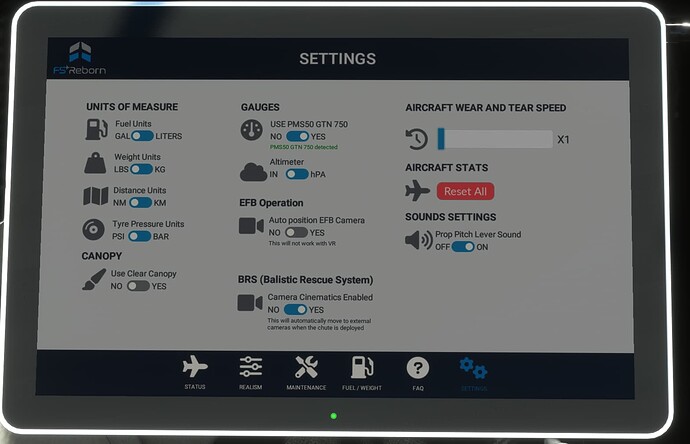Is there an update coming today?
I recall there being a noticeable shift in the engine sound when dropping below circa 4800-4900RPM.
I don’t recall having issues with the brakes holding at 4000 RPM on normal taxiway. But if you do have issues, you could go enable the chocks from the pad for the runup.
Either click on the HSI on the G3X or if you are using (PMS) GTN there is place you can click on the map screen. Note that the real Sting does not actually have navigation radios and is certified for VFR only (probably day VFR only at that).
Interesting. That does help explain why there is so limited ability to adjust RPM downwards. I believe the difference in piston single props is usually more like 15-20 degrees between fine and coarse pitch.
The RPM lever sound is way too sensitive for me, post update. I only have to breathe on it and it starts clicking. Literally the slightest touch on my TCA Quadrant and click, click, click.
I just had someone on Discord with this feedback. Can you see if your quadrant is sending signals too often?
Any one else experiencing this?
R.
Yes, I am also seeing this.
I’m on the Logitech Throttle Quadrant and the RPM lever-sound has become very sensitive since the update and even sticks in some positions. Setting a deadzone that is way too large helps a bit but something must have changed since before.
Yes it is because I changed the sound in WIISe to detect auto prop pitch, etc. since users asked to mute the prop lever click when it was on Auto.
Now the sound is too sensitive to axis jitters.
I will investigate what I can do, most likely we will end up removing this click sound entirely, most people don’t like it.
R.
Hi All,
Confirmed some hardware are sending propeller changes in jitters and this causes the sound to keep occurring.
I am thinking solutions, we have 2 options please come to my discord server where a Vote is being made of what you guys prefer for me to implement.
Link: FSReborn
Check the general channel, there you will find the vote, I want to implement tonight and push to Market Place today so you guys have the fix fast on the next available update slot, which I believe is next Tuesday.
Thanks for the understanding, I apologise to the people affected by this, please ensure I want you all to enjoy the product.
Regards,
Raul
In the default sim it is probably a touch too loud because the default sim is quite sterile and does not have many other background noises, so it stands out.
With FSRealistic installed it is fine it fades into the other background noises, but most people do not have FSRealistic.
Not a Discord user (or an FSRealistic user) but I would prefer the sound to be removed.
We will work on a solution that will allow people to choose the sound on or off. I hope this will make everyone happy, thanks for your feedback.
Best,
Raul
Just purchased and came here for the same reason! I have a Logitech quadrant and it is jittery. It took me a minute to figure out what all the clicking was.
Only other suggestion I have is the mouse looks little wonky in VR. It hovers a bit high over the instrument panel and looks off when at the bottom of the G3X, like it’s inside the panel.
I flew this over my home town and I saw things I’ve never seen before going low and slow with all that visibility! It’s very relaxing to fly.
Anyone have good landing tips? I find many of these light aircraft difficult to land as I lose too much maneuverability.
Keep approach speed low (under 55 knots) cross the threshold more like 45 knots and flare at no more than 43 knots. However if you are too slow things will get unstable.
Also, if you get wing drop pick it up with rudder not stick. Attempting to pick up a dropped wing with opposite stick will stall the wing more and aggravate the issue.
These clips below are not particularly great landings at all, but give an idea of the roughly correct speeds. The first (already posted above) is pretty much a normal approach and hence control is reasonable, the second comes in a touch slow (43 knots on final) due to the trees on the threshold and hence the aircraft is quite unstable compared to the correct speed and wants to drop a wing. I particularly needed a lot more right rudder on touchdown on that second landing to line up with the runway. The aircraft scooted off to the left as I was not lined up with the runway heading when the wheels touched.
I had 3 attempts today before I made it down. I drifted to the right of the runway, especially with the glider effect that can take you for what seems like 1000 feet after a flare. This was with 100% rudder to counteract. I had to aim for 1.5 runways widths to the left when I arrived at the threshold.
I was more around 70 knots when I crossed the threshold as any slower it seemed like I didn’t have any control.
I’m not sure what the sim weather was as I didn’t pay much attention. But it’s 7 miles from my house and it’s stagnant as can be.
70 knots is way too much. I have no problem controlling aircraft at 45 knots. Are your flaps at landing position? I’m aiming little before normal touchdown zone because of TL-2000 flares more time compared to many other aircraft.
Hmm, aiming early/low may help. I was keeping the papi lights where they would normally be. Flaps are full down around 500 feet. But my primary issue is with latteral position to the runway. Once my airspeed drops there is no control left. It’s the same with the RV-14 for me.
I normally fly the Bonanza or TBM 930. Both of those had me way better prepped to land an F-18 cold on my first try ![]() .
.
Which engine is installed in the S4?
No, 70 knots is way to fast for final, if you come in at 70 knots you will float for miles and need a 5000’ runway. This thing is closer to a glider than it is to a Cessna.
Try loading a flight with “clear skies” weather to eliminate crosswind and establish a very long final and get the hang of descending at the book speed which is 55 knots. Remember on final any minor corrections are done with your feet not the stick. Aim point a bit before the numbers and ease the stick pack a little to lose some speed as you approach your initial aim point so you cross the threshold at more like 43 knots and then flare.
I pushed a fix yesterday to Market place.
What I am doing now is tracking the lever position and filtering the signal inside my model physics, and injecting the sound only if there is a 5% change between positions. This should fix the jittery with most hardware, in addition, you can turn it off via the EFB if you wish to do so.
Hopefully this should make every one happy.
Here is a video from one of our testers who replicated the problem with an old hardware:
You can see the lever jittering due to bad signal but no sound, unless you move the lever further.
I explained to Microsoft what happened and they will put priority to this update, it should be with you guys by Tuesday if everything goes as planned.
Best,
Raul.
Thank you Raul.