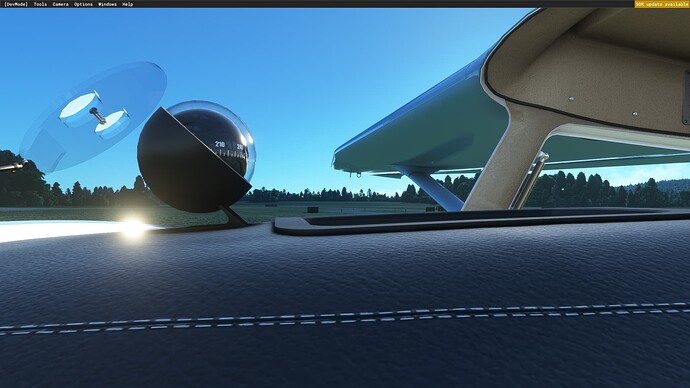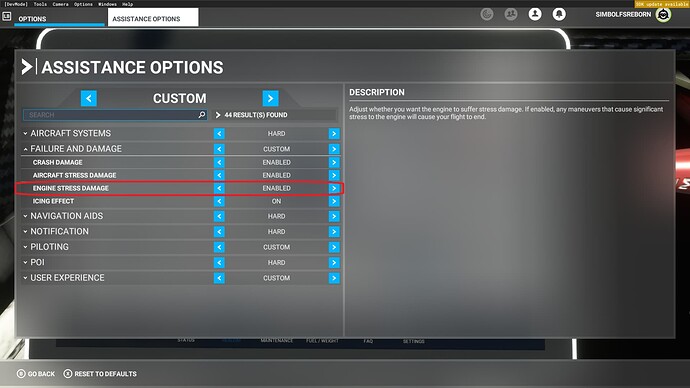The model we created is the newer S4 version, they don’t have a compass by default. However in my road map is also the TL3000 (Sirius) this will have the whiskey compass.
below you can see the WIP, but note this is the 3rd aircraft on my road map.. the next is a Piper 500 Turbo..
Best,
R.
7 Likes
Ooh the M500 must be quite advanced in development then..judging where you are with the TL3000
Indeed, it does not slowdown well even with flaps and it is very easy to overspeed the flaps.
Good energy management is a must with this thing,
Great aircraft btw.
Is it the failures menu in the aircraft selection menu that you have to set to ‘on’ for engine failures?
The sim doesn’t seem to remember this setting, and when I toggle it back on and start a flight, the tablet says my engine is damaged and I have to repair it in order to start it…
I have lots of projects with the 3D completed, doing the 3D is not what takes the longer for an airplane projects, it is the modeling of systems, behaviors, etc. For example modeling the Sting S4 (initial 3D render) took 3-4 months. Building everything else 12-13 months.. with the chute animations and physics taking 2 months alone.. which was left for last..
In any case I shifted my road map when I saw the Piper 500 turbo rendering in 3D.. I just loved the airplane and I wanted to build this one first than the TL3000, I have now that need to be IFR above clouds, traveling longer, etc.
Best,
Raul
5 Likes
Odd something is stressing your engine all the sudden. The option you need is under Assistance Options, Engine Stress Damage.
If MSFS is not remembering it, either you have an add-on disabling this or, your MSFS options are being blocked by some security setting, probably marked as read-only from the OS. I know some people were doing hacks to the options to avoid MSFs changing them, check if you haven’t done something similar.
Best,
Raul
While messing around with the aircraft early on I found that if you destroyed the engine in one flight the destroyed engine persisted to subsequent flights. Pressing the reset all button didn’t help, I needed to go to the maintenance screen on the EFB and press the red button (total engine overhaul, IIRC). Perhaps this is what’s happening to you?
Actually, on re-reading your post: no you don’t want to go enable the set/timed failures from the failures screen in the pre-flight world map config. I believe that if you do so and don’t set the timer, then the game will simply spawn you with broken engine. If you set the timer, then it will force an engine failure per the timer regardless of the condition of the engine on the Sting.
Wasn’t planning on buying this due to marketplace exclusivity and also generally not being a fan of modern ultralight/light sports aircraft with glass screens and Rotax engines but after reading posts and watching videos that heaped praise on the String I decided why not and bought it and I’m pleased I did.
It’s a really nice plane with a lot of nice details. The Rotax doesn’t annoy me in this bird like it does in others, sounds alright even, still ain’t a fan of the glass screens but that’s the way the world’s moving. The G3X is probably my least favourite of the Garmin units we have in game though so I might look into the PMS GTN750 for this bird.
I’m really impressed by the details though. I noticed the tyre pressures changing depending on altitude in the status page which was just really cool to see. After a couple of heavy-ish landings in crosswinds my left tyre and brake were a bit more worn down than the right. It’s a bit of a squirrelly plane to land and doesn’t want to bleed off speed very easily so I have to manage my landings a bit more carefully than I’m used to and the added worry of keeping my tyres and brakes in good condition is making me even more careful and I’m quite enjoying that.
Really nice simulated plane overall even if it is something I generally wouldn’t go for. Also I’ve somehow resisted the temptation of pulling the red lever but it’s only a matter of time.
Are there any bindings for the auto RPM adjustment switch? I ain’t a fan of using the mouse to manipulate that little switch. It’s a bit fiddly.
3 Likes
This a custom developed system, so MSFS will not be able to give you any possibility to do a key binding from inside MSFS. What others have done is to either use Spant.next or streamdeck to link the airplane L:VARS for this and other purposes.
the S4 also supports the TDS 750 if you are interested, this is done via a mod which you can obtain from my discord channel. Regarding Spad.next and streamdeck there is a profile for it already via flightsim.io.
Best,
Raul
1 Like
Ahh this is very important, the way StingS4 is modeled is by using the SDK correclty, therefore I don’t only inject an engine failure the proper way, I also detect an engine failure triggered by MSFS and make the S4 to react acordingly.
So if you are arming a failure via MSFS, it will be handled correctly.
And yes, engine failures are persistent across flights.. you can also repair it via a “maintenance”, which simulates a mechanic found the problem and replaced or repaired the required parts that were broken.
The difference between maintenance and engine overhaul is that, engine overhaul will replace all components inside the engine, changed the oil, change the coolant, etc. all at once. and because all the components have been replaced, the engine hours will reset to zero since it is assumed as “new”.
R.
1 Like
Just tried out the axisandohs demo to see if I could figure out this LVAR thing. Thanks to @PANTSZER’s earlier post with some RPN scripts I managed to map the auto prop increase/decrease controls to a rotary thing on my stick. Now yet another thing I need to buy lol. Cheers.
2 Likes
Am I supposed to be able to click the little blue pulsing dots on the tablet Maintenance page?
I’ve got a damaged strobe bulb (only just bought and installed the plane today so I think the salesman should change this for me, not given me a 500 hour old bulb!  ) but I can’t click anything. Same for low tyre pressure. Can’t see how to change that.
) but I can’t click anything. Same for low tyre pressure. Can’t see how to change that.
On the FAQ page I also cannot open any of the answers - assuming the arrow icon on the right of each row should do it. Looks like my mouse isn’t playing ball with this?
EDIT: stopped that flight and loaded another and clicks do work now. With mouse and controller.
Strangely, the 500 hour old bulb and tyre PSI are OK now but in the previous flight I had snapped my prop and damaged my engine due to trying to use controller to press the tablet buttons (failing) and inadvertently raising the throttle, plane rolled forwards into a hangar wall lol. Suppose I can chalk that one up to learning and a bug - and give myself a new engine 
You hit the nail on the head! I was setting failures in the wrong menu and it was spawning me with a broken engine. Thanks.
Hi There,
This sounds like the WASM compilation on your side got stuck.. and when you reloaded the flight everything was working.
I have seen this effect on very few users, but most of them was due to 3rd party add-ons that causes the MSFS coherent engine to stop processing Java code (the tablet) and when they clean their content folder everything works as expected.
Obviously not your case, but worth mentioning in case others see these symptoms so they know what to do to troubleshoot.
I am glad you are up and running, enjoy!
R.
1 Like
Had a few more short flights this evening and I like a lot about this plane!
-
I really like that it’s light enough to be affected by even quite gentle winds, so it feels alive. I have the FSRealistic (Pro now) and the additional creaking and wind effects add to this.
-
I like the feel of how the roll rate reduces at higher speeds but at mid to lower cruise speeds you can get it to turn a lot tighter. Nowhere near acrobatics, but “just right” for casual flying.
-
Good visibility. Wings are slightly back and quite short.
-
Nice sleek shape and well modelled in and out. Love the little upward flicks on the wing tips.
-
All the extra maintenance and wear features on the EFB are the icing on the cake.
-
Interesting to land, especially if you’re trying to take care of your brakes, tyres etc!
-
2 stages of flaps very effective to bring speed down initially, but got to be careful on approach. Can easily be too fast or too slow but it’s quite forgiving and responsive.
-
Easy, fast and accurate to trim. No elastic banding / over-correcting.
-
Accurate ground handling / steering. I often find even top-tier aircraft can disappoint in this area by veering around way too much at taxiing speeds. Maybe that’s what they’re really like (I’m not a RL pilot so don’t know) but they often feel way too snakey considering even a small GA is still a pretty heavy machine.
-
Easy to learn and well laid out cockpit controls.
-
Great value for this quality.
Only things I wish for would be a bit more potential cruise speed. It’s pretty slow. And maybe a bit beefier engine sounds. Perhaps both of those wishes could be combined by having a Sports Pack option (more powerful engine)! I’m sure the Carbon Fibre could handle it 
FSReborn definitely have entered the scene here with a bang and an amazingly well made first product. I’ll have a keen eye for any of their future solo releases as they clearly know what they’re doing with this stuff!
4 Likes
@SimbolFSReborn
Hi. Wonder if you can help me?
Having flown a bit more I noticed that from in the cockpit there was no noticeable change of engine sound when I increase or decrease throttle or Prop pitch. It’s just a constant dull “droning” sound always the same tone/pitch - which actually doesn’t even really sound anything like it does from outside.
From exterior view you can hear the tone of the engines Audio change nicely as RPM changes.
Here is the strange thing though: today I had to enable Dev mode to get around a problem and that made the engine cut out (in the air, yep!) BUT the engine sound (if it even IS the engine…) in the cockpit continued with exactly the same constant sound. Starting to think there is a bug or problem here. Should I be able to hear a nice engine inside that varies with the throttle / prop lever positions etc? And why does the same droning sound carry on when the propeller has stopped?
1 Like
Do you perhaps have the Staggerwing or one of the other Carenado ‘famous flyers’ installed?
If yes; did there happen to be another player in your vicinity flying that plane?
There’s currently a really annoying multiplayer sound bug with those planes, where the sound of that other plane originates in your cockpit as well, drowning out your own engine noise. Seems to be an issue with many Carenado developed planes.
for reference; Beechcraft 17 Staggerwing - sound issues in multiplayer - other aircraft replaced my sound - Bug Reports / Aircraft & Systems - Microsoft Flight Simulator Forums
Hi all,
Just had my first flight in the S4, fun little airplane, feels very light compared to the 310, but that’s only logical. I did have one issue and one question.
When trying to do the runup before takeoff, my brakes would not hold the aircraft still, and with no parking brake it was a struggle to do the check. I taxied around until I found an uphill slope and did the runup there. Am I missing something?
Also, I could not figure out how to change the source for navigation from GPS to LOC or NAV. How is that accomplished?
Otherwise, had a lot of fun and look forward to flyiing it some more.
please contact me via support@fsreborn.com it is too hard to keep track of things from multiple forums, etc.
Having said that, I suspect you were at high speed, which means the RPMs of the propeller remains high causing the engine to continue at high pitch, etc. imagine a manual car, you go down hill on gear revs remain high and despite of you not pushing the accelerator the engine still sounds high rev.. this is because it is still on high revolutions.
Aircraft propeller pitch only changes the angle of the blades to allow less or more air to pass thru.. which helps to change the RPMs of the engine, etc. however when you go very fast for example 130kts + the propeller will spin faster because you are going well very fast, and despite of reducing or increasing the propeller pitch, the RPMs will reach a point where they continue to spin very fast because the speed.. causing the engine gear to spin, and in hence the sound.
This is why some airplanes perform feathering for engines.. where the angle of the blades becomes zero.. etc. however the S4 is a 10 degree variable propeller pitch blade.. so they will always remain above zero regardings the setting you use on the governor (auto prop) or manual prop lever intervention.
Rotax is a relative small engine with a high compression gear ratio… so it will be loud at high revs..
Best,
Raul
1 Like
Okay, thank you. There are so many avenues for information, I can understand not being able to monitor all of them, and that would make a lot of sense for the RPMs. I’ll try to keep that in mind in the future. I’ll email you about the navigation source question, thanks!