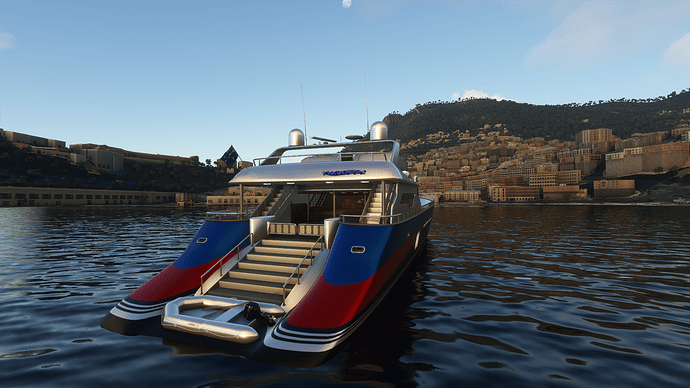all links at top of the page…
How do you add the MSFS 2020 windshield rain effect to an aircraft? Do you just need to replace the window texture in the model with special texture? Can I just paint it on the model?
I didn’t understand the documentation. It was pretty technical.
Got the PMDG 737 to work as well. Exterior looks great and sounds awesome. Interior no gauges. Wouls like to post screenshots but im not allowed yet 
I tried it as well, but none of the animations worked.
got all downloaded and tried the B26 Marauder, No Joy, doing something wrong with textures as I was trying to follow along with the YouTube Vid. The screen is so small maybe I missed something.
Think I will uninstall all the above and start over.
Just Checking in… I like FSDS for models
hope this works … This pic shows a simple box with a simple bmp later converted to DDS all made with FSDS… The goal here is to get FSDS model program to work in this as we do not know where (Louis) is hanging out… So far all of my models are like this (Box) tester … Just a box in FSDS and a default material and a texture… So far (The FS2020 lighting) causes parts of it to appear (Black) as from this FS2020 hanger pic… The doors open and some of it’s textures appear lit and door closes and the entire box goes black… Not asking a question here on how to fix it… Just wondering how many FSDS users are out there? … This is just a start for FSDS modelers to reply and (Test test test) It will work out as FSDS is the easiest FS model program out there … cause it focuses only on FS and not all the millions of other games out there… Thanks… PS How do you look for replies to my post… I do not wanna scroll down forever to try and find this… I can make step by step newbie tutorials on how to download (plane converter) files and then use Visual studio to make the plane converter (Exe) (In it) and to go from there and run it and you can compile many FSX aircraft and import them into FS2020… PeacE!I experimented with a few, got textures corrected on a JF C-47 by converting the bmp to DXT1 . got stuff like Captain Sim 727 and C-130 up, but my Posky 747 are blank textures even I converted to DDS DXT1 or should leave it as BMP 32?
One thing some might wonder is I did a conversion of a PC-6 and I attempted to transfer over the generic single engine aircraft.cfg and various cfg from Asobo generic folder and edit within the PC-6 folder in community. It seems to have somehow borked MSFS and stops loading at start up to 50% bar after pressing select start… I rebooted computer, tried admin, etc no dice… I removed the PC-6 aircraft and the MSFS would finally load.
I tried a POSKY 767-300 WL model and it was only the model and no textures. How did you get the textures to work?
you have to convert every single .bmp file into .dds
Not true, 32 bit bmps work and some other extended bitmaps appear to work as well though I haven’t dug into the details
Oh i didn’t know! Thanks for clarifying!
I’m working on porting over a native FS9 aircraft model designed with old GMAX to MSFS.
Meanwhile, I decided to convert the model to a native FSX model in GMAX, because the conversion of the original FS9 model with MCX results in some animations not working in MSFS.
My FS9 native model has gear / flaps / spoilers / thrust reverser retracted in 0 keyframe position, at 100 / 200 keyframe position, the objects are extracted.
To make it work correctly in MSFS, I will have to reverse that order; for example, the 0 keyframe position for the gear, it must be in extracted position, the flaps also must be in extracted position at 0 keyframe position.
Is this normal, intention, or whatsoever, or am I on the best way to a developers’ derailing mess?
When I went to uninstall and start over , I found 2 Net Core 3.1 SDK on my system. Could that be what was causing the error’s??
Can someone please give me a step by step of the downloads in that you tube video. My 75 year old eyes can’t see the images on screen that good.
Are maybe tell me how to make it bigger.
I tried to follow it yesterday but after trying to convert the Marauder kept getting error messages so I’m gonna start over and maybe try a different plane, I couldn’t find the Coronada he used.
Thanks for any and all help,
JT
Dornier 228 for MSFS 2020
Hi who is interested in converting the model in question I send him the file privately thanks !!!
Thanks
That second photo kind of looks like Monaco ![]()
After updating my previosly ported models with it my sim would keep crashing at startup
I tried it but it didn’t help with anything
Could you please explain the step by step process of exactly how you got that F18 into MSFS2020? I cant seem to figure it out