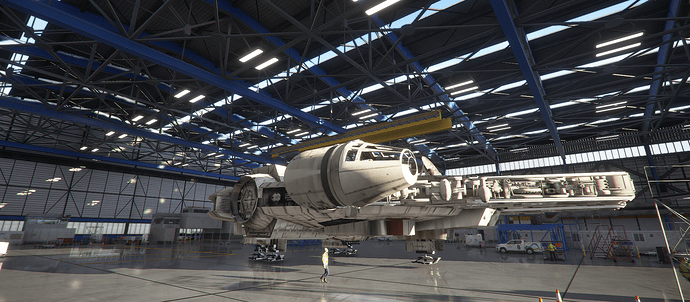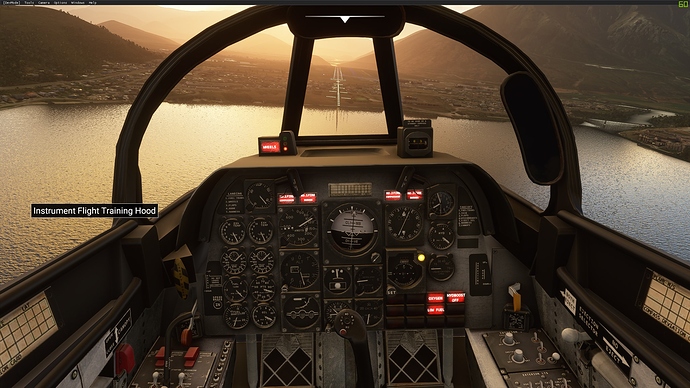Nice work! I haven’t been able to get my aircraft.cfg issues figured out quite yet, but those look amazing!
I can try help you out if you like? Discord is a bit more easier so feel free to shoot me your Discord tag.
Could you upload the original and new simulator files maybe for Goose somewhere please?
I think there are many of us who don’t understand the process yet, but it would help if we could see the similarities, the differences between the two.
I too am almost done. I am working on my Grumman G44A. Is that a grumman you have posted. What model is that or was it a product for fsx or p3d or x-plane? Or the default Grumman goose from fsx?
I suspect there’d be some legal issues involved with that since FSX files are still copyrighted material
In this case, however, it could not be converted, right?
I’ve also been working with the converter, which is excellent! However, there seems to be something blocking jets from working. They convert well, but engines simply won’t start. Animations seem to be working okay, unless they require power. Batteries and all other systems are on - piston engine airplanes work just fine… Issues with gauges and with reflective textures but hopefully they can be ironed out.
I have so far converted my freeware P-61C Black Widow and, just for the hell of it, tried out the fastest hunk of junk in the galaxy… 
Can you share ? I want to try
Their rendering engine is just insane. The number of polygons you can have in a 3d model is just bonkers ! You can have extremely detailed 3d models with no performance cost.
I don’t think the “dds.json” files actually do anything when rendering. I added that to test if it made a difference to an aircraft I was having trouble with, but it didn’t change anything. They aren’t smart in any way either, it just outputs one that looks like a single example I looked at.
I’m guessing they are used by the real packaging tool for something.
I’ve fixed the slashes, though it seemed to me like it accepted both. But I guess that some regional windows settings could mess that up.
As a side note, you can display code with the “normal” markdown tricks (if there is such a thing…)
Either indenting every line four spaces, like so:
abcd
or wrapping the text in triple ` (with language formatting, wasn’t expecting that), like so:
```xml
<root>thing</root>
```
renders:
<root>thing</root>
Actually it will accept both but it will not recognize your product without opening the project editor. With the slashes fixed a new product will show up instantly.
test for writing code Thanks i like using the ``` symbols.
I find there are way to many issues trying to port over legacy. We are ahead of many of the posts i read here and i tell you right now your going to constantly run into issues. And simple fsx default planes will not work because they use 2d gauges and the gauge will appear as a frame but no textures as these are bmp. Also i have tried forcing these to use dds and still no dice.
i have decided tomorrow i am going to just make a native bird from one of my existing simple aircraft. I think it will be a while for legacy models to work at all besides fictional birds with no gauges.
it is the default one from fsx
i too would like to see a before/after for comparison.
before after what ?
I must be missing a step somewhere because I can’t get my project to show in the editor even after editing the simpleaircraft.xml to point to a different file.
example of whats altered/changed after conversion.
Thanks! And sorry to sort of highjack the thread here. F-14 looks great.
how can we convince you to upload these?
kisses, cuddles? more?
also, would love a quick guide “how to”
good work.
Would love uploads too