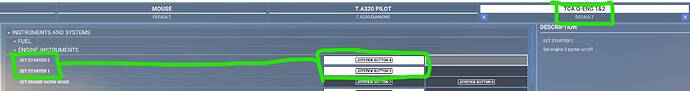Pretty sure I’ve found the fix for this.
I had the same problem: screens turning off a few minutes into the flight, only with G1000 aircraft, and only when the TCA Throttle Quadrant is connected.
Solution: edit the throttle mapping, and unset the “SET STARTER 1/2/3/4” engine instruments.
To do this:
- Open the control options page.
- Select the TCA Q-ENG input device
- you might want to choose or create a custom profile only for these G1000 aircraft so that the following changes don’t adversely affect other aircraft
- Find the “SET STARTER” assignments
- Click on the white boxes marked “JOYSTICK BUTTON …”
- Click on “CLEAR CURRENT INPUT” to clear the assignment
- Click on “VALIDATE” to confirm you want no assignment
I did upgrade to the latest firmware first, but that didn’t fix it. I needed to clear the assignments as above.
Tested with Sim Update 10 on Windows 10, Thrustmaster TA320 flightstick and TCA Throttle Quadrant.