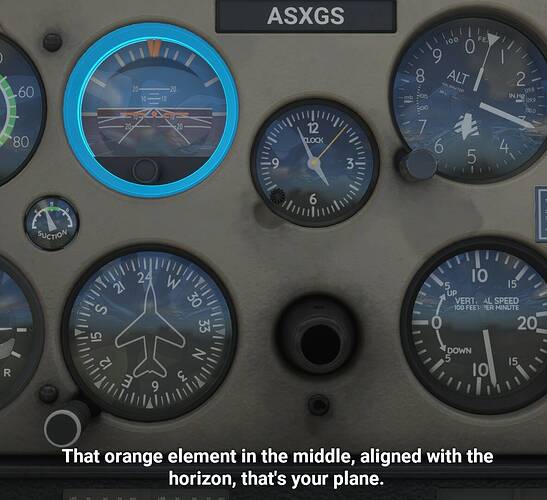It’s a known issue with the latest patch. Not your fault. Just skip it for now, I guess.
Wow, ok, thanks.
I take it they don’t bother testing these things with patches. I am getting the impression that this game is really buggy. Makes me sad.
Yeah, just made a video of that myself.
MS Flight Simulator training is PERFECT! | Old Grumpy Gamer
And part 1 of the training stops since the instructor doesn’t realise I have looked to the sides and up and down in ALL matter of ways.
These training missions are really annoying to get through.
does anyone know of a way to complete the training without her crashing ?
Yeah I just started playing the game and lo and behold this hasn’t been fixed yet. It’s kind of hard to get into the game if you can’t even learn how to play it properly thanks to this nonsense. Ugh. Hope somebody fixes it soon.
hey everyone, I’m new to MSFS and was playing the flight lessons but encountered a problem.
In the second tutorial, where the instructor is teaching about the instruments. She explains what the Attitude indicator is. But halfway through her explanation the plane crashes itself, because while she is talking the plane is slightly tilted down. There is no way for me to take control of the plane so it happens everytime.
this shows how the plane is positioned during her story about the instruments, resulting in a crash everytime around the same length into the story:
Detail steps to reproduce the issue encountered: Main menu-> Flight Training-> General Aviation Training-> 2. Attitudes and Instruments-> Fly-> Fly
my ticket # in Zendesk is #98868
This is a known issue with the latest patch of the game - see the Known Issues section of the patch notes - [RELEASE] Release Notes (1.14.5.0) Sim Update III Now Available!
Personally I’d consider broken training missions a release breaking bug, but MS/Asobo have a different QA standard that I can only describe as “Ship It!”
Also their Copy/Paste keys must be broken as well because even though this was a known issue in the patch release notes, it’s not on the ZenDesk Known Issues page. It’s not like having clear and consistent information is important or anything…
I can’t tell you now many times I crashed trying to complete that stage!
In the end I used the mouse to increase throttle - enough to keep me flying until she passed me the controls.
I found a way to get past this mission
You can control altitude with this wheel-like thing: https:// i.imgur. com/mjjBwvS.png (remove the spaces to see the image). Press and hold with the mouse, and keep holding it and pulling down at times. It’ll keep your altitude, even during the instructions when you move the camera to the instruments.
It’s also funny because, during the mission, the co-pilot voice changed from a woman to a man, and reading the text as text-to-speech. Also it was reading in English accent, but the text was in portuguese, so it was kinda funny lol
I think she expected to kill us both, so her friend had to take over the instructions while she vented off somewhere else, but he doesn’t know how to speak portuguese, so he’d just read what she wrote.
After I took lesson 3 I realized that what you’re referring to is the trim wheel. Like the poster above mentioned, if you pull down on the trim wheel, which is just to the right and slightly below the view of the yoke, you can keep the plane at the right altitude and still mostly follow the lesson until it’s your turn to take over.
I finally got through Lesson 2. How? Whilst the instructor was talking I continually trimmed down (nose up) using the mouse wheel pointing to the trim wheel until the nose lifted and the instructor shut up. This is a bit difficult as you cannot see outside as your head is bent down to move the trim wheel. Keyboard trim control does not work. Thanks for previous suggestion.
Another suggestion is to interact with the throttle lever
Just push it full forward and maintain it in this position with the mouse still clicked on the lever, until she finishes the first briefing, you should maintain the altitude like that and at least not crash

I’m getting this as well. I was able to get past her gum flapping by constantly click-dragging the throttle knob until she was done. Then she gave me control and I was able to fly.
Might be different for others, but it appears that FS was reading my “engine off” switch on my yoke, but continuing as if everything else was fine, and allowing for strange partial control overrides. When I actually turned the engine on things worked rather better.
Running into this issue myself. Plane just crashes on its own without ever allowing me any control. It is impossible to complete this tutorial as the game currently is. Crazy how this hasn’t been fixed after nearly a month.
MODERATOR EDIT: This post was merged into this topic.
No addons, no dev mode, no zendesk ticket id, PC specs irrelevant, screenshot is attached below.
Whenever I start training mission 2, the autopilot crashes me into the slightly larger builings right above the “ASXGS” label on the dashboard. I cannot leave autopilot with STRG+ALT+X, nor can I increase throttle or steer the plane. What am I missing? Thanks a lot.
Tried and managed to force this through. The instructor is pretty strict about the controls, but you can use your mouse to sneakily drag on the pitch trim wheel to maintain altitude during the level flight instruction. It is a bit awkward to do while you need to oogle at the instruments, but that doesn’t take too long before you get control.
I have a fresh install and the same exact thing is happening to me. Regardless of what I try the plane never flies level. It is always in a descent until it crashes. Keyboard, joystick, nothing helps the inevitable crash.
Any ideas of how to fix this?
I had a hard time seeing the trim wheel, perhaps because I had my screen windowed instead of full-screen. But I did find that I could use the pause feature. It stops the flight (and the descent) but not her talking. I could then pause once I was able to take the controls. Didn’t miss much.
So without knowing any controls (that’s what the training is for!) It took me awhile to gather how to keep from having the autopilot ditching the plane.
There is a “wheel” to the lower right of your yoke. I used my keyboard arrow keys to move my view. Then take my mouse and left-click and pull the wheel down a few times while the AI is talking. Still follow her prompts, but return to this wheel and keep using it to pull your aircraft back up above the horizon until the AI gives you control of the plane.