Similar to the wheel approach, I found just holding the throttle in (though it constantly bounces back and then pushes back in with a mouse movement) kept the plane aloft long enough for her to hand the controls over. I was stuck on this for many attempts so I hope they fix it soon.
I used the same technique, constantly clicking on the throttle with the mouse to get the plane to stay high enough until I could take over.
MODERATOR EDIT: The following 3 posts were merged into this topic.
Training session 2.
Instructor has control. Plane seems to lack power though rpm in green zone.
Plane loses altitude while instructor explains instruments.
Plane crashes into same house each time.
No input or control possible via joystick.
Yep, same here…?
Solved by continually manually overriding throttle with mouse until gained enough altitude. Then issue went away suddenly by itself.
Yeah that workaround worked for me as well. A bit annoying though.
The tip on taking control worked!!! Thanks 
Hi there, I solved this problem with the information from Japanese fandom wiki site. I translate here
-
Find C:\Users\ ##yourusername## \AppData\Roaming\Microsoft Flight Simulator\Packages\Official\Steam\asobo-flight-tutorials-basicinstruments\Missions\Asobo\Tutorials\BasicInstruments
(Of course, depends on your environment, it can be in D: or E: or other drive.) -
Open T02_BasicInstruments.flt with an editor application by which you can edit FLT file (I used Notepad++.)
-
Find
waypoint.0=, , , CUST0, U, N34ー 52’ 49.7", W111ー 44’ 31.2", +006100.00, , , , , , , , , 90
Waypoint.1=, , , CUST1, U, N34ー 51’ 41.3", W111ー 50’ 13.5", +006100.00, , , , , , , , , 90 -
Delete
Two " , , , , , , , , 90 " parts in them
Make sure you deleted spaces too! (I missed one space and it didn’t work well.)
Now you may see
waypoint.0=, , , CUST0, U, N34ー 52’ 49.7", W111ー 44’ 31.2", +006100.00,
Waypoint.1=, , , CUST1, U, N34ー 51’ 41.3", W111ー 50’ 13.5", +006100.00, -
Save it, Open the game, and Check it works
It’s not me who found this solution, so I don’t know what to do next if it doesn’t work.
But it works very well at least for me. Hope for you too.
Thanks for the tip. Just one note. The path provided is for the Steam version.
I have the Boxed version installed through the MS Store, and the path is:
D:\Programs\MSFSPackages\Official\OneStore\asobo-flight-tutorials-basicinstruments\Missions\Asobo\Tutorials\BasicInstruments.
Apart from the file location, the suggested changes to the file actually solve the problem.
I could finish the lesson 2, pushing again and again the throttle manually, with the mouse on the screen, until the instructor gave me the hand.
Can you please as moderator get word to the uppers to get this fixed!! I can believe I paid $130 for sotware that does not work, I am a tad miffed!
Seems to be fixed now±
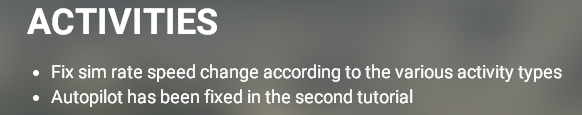
Didn’t find anything about it, so here’s my problem. On the second “level” of flight training, when you are about to learn cruise attitude and level flight, the plane is flying out of the training area in a straight line and crashes into the ground. Can’t control the plane so can’t finish this. It’s the same on every try. In the title there is a video proof.
I can confirm the bug. It’s my first day at Microsoft Flight Simulator and the instructor keeps killing me during the second training.
If you’re experiencing this don’t forget to “Vote” above.
I saw this on one of Capt. Jentle’s streams.
Yes this happened for me as well.
It looks like this has been reported before and is/was a known issue to the devs, but still hasn’t been fixed.
Oh dear.
Is MSFS2020 becoming the flight sim variant of Fallout76 with folks streaming and youtubing it’s bugs?

