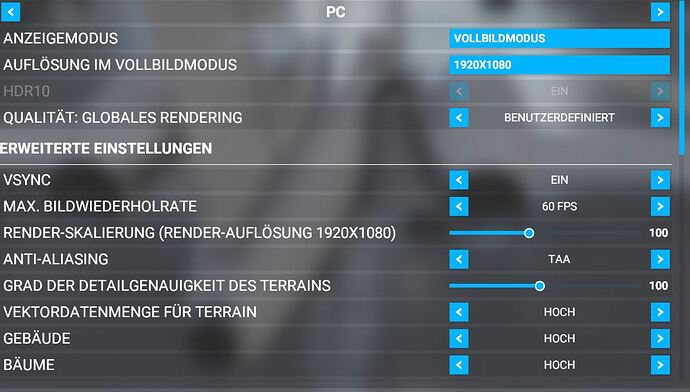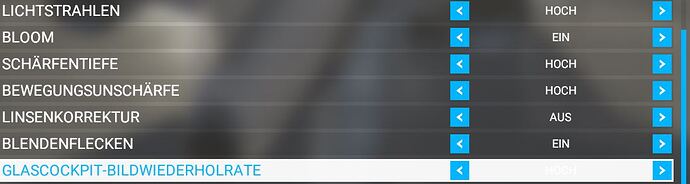I almost can’t do a fly, game crash so randomly. PC’s running smooth and not freezing etc. What’s happening?
Use the search function in the top right, and search for ‘CTD’, you’ll find multiple discussions with lots of advise and stuff to try to fix it.
^ That
Share your PC specs and MSFS settings.
That info should be included when asking for help.
Also, do you have Dev mode enabled?
That has been a reported issue lately.
For me too and i dont know why and that hapens on every flight or sometimes on wvery second flight . Becouse i dont become a Error Message at the Crash. The Crashes happens usually after 1,5h flight. Sometimes earlyer sometimes later then the 1,5h.
MY PC:
MSi RTX 2070 Super
Ryzen 5 3600
16Gb 3200MHZ Ram.
MY MSFS 2020 Settings:
Eventvwr Log:
Name der fehlerhaften Anwendung: FlightSimulator.exe, Version: 1.12.13.0, Zeitstempel: 0x5fda3fe4
Name des fehlerhaften Moduls: FlightSimulator.exe, Version: 1.12.13.0, Zeitstempel: 0x5fda3fe4
Ausnahmecode: 0xc0000005
Fehleroffset: 0x0000000001d54850
ID des fehlerhaften Prozesses: 0x18bc
Startzeit der fehlerhaften Anwendung: 0x01d6f890bfe63ea0
Pfad der fehlerhaften Anwendung: F:\Steam\steamapps\common\MicrosoftFlightSimulator\FlightSimulator.exe
Pfad des fehlerhaften Moduls: F:\Steam\steamapps\common\MicrosoftFlightSimulator\FlightSimulator.exe
Berichtskennung: e3a5b0aa-cada-4cb6-946e-3b98dbcd61ec
Vollständiger Name des fehlerhaften Pakets:
Anwendungs-ID, die relativ zum fehlerhaften Paket ist:
And the Dev Mode is disabled
Are you using offline AI? If so turn it off and try another flight. Certainly worked for me.
No i dont. I use only the online livetraffic,weather etc and online multiplayer functionality. or do you mean the online live traffic?
Try and turn off TAA in your graphics area.
There is a simconnect issue which sounds like your issue.
The less goes through simconnect the more stable the sim becomes.
I not a simconnect expert, but I believe most of what you use goes through simconnect.
Even keeping it down to minimum doesn’t always help.
If you want more info, do a search for “CTD simconnect” in here.
Even a google search shows it is a very common issue lately.
I don’t know if this will help you, but I had multiple crashes for no apparent reason, at any given time, after 5 minutes or 1h30, I solved this problem by changing the cache from 8 GB to 32 GB, and no more CTDs for the last 4 days. It worked for me, maybe it can also work for you with a bit of luck.
Brand new install on brand new PC. CTDs every half hour. Turned off Developer Mode, end of crashes.
Yes, but i have and had always the dev mode off. But its so weird when i try a flight for the 3th time with the same Airplane and route and Fl i havent more ctd’s until to the next flight.
But i do not have simconnect or is it a integrated tool or plugin in the MSFS 2020?
It is an integral part.
It handles external connections from and to the sim.
AI traffic is one of the bigger things that use it.
ok thanks for the information. And what should i set all to lowest setting to disable simconnect or set Simconnect to the lowest settings?
I think all Ai traffic like live trafic and Multiplayer trafic is this right?
Start with that yes, it helps, but it often doesn’t cure it once it starts.
Asobo is aware of the problem and the repair is supposed to be with the upcoming update!
i am glad to hear that will be improved with the next update. But until to the next update i will try to fly with no online traffic.
Thanks for your help man
I’m having the same issue- it’s happened on a couple different flights now in the past 2 days. Game is running completely fine then randomly crashes completely mid-flight
Research the simconnect CTD issue discussed here in the forums and see if that might be your cause.
Most of this thread, and several others, talk about it.
If it started “out of the blue” and you didn’t change anything, there is a good chance it is.
The first thing to do is empty everything from your Community Folder.
If it is empty, and the sim still crashes, that lends more weight to it being a simconnect issue.
Hey bkruk20, where are you flying when the crash happens. I have the same issue on 2 machines, I have a feeling it’s the area I fly in because others are reporting crashing in this area.
One was near Alaska/Canada, the other was in southern Florida. Seems to just happen randomly without any rhyme or reason in terms of the region.