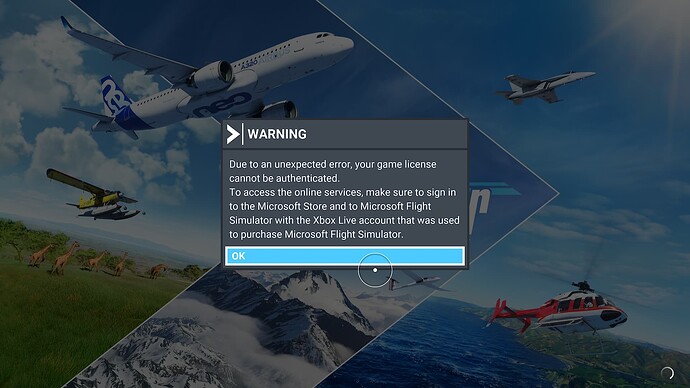I have made no progress after 24 days. Four MSFS re-installs plus a full Win10 reinstall. I spent about a week everyday with the Zendesk. They ultimately referred me to Xbox support and that is where the trail ends.
At this stage, I’m on a mission to learn more about the Azure servers.
It seems like all Xbox x simmers are affected…I uninstalled then reinstalled the sim and as of now seems to be working fine…not sure if works for everyone
I think enough people are experiencing this problem that Microsoft should formally acknowledge it, and, keep US posted of how they plan on fixing it.
This is a formal request - Microsoft, please acknowledge you are aware of this being an ongoing, chronic issue, affecting users, and that you commit to fixing it. It’s a purchased product, from a Trillion Dollar company, that depends on your CDN to work. I can provide Wireshark PCAP files if requested.
Thanks.
1 Like
Goodday,
what I did, and worked is,
go to settings from your Xbox
Select account
Go to auto Login
Cancel the auto login
Restart your Xbox
Log in manually
Reactivate auto login
Start FS2020
Hopefully it also works for you, mine did
Greetz,
Case Cutter
All of the “kludges” are not fixes - they might work once, only because they trigger a different server request that happens to work that time. It should not be on customers to have to diagnose this problem or to kludge a fix.
One day everything works, the next, MSFS will not allow you to open it. The only difference is that the Xboxlive activation servers are not reachable (because of ‘reasons’ - bad caching, bad DNS, bad CDN routing, whatever).
MSFS does not have its own servers, they subscribe to Azure, Akamai, and other 3rd party services. The Forum staff and Zendesk have no visibility in to the issue, so they tend to respond with the usual “Did you unplug it?”-type responses.
Diagnosing the issue probably requires 5 things:
- an Asobo engineer to provide insight in to the step-by-step logic and code of what server to contact when, how responses are handled, how lack of responses are handled, etc
- an Azure engineer to diagnose where the communication is failing
- an Xbox account engineer to diagnose if the authentication logic is failing
- a senior executive to tell all 3 above to solve it together.
- Capturing traffic WHEN it fails to help identify where the problem(s) are - this is the hard part for them. And this is why I have offered to provide Wireshark PCAP files to them - but so far they have not taken me up on the offer.
I point out that this does not seem to happen with any other Xbox title, only Microsoft’s flagship MSFS.
The lack of response is just as unacceptable as being prevented from running MSFS Premium Deluxe.
Until someone senior at Microsoft recognizes this is a real issue (one that affects the reputation of MSFS, and Microsoft Gaming’s ambitions…) - it won’t get fixed.
So again, a formal request: Can we please get some formal acknowledgement of this issue preventing us from using the purchased “Premium Deluxe” software? The only thing left to do is to start going up the chain of command. I plan on contacting Phil Spencer (head of “Microsoft Gaming”) if there isn’t some better response to these bug reports.
Thanks.
4 Likes
As GimbalAxis has so accurately described, Microsoft Simulator has been completely inoperative for me
since February 1 due to Microsoft/Xbox Authentication errors. Support from Zendesk and Xbox has been unable to solve the problem.
Will Microsoft please address the server situation?
I am honestly stunned by the lack of response to the server related issues. All it takes is a quick search of the forum to see all the threads. It’s a pretty obvious pattern of problems - and a noticeable lack of acknowledgement.
I can handle bugs (as I did sign up for beta testing) but when the premium product won’t even work, for days and days at a time, month after month - and there is no official acknowledgement? That’s not acceptable to me.
So I’ve unplugged my Xbox. I am starting to question if Microsoft is capable of supporting their own product. Taking a break from the whole thing for my own sanity.
1 Like
This issue is marked as feedback logged, which means we have acknowledged there is a user issue and have escalated it appropriately and is under investigation by our team. We do not have any further updates at this time, but I’ll re-ping internally to see if there is progress to be shared publicly. Thanks!
4 Likes
I’m on Xbox Series X. Today, a Saturday, March, 11th, I’m experiencing this same issue, just like a few times in these recent months.
Tried a complete reboot and even unplugging the console for some minutes. No luck.
I’m running the latest Sim Update 12 build and, honestly, I prefer to play something else in instead of reinstall EVERYTHING, including Premium Deluxe and all add-ons content, without knowing if this will even fix the problem.
So frustrating.
Edit: Reading the thread, I decided to go to Xbox settings and become offline. Then, online again. After this, I disconnected in the Flight Simulator main menu and connected again, which sent me to the initial screen to choose my Xbox Live profile. After all of this, I was finally able to play.
No need to physically unplug my ethernet cable or reinstall everything.
Cheers from Rio de Janeiro, everybody!
Edit 2: Never mind. In my Flight all ground services didn’t exist, probably because it wasn’t recognizing my purchased items. Also, the license issue is back after restarting Flight Simulator. I’m giving up.
1 Like
Me too. Xbox X, MSFS 1.31.21.0 no addons, all other services are fine.
Can’t authenticate MSFS 40th Premium Deluxe
I have been reporting this issue since November 2022.
“Feedback-logged” then … silence.
I am having the exact same problem that everyone is describing here. I have an xbox series x. Its been constant for about a week now! I could not play FS because FS switched between saying it was “offline” (xbox was online) and the authentication problem. I tried all the hacks. I finally tried the hack of deleting my xbox profile and then re-adding it. It would NOT let me re-add it saying there was a problem authenticating. “Try again in a while. We can’t sign you in.” So this seems to be beyond an MSFS problem. Its a problem with the xbox user authentication process. Seems like no one knows how to fix as its been hitting people for many months? One thing I am wondering if its related is in the Wireless Network “Current network status” it says “All services are available” but also “UPnP not successful.” Could UPnP be causing this? I have a pretty new TMobile 5G router but I’m not sure if it supports UPnP? This problem started after not coincident with the new router so I doubt that is it?
When I had this problem switching off my router helped. It seems to be a DNS address issue, you might try changing some settings in your router user menu.
1 Like
Thanks, but unfortunately this is a Tmobile 5G router. There are very few settings and none related to DNS. I have tried repowering it a few times.
Looks like Asobo got this problem back… I’ve been getting a message about not being able to identify the game license for the last two days. The solutions described above do not help to get rid of the problem. Thanks Asobo!
1 Like
Here’s happening right now.
Pressing ok makes the sim startup finishing normally, my user appears regularly, settings are fine, but no servers available, no maps, no friends nor other players visible in the list.
P.S. Tried everything, then I removed the very last W11 cumulative update (on my pc installed just today, on 26-01-2024) → problem solved!
Might be coincidence as that error usually points to a server issue that might go away within minutes… but might also stay for days.
1 Like
In my case it didn’t go away, until I removed the last w11 update..
Maybe now, after some days, it could have gone away, I’ll discover next time w11 will ask me to update 
1 Like
I have similar problem on PC/store of Premium Deluxe version. When the simulator is started, it displays an authentication error. After OK the Accessibility screen appears. After clicking Next, the Installation Manager appears, showing 0%, but indicating that all 1.63 GB have been downloaded. I
cannot proceed from here.
I currently have nearly 700 hours of flight time, Landing Challenge is 100%, Bush Trips is 100% and trainings is 96%. I had a similar problem before, then after re-logging in I lost over 400 hours of flight time and a Landing Challenge score of 98%.
I don’t want to have all my previous achievements reset again.
Please help me!
I´ve got the same issue here as well. What is the problem actually? Nothing I do seems to be working…