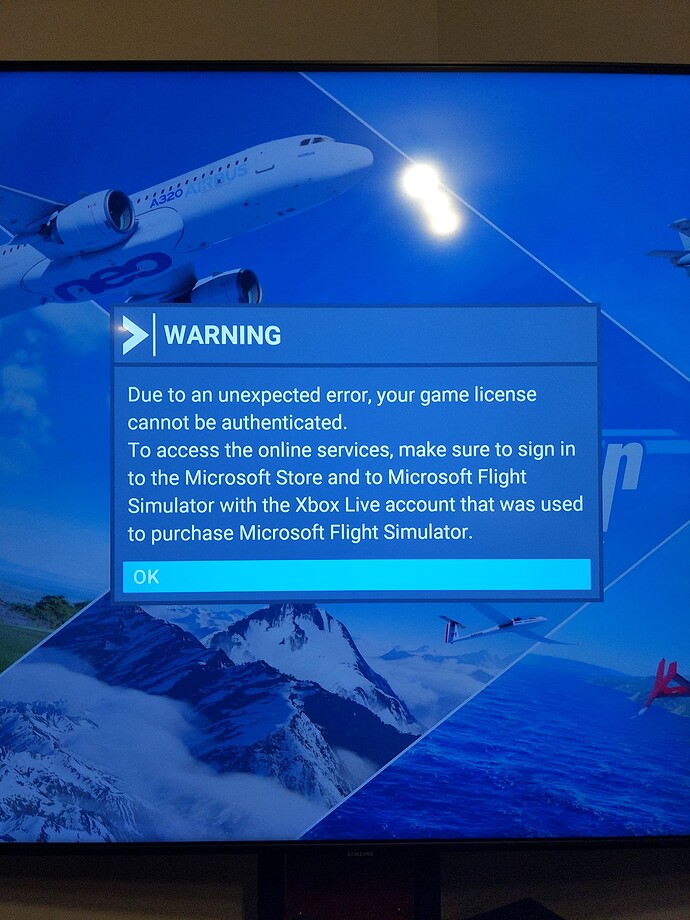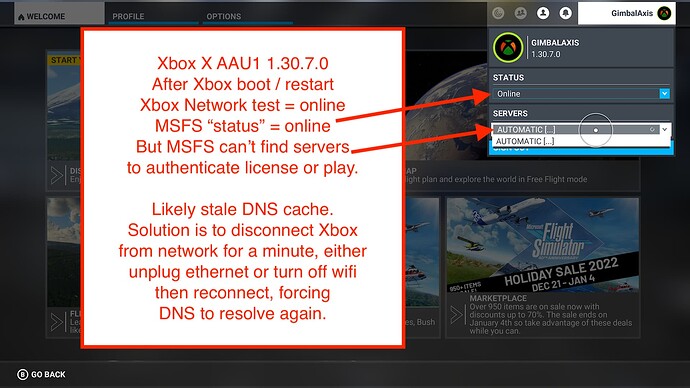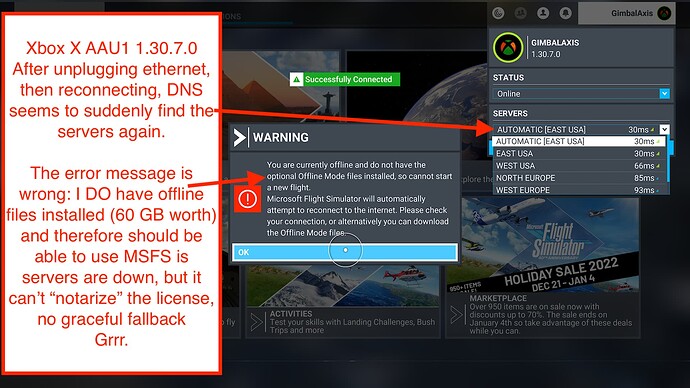Is anyone else on the XB having the same issue? Been like this all day.
Yes. Same. Tried all night to connect but couldn’t. After I click “OK” on the warning message the game loads, but is useless because I cannot load a flight from the world map. The Automatic server settings under my user name and build # on the home screen showed offline and was grayed out.
I tried all the simple network fixes on my end to no avail: signing out of XBOX account, restarting game, Xbox, router, modem. Then progressed to xbox network settings, making sure NAT set correctly, etc. and gaming services were available. Then progressed to enable DMZ setting by MAC ID on router.
Nothing resolved the error message. Seems to be an issue out of my control.
Hopefully tomorrow things will be better.
It seems a xbox server issue. Xbox Support
Now the account &Profile is back online.
Did you end up getting a solution? Mine is doing it now. Also on XB
It resolved itself. I’m thinking the issue is on their end.
Did it every correct itself?
Yes, the next day I was able to connect and all was back to normal. The issue appeared to be something out of my control and with the Xbox gaming servers. However, I would also recommend following the steps I outlined in my post to rule out any network issues on your end.
You never know!
Xbox X, enrolled in AAU1 Beta, clean install of Xbox and MSFS, was unable to open as soon as 1.30.7.0 was installed on Friday December 9 … After filing bug reports here and on Zendesk, after 3 days, suddenly it let me in to the game (first time in after a fresh install). Zendesk dismissed my report, saying I must check for updates … but the game wouldn’t even open after a fresh install in order to get to Content Manager to look for updates (They didn’t bother to read my report). Today it has loaded for me, but others are reporting the issue still. Gong Show.
I recommend filing a report with Zendesk - if everyone who is experiencing the issue reports it, then they will notice it (hopefully).
It is happening again. Sigh.
Can anyone confirm whether this message will impact any marketplace purchases?
happen to me as well right now but the Series X version, i tested on my PC and loads correctly but on my Series X it get the error instead ![]()
Remove your account on the Xbox and then add your account back on. Cleared mine right up and also corrected the Thundermaster Hosta one fight stick issues I was having. Working normally now
REMOVE AND RE-ADD YOUR PROFILE
If the profile on your Xbox console is causing the gameplay issue, the profile data for the game might be corrupted. You can fix this by removing this profile from the console and then downloading it again. To remove your profile:
- Press the Xbox button to open the guide.
- Select Profile & system > Settings > Account > Remove accounts.
- Select the account you want to remove (the one that’s experiencing the gameplay issue), and then select Remove.
Now download your profile again to create a fresh version of your profile data:
- Press the Xbox button to open the guide.
- Select Profile & system, select Add or switch, and then select Add new.
- Type in the email address and password that you use to access your Microsoft account (the same account you just removed).
4.Important* Make sure that you do not select Get a new account unless that’s what you want to do. If you select Get a new account, you will create a brand-new Microsoft account.
- Follow the prompts as the console walks you through account setup steps such as privacy info, sign-in, and color preferences until you return to the Home screen.
Once you have completed the process of re-creating your profile on the Xbox console and have returned to the Home screen, try to play your game again.
That might work to clear up some issues, but for me, this issue is not profile corruption, because some days MSFS boots up fine (because it finds the servers), and other days it gets a licence error (because it can’t find the servers). This is a server issue (my guess is stale DNS cache on the Xbox, because unplugging network cable and reconnecting suddenly finds the servers, as it forces a new DNS request).
I have the same issue and zendesk was not helpful the said it has to do with my connection
I tried to delete the profile and set it up like mention here but that trick did not help me
But what did help me is boot up the game the message Game license bla bla bla when the game is in the main menu I pull out the internet cable wait a few seconds put it back in wait till the message successfully connected and tada the servers are back i I can play
Yes, it is a Server issue, likely a DNS issue with the Xbox or the MSFS servers. When you get the error, the Xbox is unable to find the servers to authenticate the licence. If you disconnect your network for a minute then reconnect, a new DNS request is sent and it suddenly connects. However the error messages are all wrong.
And having submitted multiple tickets to report bugs to Zendesk over the past 7 months, I have zero good things to say about Zendesk support.
Same problem here on Xbox today.
Any solution yet because now I don’t see anybody or a maximum of 2 to 6 players I called my isp the send a mechanic changed my modem did all sort of diagnostic and there is no problem at my end
Happening now for the last couple of hours. Earlier today everything was peachy keen. Haven’t changed anything on my end.
That is an article that is directed at PC, but I have the constant problem on Xbox X, only after purchasing “Premium Deluxe”.
I have filed a bug report here (again). I have tried previously to get ZenDesk to notice this ongoing, repeating issue, but they are 100% dismissive and not helpful. Also, I believe it is related, if not similar to, the current Azure cache issue. At very least MSFS on Xbox:
- can not reliably contact the ‘notary’ servers for validation each time it launches
- fails to detect that in fact the internet itself is connected and every other services works
- has no graceful fallback to allow play when MSFS has worked even the previous day
- message still blames the user
- fails to detect the properly installed offline files, etc.
Here is a link to the Xbox troubleshooter.
https://flightsimulator.zendesk.com/hc/en-us/articles/4408350198930-Checklist-Troubleshoot-game-issues-on-Xbox-Series-X-S
At the end of the article are link to several other lists that may help.
as well, if it is related to a corrupt save, this link may help.
https://flightsimulator.zendesk.com/hc/en-us/articles/7059294578460-How-to-delete-a-cloud-save-on-Xbox-to-fix-some-loading-issues-or-reset-the-logbook