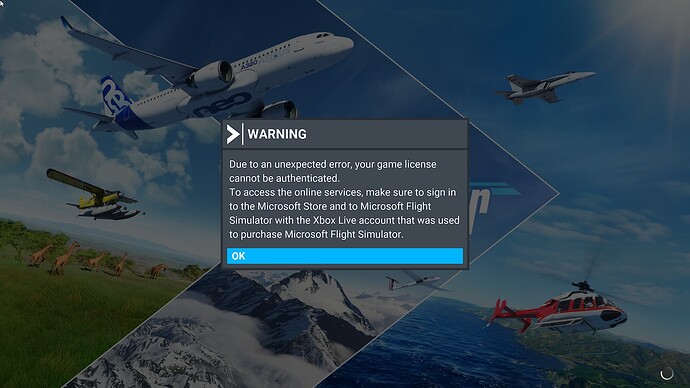TheSevenflyer, thank you for the links, I’ve done all that (and more), and it makes no difference. It’s obviously a server issue (because it affects multiple users, who had no problem the day before, and with no changes on the user’s side). Even if I get it connected today, it will happen again in the next few days - this has been the pattern since I made the purchase in November.
But more importantly, I don’t think my message is being heard - I’m trying very hard to demonstrate that the WAY MSFS behaves when the validation (notary) server can’t be reached, is 100% wrong, and the logic, messaging, and behaviour still need to be fixed. I’m on standard Xbox X hardware with no customization - and if this happens to me with “Premium Deluxe” software, it will happen to others as well.
Here are the issues that really do need attention:
- When MSFS is launched, it asks a ‘notary server’ to test the validity of the licence. ALL software does this, including Microsoft 365, etc. I did not have a problem with this when I was just using the GamePass subscription and the basic version of MSFS. As soon as I PURCHASED MSFS 40th Anniversary Edition, Premium Deluxe, I started having this issue. I made the purchase in the last week of November, 2022, so like 10 weeks ago. Since then, I - and others on this forum - have tried to grapple with the error. It is OBVIOUSLY a server issue - and as we have seen in the past 2 weeks, Azure servers DO have issues sometimes, and they take time to find and fix… I have no problem with that.
- MSFS advertises that it allows OFFLINE play - however, if MSFS starts up and is unable to reach the licence validation server - it chokes, instead of having proper fallback logic. It fails to detect properly installed Offline World Data files. It fails to recognize that all other online servers and services are reachable and functioning normally. It then fails to allow use of the software.
- When I have taken the time to document and report these above issues to this forum, and to ZenDesk, neither the forum staff nor ZenDesk have any visibility in to server issues - but instead of offering to escalate to someone at Microsoft to look in to the issue, the ticket is just closed without any fix or resolution.
- What is maybe worst about all of this, is that when the process breaks, Microsoft and Asobo have no idea - the logic tells the user they are offline or they aren’t signed in, but instead it should be notifying MS / Asobo that the validation server can’t be reached even when other servers can be reached… MS / Asobo can only go to Azure to request a fix if they have that data.
So again, I really need to communicate this: my issue is not with servers going offline - my complaint is about how MSFS behaves when that server is offline, and that the connection errors need to be reported TO MS/Asobo every instance so they can request fixes from the Azure team.
It is not supposed to lock you out of MSFS, it is supposed to allow offline use. Only the MSFS developers can fix the logic and behaviour of what happens WHEN a server can’t be reached (whether it is the MS Marketplace programmers, or Asobo, I don’t know).
And, ZenDesk is the only official channel to ask for official technical support - and honestly, all they seem to want to do is close tickets regardless of whether they are resolved or not. I’ve submitted a handful of tickets to them, none are resolved, but all are closed.
My only other recourse is to write a letter to Jorg, Seb, Martial, and if need be, to go to management. I am a Microsoft customer outside of Xbox and MSFS, I manage several hundred corporate accounts with various levels of Microsoft service - and whenever there is an issue of software not working, I am able to get fairly realiable support. But not for MSFS.