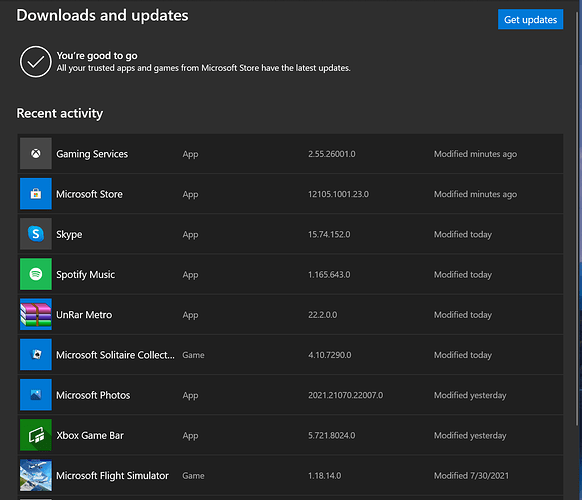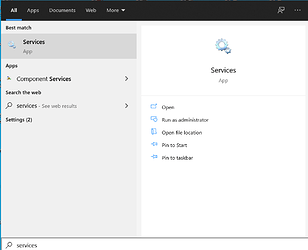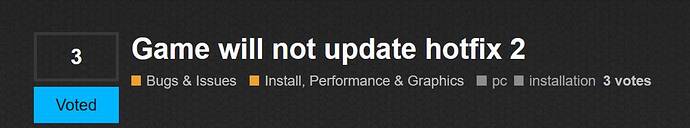Thanks Anyway, Had this Sim since Day 1 and back then it performed smooth and well no CTD’s whatsoever
Done that. Not working
In windows search bar type
powershell
Right click on it and select run as administrator.
Copy the command below and paste into powershell (right click to paste into powershell)
get-appxpackage Microsoft.GamingServices | remove-AppxPackage -allusers
press enter
Copy the command below and paste into powershell (right click to paste into powershell)
start ms-windows-store://pdp/?productid=9MWPM2CQNLHN
Install gaming services and shut down PC.
Run microsoft store app and click (open) microsoft flight simulator.
So far, this appears to be the only thing working…currently downloading Gaming Services…hope this finally does the trick to getting this elusive hotfix!!!
Let us know!
NOPE!!! MS Store still not updating with the hotfix…im stuck with 1.18.14…AND I cannot run the sim either, because it tells me there is a mandatory update to install.
Same problem, and the PowerShell solution did not work. Could this be related to Microsoft Store servers being populated with the update at different times? Like the release was “skewed” from one timezone to the next?
Yeah, I’m thinking they have some sort of rate limit on their content delivery network (CDN), which would explain the delay some of us are having. Only thing we can do is wait it out…
Not sure…I could see that being the case if this was a massive many GigaByte update…but this is a tiny hotfix! But someone maybe didn’t configure the deployment solution correctly. I think only MS Store folks are impacted. Because Steam and Xbox users are having no issues getting it.
No joy for me either. I have tried everything short of reinstalling the sim. Grrrrrr. WHY IS THIS SUCH A PAIN???
Same here…just about over this!
Well, to be fair, this is the only game where I’m literarily hitting update 10 times in a row. Any other title I wouldn’t even notice  Guess I’ll hit the sack and get it tomorrow…
Guess I’ll hit the sack and get it tomorrow…
Oh don’t uninstall and reinstall!! I think its a totally reasonable issue, that there is some issue with the content delivery network, and for whatever reason, its maxed out in its current capacity. There is probably a huge backlog of requests being pushed out, so its a waiting game.
What’s worse is I JUST got the sim exactly where I want it. Performance balanced with quality and working good in VR. And then they go ahead break it. Every freaking time!!!
Please read carefully.
shut down PC
Turn on PC.
Open microsoft store app and
click microsoft flight simulator
If that doesn’t help → restart (or stop and start) gaming services via services app
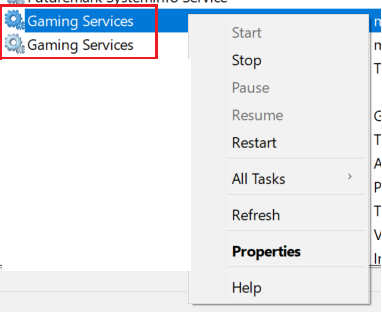
I’ve done all that, no change. Still waiting on the store to push out the update. I think it just got slammed at 4pm central, when the word got out early that the hotfix was launching this afternoon. If you were not at the front of the line of PC users, then you are in the backlog …will check back in an hour or so.
I would like to see some kind of update from MSFS on this issue. Because it is impacting a LOT of us!
Exactly what I did after searching for the update notification. Hope your post helps other people having difficulty downloading this hotfix.
Yup, everyone should hit the VOTE button at the top of this post, to elevate this issue. Only 3 of us have voted so far 
Still no joy after trying all of the above help which is appreciated. An answer should come soon I hope.
I’d like to think so! Friday afternoon, they click the deploy button, and then all head off to home for the weekend. Hopefully someone is paying attention to this, and IF ANYTHING, drafting a communication addressing this problem.