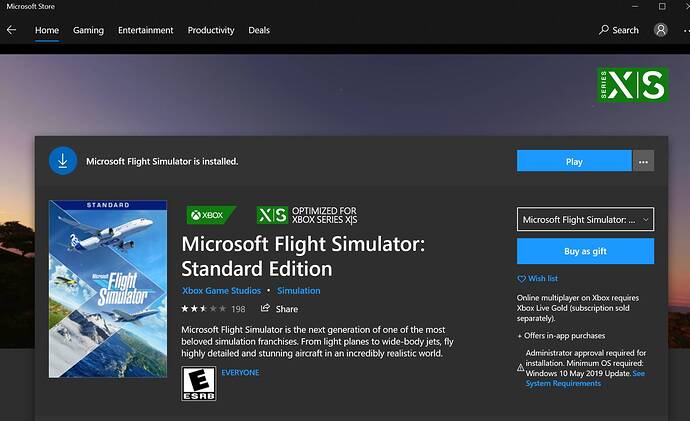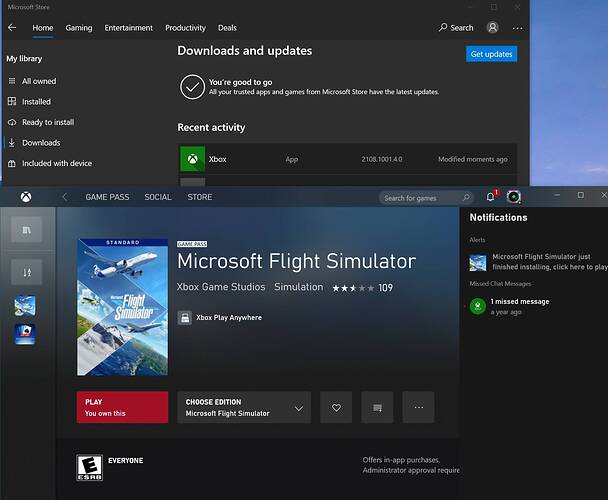Tried everything suggested so far. Guess we just have to wait until it officially gets fixed.
Haaa…a hotfix for the hotfix to the hotfix…can you believe that!!! 
To get this to work I had to:
- Sign out of the Microsoft Store.
- Ran the ‘Xbox’ app in Windows and signed out.
- In Windows Start Bar clicked on my Profile and hit ‘Sign out’
Then I signed in to everything again and (important bit) went to the Microsoft store product page for the edition I had (the Deluxe Premium TootieFrootie etc) and there was an ‘Upgrade’ option in the drop down next to ‘Play’.
Hope that helps - good luck!
Thanks for that advice, but after signing out of everything, and re-signing in as you mentioned, still no update…not even on the dropdown by the Play button on the main page for my Standard Edition
I got mine. Went into MS store, clicked “downloads and updates” and then “get updates” and I got it first try.
Well, shiver me timbers! This worked!!! Thanks m8!
Weird. I just started Flight Simulator again. It got to the “Checking for Updates” bit, then just carried on - at 1.18.14.0 !!! It’s as though 1.18.15 . 0 doesn’t exist in the store !
Try this. Worked for me. Install the XBox app.
Thanks Man that worked for me
WOW, we figured it out!!! Would have been nice to know, if someone from MSFS would have included this in the release notes! Every update up to this one, has been done through the MS Store. So now in the future, we always do it via the Xbox app? Even though I don’t have an Xbox?
Yep, getting latest Xbox app worked here as well. Installed the latest Xbox app and ran it alongside the Store app and the update magically appeared after pressing Get Updates. Thanks, everyone.
Installing the XBox App has not worked for me, nor have any of the above-mentioned suggestions…
What has happened instead is that when I launch 1.18.14.0, it does “Checking for Updates” , takes about 3 minutes - then just carries on and launches the Sim. So I am flying 1.18.14.0 still, and cannot see 1.18.15.0 in the store!
after trying all of the above fixes and failing, the update eventually became available in the standard store. I don’t think there is a particular trick to this, it’s just taking a while to become available in the store for some of us.
I think you are absolutely right. My guess is that this is not an Asobo issue, but a MS store issue
@DA40CGDFQ …Hmmmmm…might be worth checking your network settings to be sure one of your neighbors is not somehow logged on to your system!!
I think they changed the way the store does updates because that has never been the case before. But this did work, thx
Yup, Xbox App worked for me. Wow, a lot of steps, but I got it to work. I just feel bummed for all of the people that don’t know about this forum and are stuck right now. MS should look at this to help all of these people out.
Thanks for those that found this solution
You are so right, this worked for me too. Thanks
hi, what would the steps be?thanks