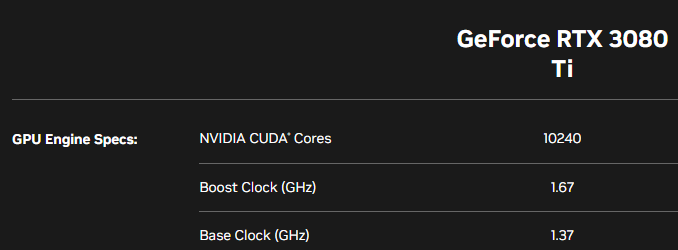Thank you for using the Bug section, using templates provided will greatly help the team reproducing the issue and ease the process of fixing it.
Thank you for using the Bug section, using templates provided will greatly help the team reproducing the issue and ease the process of fixing it.
Are you using Developer Mode or made changes in it?
No
Have you disabled/removed all your mods and addons?
Yes
Brief description of the issue:
After downloading the 4Simmers A320 livery pack I do get constant CTD, and now even after removing it they still keep happening, sometimes when clicking fly, sometimes while loading after startup…
PC specs and peripheral set up:
RTX 3080TI I712700K
If on PC, Fault Bucket ID - Instructions here - Please type in just the Fault Bucket ID # rather than a screenshot for privacy reasons:
Foutbucket 2237932720466325544, type 4
Naam van gebeurtenis: APPCRASH
Antwoord: Niet beschikbaar
Id van CAB-bestand: 0
Handtekening van probleem:
P1: FlightSimulator.exe
P2: 1.32.7.0
P3: 00000000
P4: gameoverlayrenderer64.dll
P5: 8.2.18.44
P6: 644c112a
P7: c000001d
P8: 000000000009a7a3
P9:
P10:
Naam van toepassing met fout: FlightSimulator.exe, versie: 1.32.7.0, tijdstempel: 0x00000000
Naam van module met fout: gameoverlayrenderer64.dll, versie: 8.2.18.44, tijdstempel: 0x644c112a
Uitzonderingscode: 0xc000001d
Foutmarge: 0x000000000009a7a3
Id van proces met fout: 0x0x57EC
Starttijd van toepassing met fout: 0x0x1D97EC53D47CF5D
Pad naar toepassing met fout: D:\SteamLibrary\steamapps\common\MicrosoftFlightSimulator\FlightSimulator.exe
Pad naar module met fout: C:\Program Files (x86)\Steam\gameoverlayrenderer64.dll
Rapport-id: edaaac9b-f5e9-4402-8af4-b15ba8c82d46
Volledige pakketnaam met fout:
Relatieve toepassings-id van pakket met fout:
Did that about half an hour ago, restarted steam after that. And still happening. Having 5 CTD after eachother, some happening when loading into the airfield, some when starting the game. All events keep popping back up with the same .DDL error.
Nope, I deleted the liveries in safe mode, and now I do still keep crashing… Dont have any other mod/livery ect installed
Yep also when loading into a airport. Sometimes it loads, but whenever I will load again into the same runway, CTD…
All that I can think of at this point is just to do a clean install…Steam shows 32 hour ‘‘play’’ time. 75% of that time is me just launching the game and having CTD and trying to fix it…
New day, tried again, launched in normal mode. Worked. Clicked FLY, after 10 sec CTD. Event again showing the .DDL thing. Cant find any info on it.
EDIT: After the above CTD I started up the sim again, and it crashed while loading the game itself. Event again referring to the ddl event.
You could also try the Steam beta client, in case that makes a difference.
Will try thanks.
The weird part comes now… after trying to start 16 times, now it started and no CTD, even after restarting the full game… But the thing is, once its back in its ‘‘CTD loop’’ it keep happening untill its out of it… sound weird, but thats how its been going on for since I have the game.
EDIT: well, as we speak… I managed to get a few flight up and running, and after typing the above, I tried again, aaaaand CTD when clicking FLY. once again DDL.
Ill try the steam Beta thing.
Also, could you check that you don’t have any CPU or GPU overclocks in place. Many users have reported serious stability issues, unless they underclocked their GPU’s, and by underclock I mean removing a factory overclock.
What is the full make/model of your GPU?
In the past I did have in OC’d but I removed it bcs Battlefield 2042 didnt run when I had the OC in place.
So ATM I dont have it manually OC’d
MSI RTX 3080Ti Gaming X Trio
So a quick search of this site lists the clock at 1770MHz.
https://www.msi.com/Graphics-Card/GeForce-RTX-3080-Ti-GAMING-X-TRIO-12G
Boost Clock / Memory Speed
- 1770 MHz / 19 Gbps
- 12GB GDDR6X
- DisplayPort x 3 (v1.4a)
HDMI™ x 1 (Supports 4K@120Hz as specified in HDMI™ 2.1)
When I look at the Nvidia defaults for a 3080 Ti I see 1670MHz.
So you appear to have a factory overlock of 100MHz.
If you have the ability to control your clock, I would try dropping it to say 1600Mhz, so another 70Mhz below reference. See if that is stable, then perhaps increment by 50Mhz until it becomes unstable again.
This is nothing more than educated guesswork, but there is no harm in trying it either.
does it run if you close steam, rename the above file to gameoverlayrenderer64.dll.bak and then start steam again?
I had the same problem yesterday with gameoverlayrenderer64.dll.
So far the simulator started without any errors, but now it produces a CTD when loading.
In Event Viewer, the module causing the error is D:\Steam\gameoverlayrenderer64.dll
No overclocking, i9-12900KF, RTX4070, 32gb Ram
Empty Community folder.
Steam Overlay is disabled.
Changing Nvidia drivers did not help either.
When I delete or rename the dll, Steam downloads it again, so the simulator still won’t start.
Has anyone been able to find a solution to disable gameoverlay.dll?
…I found the solution: after uninstalling RTSS and MSI Afterburner, the simulator started without any problems.
In other words, remove overclocking?
No, I did not overclock the gpu or the processor.
It was the utilities that caused the problem - unfortunately I don’t know which one, because I uninstalled them all at the same time. 
1 Like
It’s a known issue, listed in the troubleshooting FAQ.
Oh, I didn’t know that.
I was very surprised, because I have used both with MSFS2020 and 2024 without any problems 
But now I’m going to read the FAQ, just in case there are any other surprises, thank you.
1 Like
![]() Thank you for using the Bug section, using templates provided will greatly help the team reproducing the issue and ease the process of fixing it.
Thank you for using the Bug section, using templates provided will greatly help the team reproducing the issue and ease the process of fixing it.