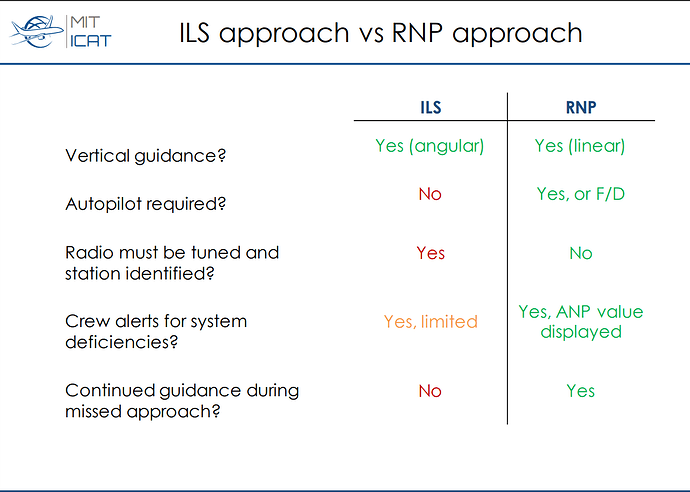The G1000 isn’t capable of doing RNP AR approaches. That’s what is designated on the US approach plates labeled “RNAV (RNP).” It’s a little different in other areas of the world, but I assume that’s what you’re talking about.
I’ve been looking at the G1000 NXI as a replacement for the G1000.
Is the NXI complete or is it WIP beta version and if I get it can I revert back to the older version if needed.
Thanks Niko.
Xbox Series X…
Personal Comments and Observations
The Working Title NXi is already integrated into the sim for any stock airplanes that use the G1000. No modifications or choices needed.
You should however remove any mods like the legacy Working Title G1000 Community Mod.
I’ve only had MSFS a few weeks and are you saying the G1000 in the stock aircraft is the NXI version ??
Yes, this has been the case for several Sim Updates now.
![]() Thank you for using the Bug section, using templates provided will greatly help the team reproducing the issue and ease the process of fixing it.
Thank you for using the Bug section, using templates provided will greatly help the team reproducing the issue and ease the process of fixing it.
2 tags are required: One for platform, and one for aircraft.
Are you using Developer Mode or made changes in it?
no
Have you disabled/removed all your mods and addons? If the issue still occurs with no mods and add-ons, please continue to report your issue. If not, please move this post to the Community Support section.
yes
Which aircraft are you reporting an issue about? (Please also add the proper tag for it)
all aircraft with the G1000
Brief description of the issue:
When autopilot is engaged the aircraft drops off the right wing into a spiral dive.
Provide Screenshot(s)/video(s) of the issue encountered:
Detailed steps to reproduce the issue encountered:
Flown C172, Kodiak and C208 and all do the same thing
PC specs and/or peripheral set up if relevant:
Build Version # when you first started experiencing this issue:
my issue had commenced at the introduction of AAU1 and continued with AAU2.
![]() For anyone who wants to contribute on this issue, Click on the button below to use this template:
For anyone who wants to contribute on this issue, Click on the button below to use this template:
Do you have the same issue if you follow the OP’s steps to reproduce it?
Provide extra information to complete the original description of the issue:
If relevant, provide additional screenshots/video:
Have not seen that one yet.
I have been using the Garmin G1000 Nxi for a while now and it’s been really nice. All of sudden the Target Altitude for vnav is not showing up. I have tried it on the Diamond da40 NG, Cirrus Sr22 and the Diamond 62. Also, it used to do RNP approaches and they aren’t working now.
That explains the RNP problem. I’m not familiar with AAU1. I presume that pertains to a recent update. Why is my target vnav altitude not being displayed when doing an ILS or GPs approach?
My aircraft that I mentioned it my first post still fly the RNP approaches but they just will not respond to the approach mode and fly the glide path like they use to. Did this update take away the Vnav target altitude display?
Really? Well that’s confusing.

I am using G1000NXi
I get that. Do you show a Vnav Target Altitude when you fly a GPs, Ils, or just anything that has altitudes listed on your flight plan?
Let’s forget about the RNP. I am just trying to see if anyone else is experiencing what I am. I used to get a target altitude when I would activate Vnav. Now I don’t get that anymore. This has nothing to do with RNP approches.
Now I am more confused. When did ILS approaches ever have RNP minima?
Anyway AFAIK approach accuracies between the different types of approach procedure are not modelled in the sim, they all follow the required trajectories with the same level of accuracy.
Yes I see VNV target altitudes on the PFD altitude bar and in the MFD flight plan page.
BTW I get more complete and accurate approaches etc. using Navigraph data rather than with the MSFS default.
That’s what I am talking about. I seem to have lost the taget altitudes on the PFD atlitude bar.
Not trying to state the obvious but, after selecting the approach do you set your altitude selector below the lowest indicated altitude in the flightplan, and do you select activate approach before selecting VNV?
I do set the altitude to the lowest on the flight plan. I activate the approach also. Thank you for trying to help me out.