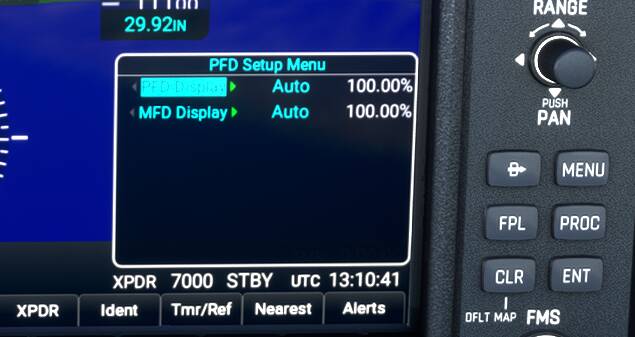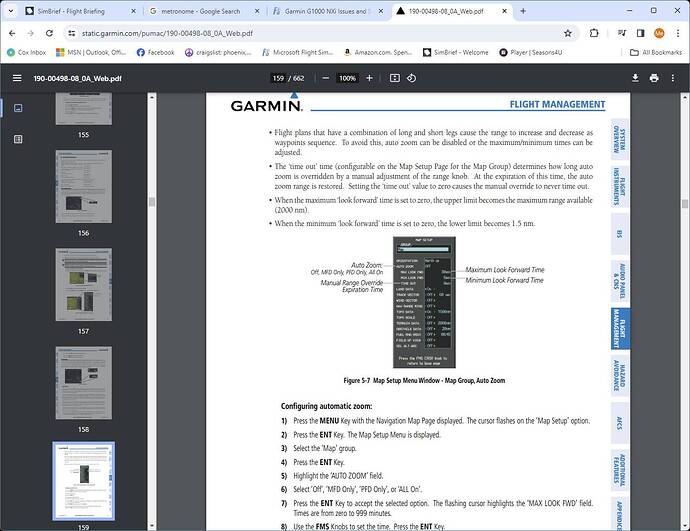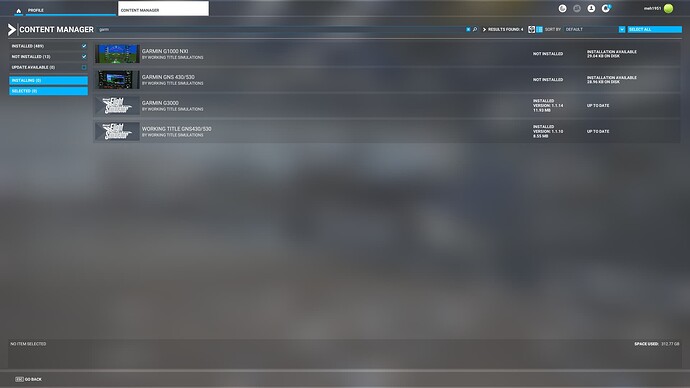I am on Xbox and have been advised to contact Working Title about this problem. Not sure if there is a better place to raise the issue.
When flying a certain route on AP with different aircraft I’ve noticed with one particular route that after a certain waypoint the G1000Nxi always seems to go into “SUSP” mode. This results in the GPS and VNV no longer to be followed. (I can provide details on request). Is this a known issue? If so, what causes it, and is there any work around apart from pressing the soft key when you notice that it has occurred?
Personal Comments and Observations
If the route has a MANSEQ leg, then GPS will suspend until the pilot takes action once that portion is reached.
Normally a MANSEQ is a route leg that puts the aircraft under positive ATC control. The Controller tells you vectors or waypoints to fly until you reach your next plotted waypoint, whereupon the FMS can be unsuspended to begin following lateral guidance.
Since ATC in sim is incapable of providing such vectors, your options are to handfly to the next waypoint, or under AP use Direct-To that next waypoint, or activate the next leg after the MANSEQ.
Knowing where the MANSEQ is requires additional flight planning tools not available on XBox. You’ll need a PC or a tablet, and access to flight charts.
Thank you - this is interesting. Does a “MANSEQ leg” only occur from or to a waypoint labelled “MANSEQ” or can one occur anywhere? My flight route was as follows:-
KKIC/BASEC/SNS/ZEBED iaf/MINCK faf/KMRY
so there was no MANSEQ waypoint. I lost GPS (and VNAV) after the SNS waypoint I believe.
I do have an iPad and a Navigraph Ultimate subscription so have access to flight charts. How would I find a “MANSEQ leg” ? and is this the only instance where the GPS will become suspended? I also have a copy of the G1000NXi Pilot’s Manual, so perhaps more information is available there?
I get them all the time using Simbrief
There are a number of reasons that the system will go into SUSP, such as:
- The current active leg is the last leg in the main plan (this includes off route direct-tos or reaching the MAP)
- Activate Leg was selected when on the backside of the leg course
- During an active hold
- When reaching a flight plan discontinuity (MANSEQ leg or Vectors-To-Final approach start)
Without knowing how your plan was created, it’s hard to say which one of these would be the cause.
Anywhere on the chart textual instructions where it says to expect vectors. It will also be listed on the FPL page of the unit after loading a procedure, if a procedure has one.
I originally created the flight plan (2 posts above) directly in the G1000NXi, just entering the origin airport and runway in the World map. I am very much a novice with flight planning and your “reasons” sound pretty complicated i.e. beyond my current knowledge. I would like to avoid the SUSP mode if I can, but it doesn’t seem like this is possible.
Can you please recommend any good YouTube videos, or sources to read that are relevant to the subject of flight planning in the G1000 NXi (and are ideally advanced enough to cover the SUSP mode).
Hi, does anyone know if the WT g1000 still needs to be installed from the marketplace on Xbox or is it default now?
It’s default now. The entry on the Marketplace is only for bridging older Third Party planes still pointing to the old AS1000 code.
Thanks for the reply
How do you change the PFD inset map orientation to track up? i’m able to change the main mfd map fine
from the menu button
From the Garmin manual:
“Map orientation can only be changed on the Navigation Map Page. Any other displays that show navigation data reflect the orientation selected for the Navigation Map Page”.
The inset map should have the same orientation of the main Nav map on the MFD.
I say “should” because I have no access to MSFS now, but that’s how it works on the real unit.
you can definitely have the inset map orientation different than the main PFD. i just did it yesterday in the P2012. but not sure how to do it again. maybe it’s an add-on specific feature? not sure
edit: it definitely changes orientation when using the HSI Map layout. however there is a way, somehow, to change the inset map orientation
That’s what I was thinking too.
The P2012 does have a customized version of the G1000 NXi.
The default NXi in the Stock 172 appears to only change based on the MFD map orientation option selection (and it does change in the sim based on the MFD selection as per the actual NXi).
Sounds like what you’re saying…only related to the P2012’s customized NXi.
Regards
Is there supposed to be 2 entries for the G1000nxi. One for native planes and 1 for 3rd party planes? After SU14 I only have the one for 3rd party planes…
There should be the sim (non-marketplace) packages for all of the WT avionics. I don’t think they can be uninstalled so my guess is maybe your search string is just excluding them.
Try searching for G1000 or NXi.