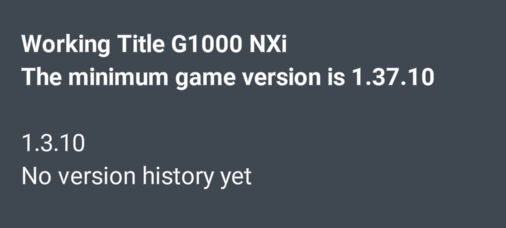Well, suddenly overnight, all is right now. I guess it just needed a nap. GPS is working fine with all the correct info.
Thanks all for answering my query!
Well, suddenly overnight, all is right now. I guess it just needed a nap. GPS is working fine with all the correct info.
Thanks all for answering my query!
Hello folks,
if I don’t expect this situation, it occurs ![]() Today it has happen at LZIB approach. All is clear to see that JAN VOR is ok on PFD as my NAV2 but ID isn’t there. After re-click knob it appears.
Today it has happen at LZIB approach. All is clear to see that JAN VOR is ok on PFD as my NAV2 but ID isn’t there. After re-click knob it appears.
Really as I said, I did standard manipulations as required. Aircarft in this case C510 Mustang from Cockspur, very nice aircraft to me.
OK, after next flight (I’ve not close the flight as go to Main menu) and cross Poland border, I’ve prepared some VOR freq at Wroclaw EPWR, also expect due wind maybe VOR app rwy11 so have set freq on both NAVs. This appeared:
I think this is really strange and it comes not every time, as I said previously. FPL planning and all things in G1000NXi is working perfectly, during my let’s say continuesly 4-5hr flights, so I’m very happy but this? It doesn’t brake functionality but it also is confusional when you expect some navaids in range and have habit to look there.
New bug!
FPL as on the picture, first waypoint set, Origin/Destination but after set for first Origin and Destination sim doesn’t update correctly ID of first waypoint, it leaves there destination.
No Beta, Cockspur C510, G1000NXi (Asobo/WTT???) ![]()
Dev guys, is really any problem finally to do something with correct functionality or better test your code? ![]()
works here 1.37.17.0. What aircraft?
Works ok on SU15 Beta 1.37.17.0
Looks like you have “Lock” as your Cockpit Interaction Mode. The Range button can be pressed, turned, and used as a joystick. To vary the range left click, button turns blue, then roll mouse wheel to zoom. Left click and move to pan the view, and left click hold then right click to press. Try that.
Works, but without changing color to blue. It’s old, “legacy” mode.
Thanks
Legacy mode doesn’t change the colour of anything in the cockpit, it shows only small arrows.
Hi All,
I have planned a short flight VOR-VOR as a test on the C172 G1000 NXi. While fyling it shows a strange line on the map. Is this a user error?
The route I used: EHEH DCT EHV DCT GZR DCT EHRD
thanks
What does your PFD look like? Do you maybe have OBS enabled?
Will make a screenshot with another test flight but OBS disabled and GPS selected on CDI
Start the flight from beginning. Followed runway heading then with AP HDG active towards the magenta line intercepting the flightplan for NAV.
When on NAV following flightplan towards GZR there is still the magenta line which end nearly in Austria! It happens when the AP switches from HDG mode to GPS to follow the flightplan.
After passing GZR the line truns white but will stay long as in towards Austria.
There is no second waypoint GZR in Navigraph.
I think you have the wrong version of the G1000 NXi installed. These screenshots were taken while I flew the route you give, there are numerous differences, note especially the airplane icon.
Will check and thanks! I have installed the instore version which is up to date according the content manager
I’ve not been able to duplicate this issue. In Addition to checking your NXi files, You may also want to run the sim in safe mode to make sure you don’t have a conflict with something in your community folder, or a marketplace purchase in your official folder. You seem to have a conflict (either directly with the NXi, or with a marketplace purchase or add-on that’s affecting your sim).
Regards
Thanks, will try that next and reply with the outcome ![]()
How can I start in Safe mode. Is there a key stroke when starting or so?
The version I have is: