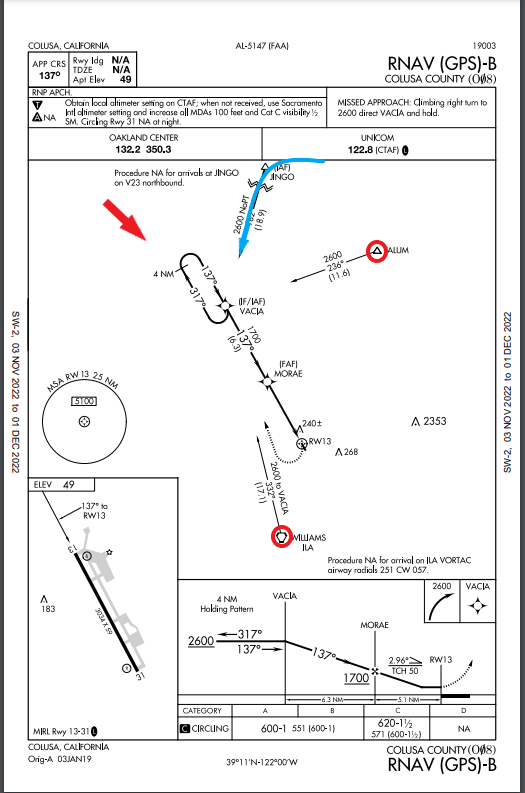When you activate the approach from the PROC page, it should ask if you wish to perform the procedure turn, but it’s somewhat conditional.
If you’re not within a certain DTK to the holding fix (I want to say anything that puts you on a non-direct entry), it will assume a non-direct entry and will not ask if you want the procedure turn, it will just put one in there for you.
It won’t do it if you are vectors-to-final (VTF)
Also, if you activate the approach to an IAF that has a NoPT leg, then get cleared direct to the IF/FAF with the HILPT or PT prior to flying to the IAF, it will not sequence a hold or ask if you want one like it does when you are on the direct-entry side on the initial approach activation. What it will do is give you the option to activate or set a manual hold. In this case, it treats it like a VTF.
This is due to kind of an obscure procedure that’s not always followed to a T (by either side - controller or pilot):
If you are cleared direct to an IAF that has a procedure turn (PT) or hold-in-lieu of procedure turn (HILPT), even if you’re on a heading that is toward the final approach course, you must execute the PT or HILPT. The exception is if you meet certain conditions (within 90° of final) AND ATC says “cleared straight-in RNAV Rwy xx.” Don’t confuse “straight-in” approach with straight-in minimums, this is a separate thing.
Look up
AIM 5-4-6 e.4.
7110.65 4-8-1 e.
1 Like
Here’s a good example of an approach in which this might apply:
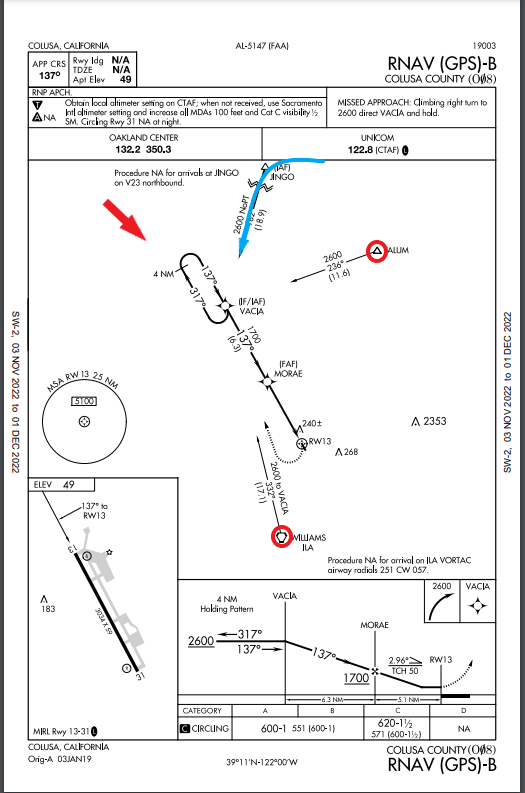
If you are cleared direct VACIA and for the RNAV-B approach from any of the places marked in red (or anywhere else, really), whether they’re on a feeder fix (red circle) or direct, off-route as in the case of the red arrow, you must do the HILPT at VACIA. The only time you wouldn’t do the HILPT is if you had been cleared for the approach with JINGO as your IAF (NoPT leg), or if you’re coming in from anywhere with a DTK to VACIA of 047 to 227 and given the instruction “Proceed direct VACIA, cleared straight-in RNAV-B approach.”
2 Likes
I never said that I get holds at the IAF without programming it.
My question was not about published holds at the IAF, that is a side issue and distraction from my original question. I don’t have any issues with published holds, or procedure turns for that matter.
Something tells me I’m going to have to study this topic a bit.
Thanks for posting this plate. I’m going to read it over… several times 
1 Like
I apologize, another thread I was in got merged into this one and I only saw your last post, not the initial question, and misunderstood your intent. However, I believe it’s somewhat related to my response. If you are doing published PTs, it will not continue the hold unless you keep suspending it. This is expected behavior as a PT/HILPT is expected to be just a once-around the hold endeavor.
If you want it to do continuous holding instead, once you activate the approach, do not accept the course reversal prompt. Activate the approach, then go into the FPL page, press the FMS knob in, highlight the fix at which you want to hold, press the MENU key, select “Hold at Waypoint,” enter the parameters for a manual hold using the published hold parameters, and load the hold.
I just tried this in the sim, and it does a continuous hold, exactly what it does in real life - no need to continue to press SUSP until you want to exit the hold. The only thing I noticed is missing from the IRL G100NXi is that there’s no way to enter an EFC time.
Hopefully this answers your question?
No problem, there are thousands more like it! 
This applies to any published waypoint. Will test it on a user waypoint.
You missed my point again. Nothing to with PT’s or approaches. I was talking about ad hoc hold at any waypoint on my route. I will look at what the sim actually does again later and see what I can figure out.
I am thinking in terms of VFR, not IFR, and if we start talking about rules I am not American or flying there, so it is ICAO for me not FAA 
My point is that it doesn’t matter whether it’s an enroute or IAP waypoint, the behavior is the same.
Confirmed it works in the sim. It will keep holding until you hit SUSP to unsuspend it.
Not what happened to me on last flights, so hence my question.
Fair enough, I know the sim can do weird things at times. Did you enter the hold parameters using the exact technique I described above?
I did what is required when selecting hold at waypoint from the Menu page after selecting the waypoint in the FPL page. Pretty simple options.
Sounds good. I don’t know why it wasn’t letting you do a continuous hold, then. 
Me neither 
Why do I want to do this…
My VFR flight from A to B starts doing some low level tree gazing. Once I am done with that I have to cross some mountains to get to B. I have a convenient waypoint just ahead of the mountains so I want to do a holding climb to gain enough height to cross the mountains. Seems reasonable to me.
Of course I could hand fly it but I am incurably lazy, and I wanted to make a cup of tea while the plane did its thing 
1 Like
Exactly that. It’s why I prefer FLC/IAS modes for climbs.
I am using the G1000 NXI and Diamond DA62X mod, almost all I fly.
Hower, there are many issues. I can’t select or scroll through the many things, like the FP. When the FP is too long I can’t even scroll down to see the altitudes.
The map is also fixed, scant scroll the map either.
So many basic features are missing, however, the AP like landing, approtches, and VNAV etc, is working great better than ever.
There is nothing wrong with the G1000 Nxi. You can scroll through a flight plan and zoom and pan the map using the appropriate bezel controls.