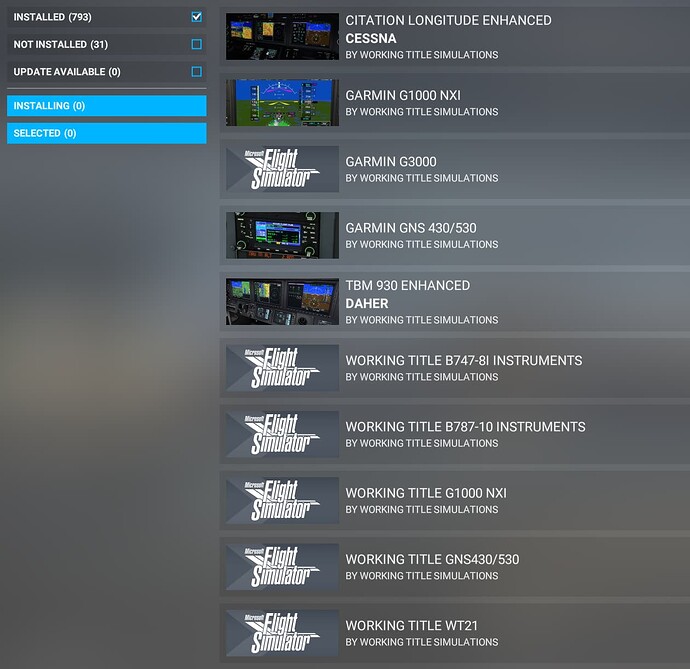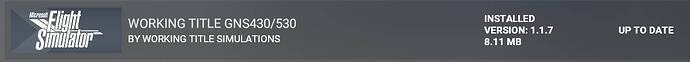How can the TRK know what the track is if you aren’t moving? It’s GPS so it would have to have motion; it doesn’t know anything about your heading when not in motion.
Well it shows something in the sim. I took some screenshots from Runway 22 in Catalina:
Standing still, everything seems correct (above). BUT:
When I start moving the TRK and the scale do not match (above).
If I change the heading to true in the settings:
Now the TRK and scale match (above).
If I stop the plane:
Now the TRK and scale do not match (above).
That helped me understand a lot. I can confirm that Garmin’s simulator for the 530W doesn’t change the TRK when moving or stationary. I can check a real unit, but it will be several days and I don’t expect it to differ from the simulator.
Stationary:
Moving:
I got ya - you’re talking about the compass rose/arc not matching the track given in the box when it’s in TRUE heading mode and the aircraft is not in motion or when it’s in MAG mode and it is in motion. Theoretically, the arc and the box should both display the same heading, whether magnetic, true, in motion, or not (and any combination).
I tried this in the official Garmin G530AWT trainer and the behavior you observed cannot be replicated - the box and the arc match, whether in motion or not, whether in true or magnetic mode.
Stationary TRUE:
In motion TRUE:
Stationary MAG:
In motion MAG:
Looks like you found a bug!
Good morning
MSFS V1.32.7.0
GARMIN GNS 430/530 by Working Title Simulations V1.1.4
WORKING TITLE GNS430/530 by Working Title Simulations V1.1.3
I can no longer display the GNS530 screen in popup, by doing Left ALT + Magnifier there is a small flash but no display for a second screen.
The 430 works well for him.
I didn’t have this problem before this version of MSFS.
Is this a bug? or can you advise me for this problem.
THANKS
This issue seems to plague add-on aircraft (including those offered by Microsoft, such as the V35 Bonanza) rather than base/deluxe/premium aircraft.
The issue is actually persisting between sim sessions. If I make the adjustment to 25 kHz, upon next boot of the sim the aircraft will be back to 8.33 kHz with the COM Configuration page displaying that it is set to 25, as described in my quoted post.
I’m seeing this in the AAU2 beta, so I’ve posted it as a bug there:
Yes, thank you. This issue is logged and being tracked, just haven’t found the time to prioritize it yet.
Anyone else getting “No GPS found” with these units now?
Edit: Never mind, needed to update WT GNS530 Compatibility and all good now.
Once I get used to the low resolution I realize how little you actually need. Then when I transition back to a G1000/3000 I get overwhelmed with info for a bit.
Only case I could call for having more to be better would be for VR users. But I just use VR focus or lean in hard if I need to get up close.
That’s mind blowing! The fact you can reverse engineer such a complex and quirky system (as all Garmin systems are) and have it be that close to reality.
I have a Garmin Fenix watch, and the thought of simulating that thing isn’t something I would not want to do.
Was it Garmin didn’t have interest in helping or MS didn’t want the collaboration?
I think Garmin benefited greatly from the work WT has done.
I have the following WT addons installed. What is needed for what functionalities and what can I uninstall? I see two G1000 and two GNS addons. Is there a simple answer?
The most straightforward answer is:
One of the files is the newest default system (1000 and 430/530) for default (first-party) aircraft that used the 1000 or 430/530 and those third-party aircraft that have made changes to use the new default system. The other file is for those third-party aircraft that haven’t been changed by their designers to use the “new default” file (again, both 1000 and 430/530).
Regards
I was just looking through my content manager after a fresh install and had a similar question… but now I’m confused. I have the following WT GNS430/530:
A.)
and
B.)
B is installed (was installed by default I guess). A is not installed. Am I missing functionality by not having A installed? Should I install A? What are the differences between A and B?
Sorry for the questions here, it’s just a bit confusing. I don’t want to miss out on any functionality.
Thanks!
Thank you. So I probably need both installed anyway?
In addition to some 3rd party aircraft needing the GNS Marketplace add-on, there are aircraft from the base sim that, astoundingly, need it as well.
See:
You aren’t going to hurt anything by having them there, and you may find that you like a plane (either third-party or as @NixonRedgrave pointed out, some base-sim planes, that need the non-default 1000/430/530 files.
Regards
If you need the file you’re missing (not installed) to make sure it’s available for certain aircraft, just go into the marketplace and download/install (for free). That way you’re covered if you pick a plane that needs it.
Regards
Nothing happens when I try to click on the buttons (well they do indent, but no action occurs). Also, same goes for the dials. They move, but not action occurs. I tried to remove WT and re-add. Also, deleted, exited sim, shutdown computer and re-add, but no dice.
Any ideas?
What is the easiest way to get distance and bearing to airport from the navigation system when not using a flight plan? If I do direct to airport this information doesn’t seem readily available. Even tried OBS mode.
I could have sworn when I was flying with a CFI he pointed to the COM/NAV panel when the Nav map was up when it came time to announce position. I think he had a direct dialed in. It looked like where the VOR box is on the GNS530.
Nearby works some but in crowded spaces it’s often not on screen.
I’m not sure what the airplane had, but it wasn’t as nice as the GNS530.