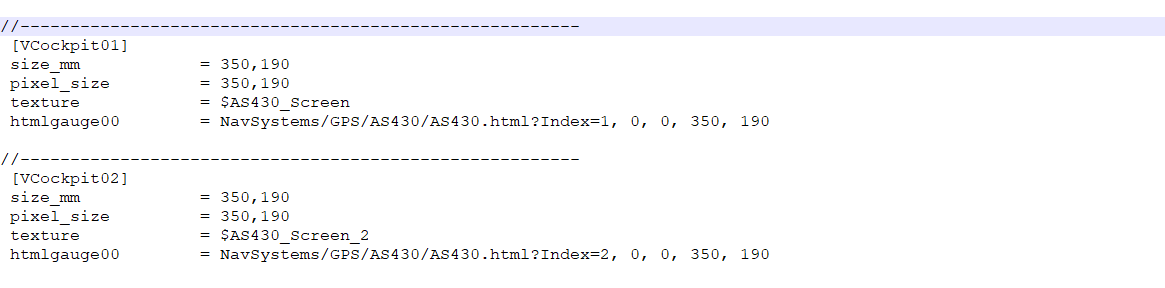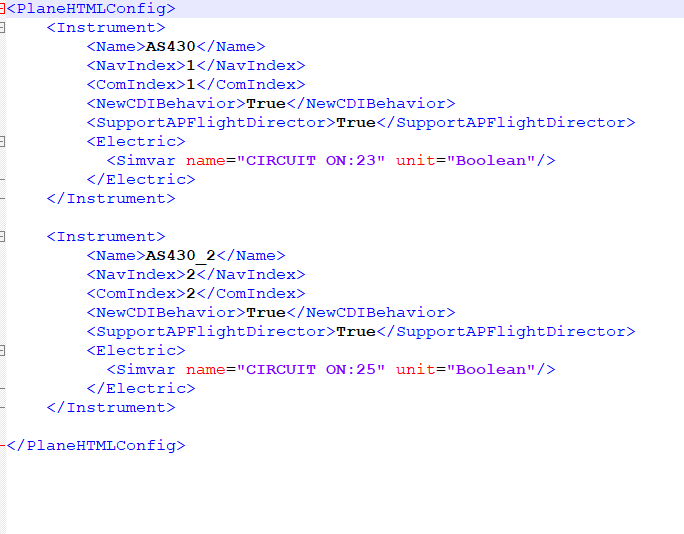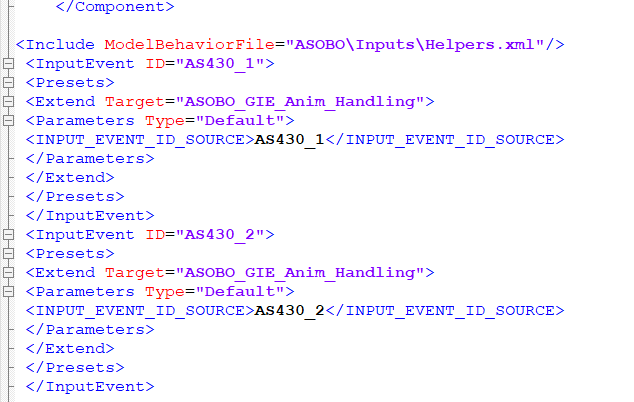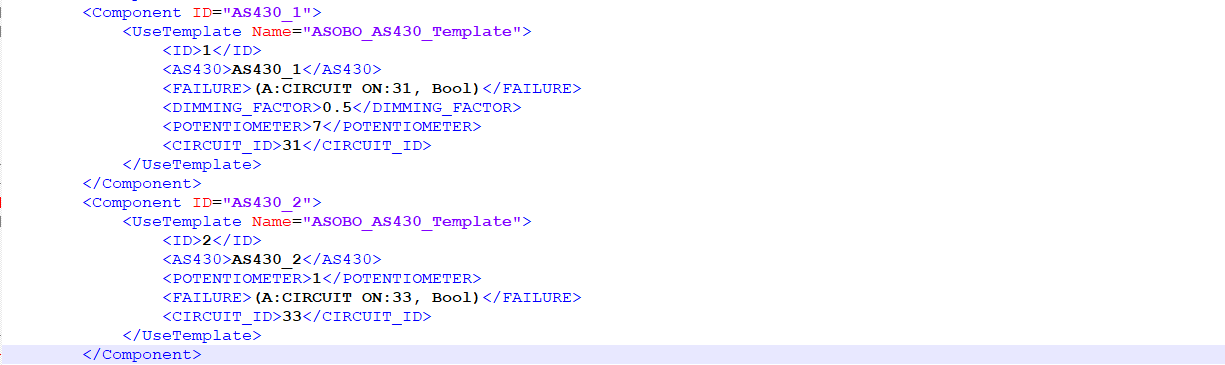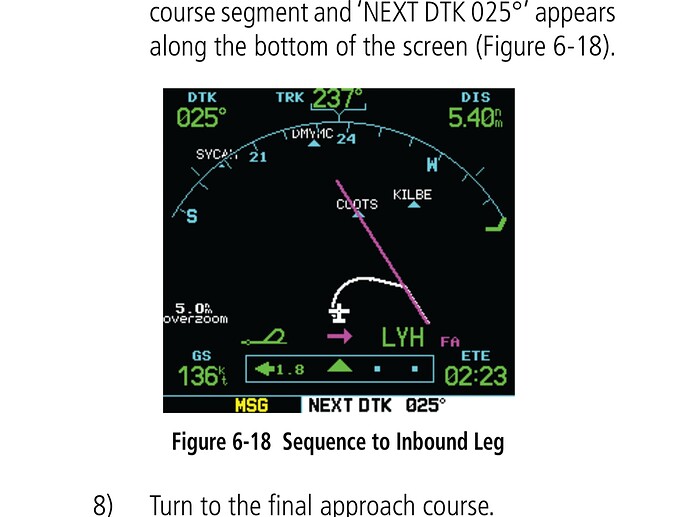I recommend reporting all this to RSG first. Usually Hardware manufacturers have to revamp control mapping or logic - esp. since the 430/530 is relatively new (not even a month old).
This is presently functional. You may need to talk to RSG to have them support the correct CLR long press event.
RSG will need to make the proper updates to support separated CDI functionality for GNS units, which was introduced in SU10.
Please ensure that you are on the latest version (1.0.1). These items should be fixed on the latest version.
We don’t plan on adding the RAIM page until such time that it can be used with a functional calculation. We understand that a dummy page would be interesting for some users, but that doesn’t really serve much more purpose than just pretending one visited that page in the checklist. ![]()
Thanks for the prompt answer. I ran vanilla MSFS without RSG and I am on GNS ver. 1.0.1. The clear function works! Yet I cannot use direct to within the nearest airports page. When choosing an airport and pressing direct to it only shows the local preletter (K, ED…) but not the airport chosen within the nearest page. Same is true for VOR etc. For me direct to only works out of the FPL.
Am I doing something wrong? Could anyone please check if they are able to direct to out of the nearest page? Thanks
That’s a shame – maybe it could be made a configuration option (default off) to have it back, for planes that have the necessary additional equipment to give the GNS530 that wind data.
The issue with the two units not operating independently when the CDI button is pushed doesn’t seem to be limited to your hardware. I (and at least one other person) have the issue with both the standard 430/530 units both switching to GPS or VLOC when then CDI button is pushed on either panel in the retro DC-3 and the DHC-2 Beaver.
I know the issue was fixed (at least on tested aircraft) a couple of SU’s ago, but right now it’s not correct for some of us on at least these aircraft.
It appears more related to specific aircraft rather than the original or WT updated units, but I can’t completely verify that.
Anyone else seeing this?
Regards
The independent CDI support was added in SU10, but not every aircraft opted to use it. The C172 Classic definitely has it, but support from other aircraft varies and requires some aircraft developer work to add the wiring for.
Hello Team,
I want report another thing what happened to me yesterday, last version 1.0.1. installed. Seneca, Vatsim flight only for info, I have filled FPL, no problem, t/o and after while I needed set DCT to some fix close to ILS app that ATC requested from me to do. No problem to set DCT to fix but after that no changes in 530 and 430 map, still last FPL situation from one waypoint to next as FPL is filled. No info about actual DCT set to fix, but track is vissible correctly and also inside 430 with click on FPL button is up vissible this fix. On both 530 and 430 maps no info about change to this fix, I also expect this on 430 first option screen where more data are available like GS, ETE but also here no changes about new DCT to fix. This was quite funny and terrible to me heh because I didn’t noticed any problems only after LHBP APP contacted me with shortcut to do, only little situation as was yesterday.
-
FPL-> LZIB-LHBP and during arr to JAN VOR, set DCT-TO with DCT button to BP765:
Track to BP765 is ok, highlited but other infos with actual change are not ok, still FPL waypoints also on 430. In this time I expect changed info to BP765 and not JAN VOR from FPL. -
In 430 same but as I mentioned, BP765 is in upper actual field box vissible.
Hey all, is there a way to de-clutter the first (arc) NAV page or is that how it is supposed to be?
You could try changing the event send by the external button to
1·(>H:AS530_CDI_Push,·Number)
Using the H: event will generate the same behavior as clicking the onscreen button. I have tested this RPN with AAO. There is a coorsponding AS430 event for the other unit.
I also tested
1·(>H:AS530_CLR_Push_Long,·Number)
assigned via AAO to the CLR button push with long duration.
Declutter with the CLR button is coming in the next release.
Another question.
Is the CDI set to Auto for transition from GPS to VLOC when shooting an ILS?
I chickened out and switched it manually, but was wondering if the Auto was implemented.
(I want a Working Title tee-shirt. I don’t generally wear that sort of thing, but your work is awesome!)
Long press of RSG’s CLR button doesn’t work (isn’t supported in their interface software). I had to create a script in Spad.next to support that option. Spad has since been updated to allow for long press of that button without need for a script, but I haven’t updated my profile yet. Not sure how you’d do it in other software (e.g. Axis and Ohs), but I’d just get rid of the RSG interface altogether and use something 3rd party.
It is, but it is presently bugged. Also fixed in the next release!
![]() Thank you using the Bug section, using templates provided will greatly help the team reproducing the issue and ease the process of fixing it.
Thank you using the Bug section, using templates provided will greatly help the team reproducing the issue and ease the process of fixing it.
Are you using Developer Mode or made changes in it?
YES
Have you disabled/removed all your mods and addons?
YES
Brief description of the issue:
Volume knobs are render inop when setting a 2X GNS430 configuration.
Provide Screenshot(s)/video(s) of the issue encountered:
Detailed steps to reproduce the issue encountered:
1.- Add into panel.cfg the following according to the picture:
2.- Inside panel.xml add the following according to picture:
3.- Add into aircraft_interior.xml, same as before (add according to picture sent)
4.- Add into aircraft_interior.xml, same as before (add according to picture sent)
5.-Export models with the proper names and materials.
PC specs and/or peripheral set up if relevant:
Build Version # when you first started experiencing this issue:
1.29.30
![]() For anyone who wants to contribute on this issue, Click on the button below to use this template:
For anyone who wants to contribute on this issue, Click on the button below to use this template:
Do you have the same issue if you follow the OP’s steps to reproduce it?
Provide extra information to complete the original description of the issue:
If relevant, provide additional screenshots/video:
Hello all, v1.0.3 is now available on the MarketPlace!
Working Title GNS v1.0.3
Additions
- Setting changes made on the GNS units are now saved
- Added map declutter when pressing CLR on the map pages
- Added ability to completely unload and disable the GNS units with an LVAR, to support switchable panel type cockpits in third party aircraft. This will enable third party aircraft developers with switchable avionics panels to unload the GNS to prevent conflicts with the other enabled panel avionics (such as a GTN750 or the like). See our developer notes for more details.
Changes
- Adjusted some styling issues on the VNAV page and GNS430W FPL page
- Fixed issue where CDI would not auto-switch from GPS to VLOC on an ILS approach
- Fixed issue where RNAV circling approaches were filtered out of the approach selection lists
- Fixed issue where DTO would not operate from the NRST, WPT, and default pages
- Fixed issue where white border would appear in instruments when using gamepad
- Fixed issue where GNS430W could have cut off selection popouts on some PROC pages
- Fixed issue where clicking on the input field or keyboard icon would not disable keyboard entry mode
- Fixed issue where some scroll and knob behavior was incorrect on AUX pages
- Fixed range button and nav/com knob tooltip data sources
Unfortunately C414a Nav wasn’t corrected with this…
Loving the declutter and saved settings in the newest version!
I noted this earlier today in the previous version and it’s still going on in the newest:
I’m playing with the various approaches at KSBP. There is a Procedural Turn in the VOR A approach procedure. When the incoming/outgoing waypoint is the Procedural Turn, the formatting of the waypoint names above the CDI on the Default NAV page get messed up and drop down behind the CDI.
Incoming (Note how low MQO is sitting and TURN behind the CDI):
Outgoing (Note MQO nearly disappears behind the CDI):
Looking at the User Manual for the 530, it shows something like this in the Procedures section. Are we meant to have an icon like is depicted here?:
This is not an issue with the GNS itself and requires work from FSW to correct. The latest version 3.4.0 does have a small fix to enable lateral NAV guidance to work (but I’m not sure about vertical guidance), so I would ask them on their Discord.
Yeah, that looks like a bug for sure. We’ll log it.
Thank you! this is just what I needed. I have the FlightSimBuilder GNS 530 setup to control both the 530 and 430 in the 172 Classic by using AAO and a toggle switch combo (modifier). Changing the 430 CDI button event to 1·(>H:AS430_CDI_Push,·Number) works correctly ![]()