I’m not sure whether to reinstall the sim or what. I got this dialog, restarted and it worked, had a CTD and am getting the message again despite restarting several times.
The MS store thinks I’m offlinel, not that the MSFS servers aren’t available.
[Is there any problem with the servers? - Community / General Discussion - Microsoft Flight Simulator Forums Is there any problem with the servers? - #69 by Manolix26
Problems with the servers it seems… Same here
Hello,
Can someone please help me with this? Every time I try to start MSFS this popup comes up. Thanks in advance!
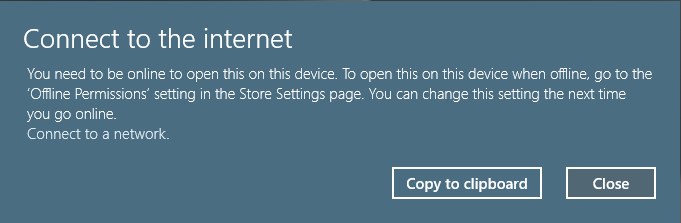
Happening to me, too.
So frustrating!
Almost everyone is having the same or very similar issue. XBox Severs are down.
Xbox Status | Xbox Support
Same issue here ![]()
Same issue. It’s outrageous that we can’t play when the servers are down. I’ve paid for this simulator and I’ve paid for addons and now I’m not allowed to use them at my convenience. Perhaps P3D and Xplane have a significant advantage over MSFS after all.
Worse is that they don’t make clear that it’s a server issue (or possibly that) leaving the user to ferret out the possible problems after messing around with their system setup before finally figuring out that it’s not even their system that’s at fault (if they ever do).
So people are still getting the server issue? What a bummer…
I am reinstalling Aerofly FS2 for now as I am tired of the BS!
My issue seems to be as follows;
-
I try to load MSFS.
-
It asks me to load into safe mode or normal mode. I choose normal.
-
Then it tells me the sim cannot authenticate my license, but it allows me to continue. I have gotten this before and had no issues.
-
The sim loads up fine, and I can load up the flight sim (I can only do this in offline mode)
-
Loading into the game, the sim freezes on the “Fly Now” part. I can click into the flight, but I only get like 1fps or less.
Is this the same as others? I just don’t get it? Why can I not play the game in offline mode? This is absolutely rediculous! Microsoft, get your sh*t together!
I’ve solved my connection issues… I just walked away from the sim until a patch is released. No need to sit and get frustrated.
CYA in a week ![]()
This is the second significant outage in two days, and it is NOT Asobo’s fault.
Microsoft Xbox is functionally backed by Microsoft Azure. If the problem is with Azure, which is doubtful, let Xbox make a public statement and move to Google.
If the problem is with Xbox let them own it.
This issue goes beyond access to availability to games bought from Microsoft, it impacts functionality. When I have been able to start the game there is now real-time weather available. That is a feature that Microsoft has been advertising for more than two years. If you cannot deliver, don’t include it in you marketing materials.
If Microsoft and their Xbox “brand” think that the flight sim is YET AGAIN not worth their time, just drop it, and take the body blow (again). Otherwise make the investment and personnel decisions needed to deploy and support a stable platform.
I used to believe that Microsoft wouldn’t be dumb enough to 1) shaft the flight sim community, 2) with great fanfare re-enter the flight sim market, and then 3) screw up again. But maybe I’m wrong.
See this existing thread on xbox service outages: