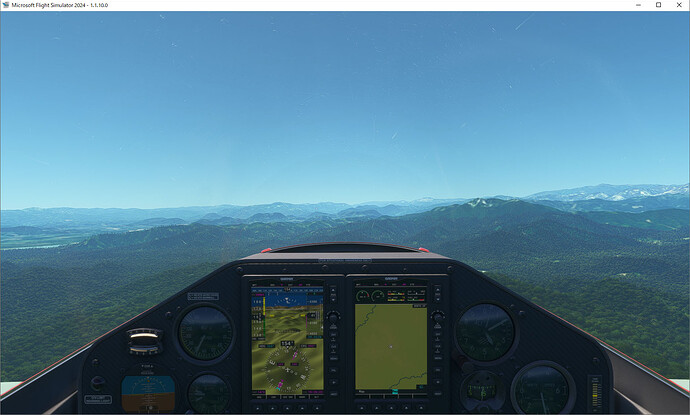ISSUE DESCRIPTION
Some aircraft from Asobo that were updated from MSFS 2020 have problem with glass windows becoming more opaque in direct sunlight. This is the most glaring (pun intended) issue in DV20, Cirrus SR22, Baron G36 and Robin DR100 but there may be other aircraft with the same problem, I haven’t checked every one.
FREQUENCY OF ISSUE
All the time if the sun is up
REPRODUCTION STEPS
Please list clear steps you took in order to help our test team reproduce the same issue:
- Load Diamond DV20 on a clear day with no clouds
- Adjust the time slider to morning-noon
- compare to outside view and MSFS2020
YOUR SETTINGS
Ultra preset
MEDIA
DV20 outside:
DV20 inside:
SR22 inside
Robin inside
[END OF FIRST USER REPORT]
![]() For anyone who wants to contribute on this issue, Click on the button below to use this template:
For anyone who wants to contribute on this issue, Click on the button below to use this template:
Do you have the same issue if you follow the OP’s steps to reproduce it?
•
Provide extra information to complete the original description of the issue:
•
If relevant, provide additional screenshots/video:
•