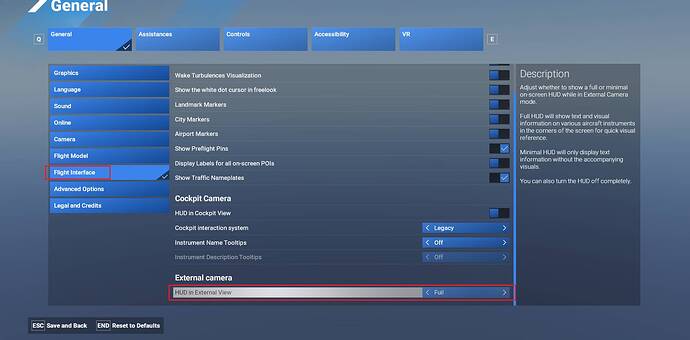ISSUE DESCRIPTION
I just did the very first glider tutorial activity, and the whole speed management part of it (which is most of the mission) is incredibly buggy.
It looks like the Glider is a German model, and the instructor told me to pitch down and speed up to 167 km/h. That is very hard to do, for multiple reasons:
- The airspeed indicator (game overlay) shows the speed in knots, not km/h
- The airspeed indicator in the aircraft itself (actually in km/h) is wildly inaccurate
At first, not realizing that the instruction mentioned km/h, I tried pitching down until I reached 167 knots (the interface doesn’t even display knots, but I guess it’s clear that it’s not km/h). This caused me to overspeed and fail the mission. This is more user-error than an issue with the game itself, although I think this could be made much more clear to the user.
Next, I observed the instruments in the aircraft itself (the ones to at the right side, which are in km/h), but the mission objective didn’t clear when I reached 167 km/h. The inaccuracy wasn’t just a few km/h, but 10+, which is quite the large margin of error.
I was finally able to actually get this done by using my phone to convert 167 km/h to knots, which worked out to 90 knots. Using the airspeed indicator of the game interface then allowed me to actually reach 90 knots.
I see two possible solutions:
- Define the mission objectives in knots, having the user rely on the game interface
- Fix the km/h indicator in the aircraft itself (which should be done anyway), and also make it clear to the user (who might have no idea about knots and km/h at this point in the game) that they can’t rely on the airspeed indicator of the game interface. Highlighting the airspeed monitor in the aircraft itself would be quite helpful here.
FREQUENCY OF ISSUE
Every time
REPRODUCTION STEPS
Enter the first glider tutorial activity and try to clear the objective
YOUR SETTINGS
If the issue still occurs with no mods and add-ons, please continue to report your issue. If not, please move this post to the User Support Hub.
What peripherals are you using: Thrustmaster T.Flight HOTAS X (not relevant to this issue)
MEDIA
I don’t have a screenshot, but it should be fairly easy to reproduce