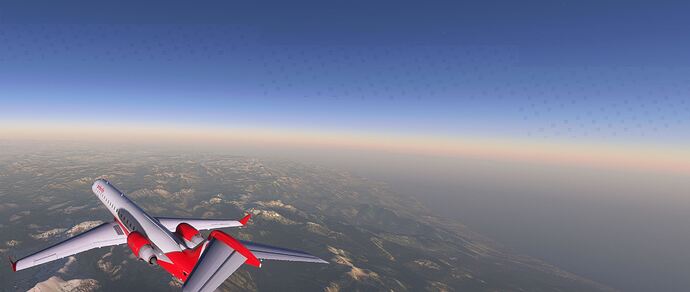I was surprised to see those blocky artifacts back today (FYI Render Scale at 125%), but I’d read your post and thought I’d play too.
Firstly I can confirm that the blocky pixels are behind the in-game Navlog window (not a pop-out either).
Playing a bit more, I found that if went into a steady turn, rather than a frantic waggling of mouse or stick to change the view, you can get a less pronounced effect in which you can see that the cockpit pillars (and compass) remain unaffected and it’s just the sky/clouds that are constantly ‘artifacting’.
Annoyingly, I was just about to grab a screenshot of this when I accidentally managed to close the window (double-clicking the border seems to shut it down sometimes - yes, it happens in both Fullscreen and Windowed mode) and since then I’ve yet to get it to occur again.
A driver issue potentially, but on reflection my gut feeling is that could this actually be another SU5 issue related to a change in the cloud rendering?
That is a known issue since the sim has been released, usually happening with clouds (not with clear skies) and seems to be a limitation of the game engine.
It’s not related to the issue discussed here.
I’m definitely not discounting the possibility of a driver issue here for sure.
In my observations the block artefacts can also be accompanied by a little screen year, in the same upper screen region as the artefacts.
Indeed the block artefacts themselves appear to be like some sort of delay in rendering. Sky gets drawn into sun visor and sun visor blocks get drawn into sky.
It appears to be linked to the glitchy blocks (aka artifacts) as it only ever occured when they’re present, at least that’s my experience. As yet I have been unable to replicate either/both (which is darn frustrating).
I’d never seen this since August last year, though perhaps they are related(?), possibly as since SU5 I’ve never really been able to run any form over 100%+ Render Scaling.
I still have a copy of SU4 and if I could reliably recreated this ‘less pronounced’ issue that you say has been around pre-SU5 then I’d overwrite my SU5 install, go off-line and test it (but I have my doubts, though I will scour these forums for said issue to see if it the same…).
Here’s a thread on it, if that’s the type of artifacts you’re seeing.
According to them, the issue was fixed before su5, but from what I know it never was fixed Entirely.
Thanks but I believe that not to be the same.
Here goes:
I managed to get the artifacting back but before I did I took a screenshot, which TBH shows normailty and nothing else whilst circling:
Fortunately (?!) about 20 mins later the blocky panning/moving artifacting started (with >100% Render Scaling):
but also when circling, as I was doing in the first shot, the artifacting that I was seeing that doesn’t affect the pillars/cockpit (and TBH is near impossible to capture, as can be seen below, but is noticeable when playing) was happening (very faint block in top left):
but dropping to 100% Render Scaling (or below) stops both forms as I posted previously.
This alternate Render Scaling artifacting, when circling and viewed from within the cockpit, does not tear the pillars, like the blocky artifacting you might get when you pan your view around, but it does still affect the clouds and only at the very top of the screen, much like the panning issue (just a lesser extent).
Bottom line is that I’ve never seen this before and I’ve had the sim for 12 months and both appear to be linked to >100% Render Scaling.
Confirmed, I’ve switched to Nvidia 466.77 drivers and haven’t had that problem again for now.
I have to add that I have everything in ULTRA and modified the userCfg with LOD in 4.000000 on both (terrain and objects).
My Team
10900K
RTX 3090
RAM 32GB 3200
SSD NVMe 980’PRO de Samsung
I have the same issue with my 3080 near the top of the screen with render scaling above 100% although it’s not consistent. I have another similar looking checkerboard issue that happens regardless of render scale in the cockpit. A third issue that may or may not be related causes flickering like a faulty light bulb. It seems that sometimes I can fix the graphical glitches by switching to windowed mode and back and/or starting a new flight or restarting the sim.
I was definitely starting to worry that something was wrong with my VRAM, but now that others are reporting similar issues and resolving them with driver roll-black I think this is probably a software issue. I will try the suggested drivers and report back.
I also have the same issue.
RTX3090
1440p Ultra custom (one change motion blur off).
I can limit frames or not - makes no difference, so happens when card is at 100% or less, But only when render scaling is above 100%.
Looks like it’s also linked to antialiasing settings too, as mentioned above - more testing needed but pretty sure it only occurs when using TAA.
Can’t remember when this started, but wasn’t long ago, I updated driver to latest only a few days a go.
I can confirm that rolling back the drivers to 466.77 fixes all of the graphical glitches I was seeing.
I’m still on 471.41 but after setting render scaling to 100% the issue is gone for me too.
I’ll stick with that rather than older drivers for the time being. Hope they fix that as well as the antialiasing.
I’ve also been having this issue, especially at night. Rolling back also fixed this issue for me. Would be great to see this resolved.
I agree but believe it should be fixed. 466 is starting to become a huge regression in the rest of my games library (goodbye game pass) and hardware (hardware support fixes). i suspect this issue is linked to xbox/amd being a priority; asobo’s insistence on not using proven tech like dlss over the perpetually broken AA they have now.
I don’t disagree, but that’s the current solution, right or wrong.
I have the same issue on my 1080ti, render scale 100… Driver version 471.96. Should be fixed in this version?
I meant to post last week as 466 also fixed my issues.
It’s not a very satisfying solution to use an outdated driver. Asobo should fix that issue.
Anyone found if 472.12 has resolved the issue?
Unfortunately 472.12 does not resolve the issue. Downloaded and tested with the same issues.