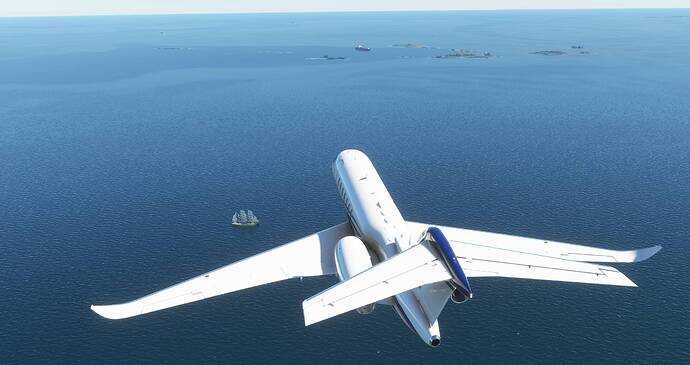This is perfectly normal - it is because it is a conversion of mdl files. The files which the sim load will be moved to the CVT folder - you can remove the CVT folder but it will be rebuilt, The CVT folder, however, does not substitute the original folder so don’t touch the original folder. Once we do a full native conversion this will not happen.
No, all our ships are set to appear at 5% or above. So what you do by increasing above 5% is adding more of the default ship traffic inbuilt in the sim.
Download size is 1.1 GB - installation around 5 GB as there will also be generated a CVT folder.
It is working  , also usage of LNM as pseudo surface radar is great idea ,
, also usage of LNM as pseudo surface radar is great idea ,
thank you very much for this addition
How is your structure? Using the add-on in the standard community folder it is simply unzip the GAIST_MSFS_V1.zip and move the folder complete with contents to the standard community folder.
Make sure to set your ships and ferries setting to above 5% under options.
Could you post a screenshot of this working - I think it would help many.
I have been using LNM for a long time since FSX. Always had your vessels. Now they are not there. I had previously ported into MSFS. Having removed that and still do not have this version.
so we put 6% for both leisure boats AND ships&ferries ?
@hnielsen791 I remember when I tried to port your FSX version, the sim would stutter if you changed the time of day ingame. Does this happen with this version?
Is there boats and ships in the great lakes?
They have sunk to the bottom for the time being due to a bug in MSFS - if you read further up the thread you will see that MSFS places all ships at ocean level independently of the real surface level. If you fly up the Mississippi you will see that the ships gets lower and lower in the water. We have posted a bug report and hope it will be solved. There are in the pack a lot of ships, barges, and tugs included on the American rivers and lakes - but you can’t see them for now.
It is working out of the box when you load into the game lnm will start showing ships around you

Not on my system but it is quite high spec but also not a real issue noted by any of the around 20 beta tester. But we have removed some of the texture and model issues which could cause problems reducing e.g. draw calls on some of the models done in sketchup. But I guess we will hear feedback in the coming days.
just ships and ferries - all - even the whales are considered ships and ferries by the sim ![]()
Thank you very much for that, I’m very happy! You are heroes !!!

@hnielsen791 Great work, no time-of-day stutters at all and found some interesting ships cruising near Boston. Glad to see this in MSFS now and congrats to you and your team!
Those who don’t see them may have AI ships display turned off in littlenavmap?
No problem here even with 100% ships and ferries ![]()
Great job!
Does it work in Rhein river?
Are the Whales visible beneath the waves? Or only when they breach?
Also any Dolphins out there or could they perhaps be added in future? (Plus Blue Whales!) Thanks