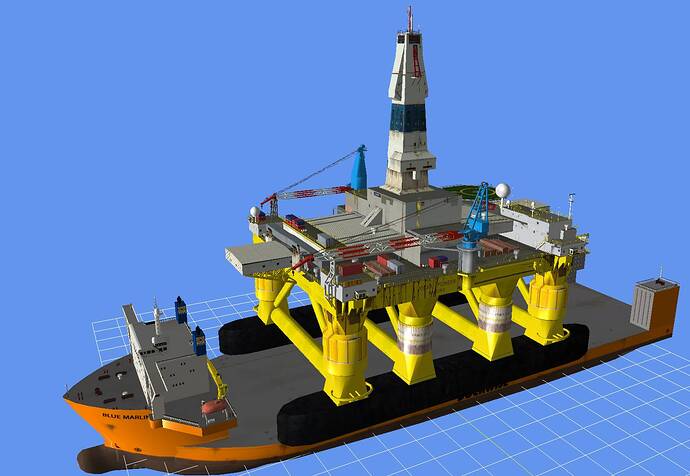Well that, s interesting because I have those yachts with an empty community folder and no addons
They are default then… no yachts from me anywhere near London… And sorry, no other ships either going in there… can’t raise the Tower Bridge so would not make sense 
Performance optimization…
While most users seems to be quite happy with performance some have reported issues:
- Load time
- Delay when changing time inflight
- Stutters
No two computers and settings are the same, so users will experience differences. Also users have different criteria when flying: some focus on the accuracy of systems and others spend the time looking out the windows to see the scenery etc… Add to that different levels of patience…
But in order to come with some recommendations for optimization I have been running tests together with one of the Beta testers, Knud, on two completely different computers. One just meeting the minimum spec for MSFS and the other a high end gaming computer with GeForce RTX 2080 SUPER, Ryzen 9 3900X, 4x8GB 3200MHz DDR4, 1TB SSD.
This is not a professional technical test, but rather an observation to see if there are differences and things which can be done to optimize.
Let’s start with the initial load time for the sim:
The sim will start loading AI traffic routes once the departure airport, plane etc has been selected and you enter the flight:
Compared with a situation with no AI ship traffic the high end computer spent 40-50 seconds more when it had to read the full package with all 2000 routes installed. The minimum spec computer spent 120 seconds more in the startup. This is due to the fact that it is 24.000 ship movements passing at least 250.000 way points which are being calculated… So load time is impacted.
Reducing the number of routes to 370 - that is North West Europe & Baltic routes only for a test flying out of Calais - the high end computer saw less than 10 seconds additional load time compared to no AI Ship traffic; the low end PC slightly more but still not something really noticeable.
Changing time in the simulation means that the sim again has to check which ships are close and should be displayed, so it recalculates again.
With all routes installed the simulator again has to run through the routes and it took around 40 seconds before ships appears again now in new positions according to new time of the day. On the minimum spec - roughly the double. Again reducing the routes to just the North West Europe reduces both these figures to less than 10 seconds - for the high end it was basically instantaneous.
So first conclusion: If you have little patience and a low end computer then it makes sense just to have the routes installed for the area, where you want to fly. All routes are in the scenery folder and they are named according to region so you can actually easily identify them e.g. Traffic_Ships_US_West or Traffic_Ships_EU_ If you remove routes you need to run a python script to rebuild your layout file compared to the one supplied with the Global AI Ship Traffic as standard. In a future version we might come with a more user friendly solution.
Stutters…
We tested flying out of Calais 14:00, plenty of ships in the Channel, clear weather…
On the high end computer with high rendering settings FPS remained stable at 55-60 over the coast and 60 as soon as over the water independently of meeting ships and maintaining altitude.
Going down lower and increasing ground wind to have nice high waves for a good screenshot FPS decreased to 48-50 - the impact actually seeming to be much more related to the waves than the ships.
Now the tricky part regards to the ships - yes - they are being converted and it seems that this happens at very close to distance to the ship.
But the combination of render settings, computer specs, and weather has a lot to say.
Using a Medium rendering basically we could on the high end PC do whatever at 60 FPS… No ship would affect it… Here diving towards the a DFDS ferry at 60FPS - at short range a 1-2 second drop occurred to 58FPS and then I ended in the water with 60 again…
Going on Ultra on everything and adding strong ground wind the high FPS could be maintained while well above the surface, but going down towards the surface FPS dropped to 48-52 FPS…
Getting very close to a ship even the high end computer experienced some stuttering and with FPS dropping to 25-30 FPS for a few seconds at close range
however turning around towards the same ship the stuttering didn’t appear…
Obviously for the low end computer results were worse - I do not have screens just description, with stuttering happening again on approach but more significant.
So conclusion. Yes, stutters do occur when approaching the ship at close range, but again it depends on settings. Going Ultra should be done on an Ultra computer not on a low end. Flying at some distance looking at the ships will not give issues even on a low end, but trying to fly through them gives stutters unless you run a more modest setting on high end PC. The sim does remember the converted models for a while… but it doesn’t seem to store them, but we might be wrong on that, and again here settings and space allowed for cache might influence… But this was enough ship chasing for today. Hope it serves for some of you. And then maybe for Christmas we can have a native package…
The two yachts instead of HMS Belfast are definitely part of the Asobo UK update.
This has been fixed by the updated Orbx package. There is a choice of Orbx updates with their new pack, one if you have installed the UK update and one if you’ve chosen not to have that update. You do need to select the correct one, I missed that option initially and had a mini London Eye inside a larger Asobo version.
Thanks, do you know what ORBX update?
Landmarks London City Pack V2.0.0.
There were posts back in February on the Orbx forums after World Update UK reporting that HMS Belfast had gone and been replaced by the two yachts. There are lots of other clashes which is why Orbx and Asobo said to remove the London City Pack until it could be updated which Orbx have now done.
They have reported that they have submitted the pack to Asobo so if you purchased from the Marketplace you’ll, unfortunately have to wait.
You can probably do a simple conversion of the CalMac with ModelConverterX; I do have drawings of some of the CalMac ferries, to build one or two in the future, but I also have a lot to do so you will probably be better of just converting her your self for your own use. You can maybe bring her straight to .gltf format and use a sim.cfg based on the default MSFS ships.
I suppose it was the two supply ships you worked on. They just need some nice oil rigs… if you can call oil rigs nice - and then that Asobo enables ships to move with the waves so you can feel at home. For the oil rigs I do have some static on stock for future publishing.
Also if you purchase items from the Marketplace they don’t go in to your Community folder. They go into an Official folder.
I’ve only purchased one item from the Marketplace and that was the Carenado M20r Ovation and that is not in my community folder. I have the Steam version of MSFS and that creates an Official folder and all Asobo and Marketplace items go there.
You can remove your Orbx Landmarks from your official folder or just uninstall it from your Content Manager. It’s ok it remembers that you own it and you can redownload it later
Henrik
Thanks for the reply.
I was pleasantly surprised to see Highland Monarch and North Challenger ( supply boats ) among the ships. I have already got oil rigs scenery add on. north sea oil rigs
The old FSX CalMac models are quite low poly. I have been looking at making some models from scratch using Blender. I downloaded modelconverterX today, but not had a good look at it yet. Many thanks to you and the team that made the AI Ships package.
Hi there, first of all, very nice add-on! I’m trying to figure out how to add my own paths to some of the areas that I fly a lot. I have followed this process; created a line path on Google Earth, exported it to KML. Created the ‘boats’ and ‘plans’ txt files by copying one of the unpacked BGL’s from this package, made the modifications per the instructions of aibtc, then made the BGL that goes into the folder. I have everything properly done yet no matter what I do I can’t see the ships that I added. I tried to make only one path and tied one ship (sailboat) to it. Is there anything that I’m missing?
Can you send me a PM with a link to the bgl file then I will take a look - or post the text here. Devil is in the detail. What you tells sounds all right… But I have had my share of “where is the boat, it is supposed to be there” moments…
Hi Henrik, thanks for a great addon and I look forward to seeing lots of ships.
I run a medium level rig and the addon is noticeably slowing the startup of the sim - I run it from an addon manager to try to keep the C/F to a reasonable size. But I think what would help is the ability to select a geographical area e.g. Western Europe, or North America, rather than the whole world. Any chance of this in future versions?
I’m not all that good on messing with files so don’t really want to muck about with it myself.
Henrik
Not seen those yet. Was looking for a jack-up model that was low in the water to put in Dundee harbour. Normally a few parked there.
Both these models look great.
Interested to see if I find any more of my old ships, I have been at sea for a long time.
Hi Henrik,
thank you for the fast response. Here is the link to the BGL. The location is in Key West, Florida
https://drive.google.com/file/d/1-vlDMXuTsSCJEw_XPt5oAaBab6N18dWo/view?usp=sharing
Regards,
Jeff
Looks like this was one of my causes to the low fps drops.Love this addon though.I will just need a better CPU to handle it.
The add on appears to be working fine for me. Have not noticed any performance issues. I have high end processor and 32 GB ram with gtx1070 8Gb video card.
Just flew from San Diego south along coast to Ensenada in C208 at about 2000 ft. Came across 4-5 ships. Now I had fun swooping down on them to take a closer look! Much thanks to Henrik for creating this!
The only minor puzzling issue is that I don’t see the ships in the Little Navmap. The AI Ships icon is grayed out. It’s not a big deal as it’s fun to be surprised but still wonder why it’s not working as I expect.
Gene