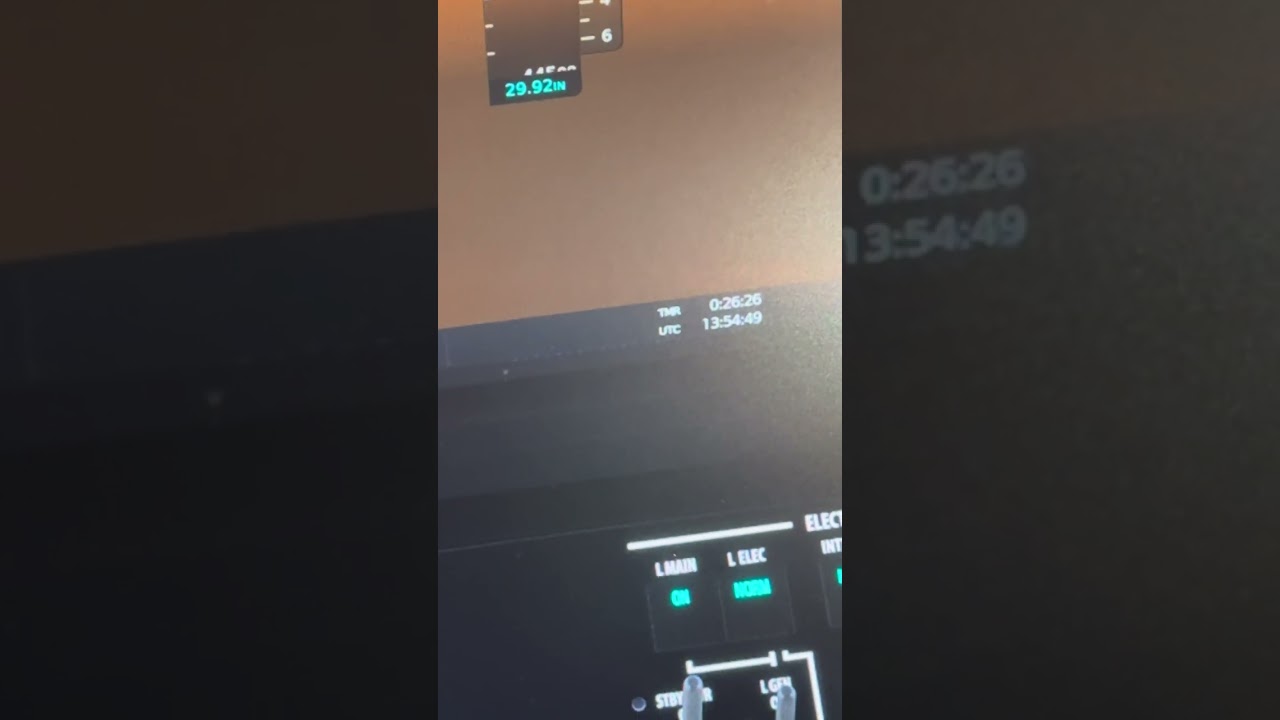SIM INFORMATION
SIM INFORMATION
This is vital information for our test team, please do not skip it or your issue may not be able to be reproduced or fixed.
-
Microsoft Flight Simulator 2020 or 2024: MSFS 2024
-
Version Build Number (Where do I locate that?): 1.1.7.0
-
Game Platform (Example: Steam, Xbox, MS Store): XBox (Series X)
 ISSUE DESCRIPTION
ISSUE DESCRIPTION
- Description of the issue: Give a brief description of the issue:
When increasing sim rate in MSFS 2024, time advances more quickly for the plane and pilot, but moves at the same rate globally. This functionality is bugged because increasing the sim rate should accelerate the rate at which global time moves, as was the case in MSFS 2020.
For longer-distance flights, most flight sim enthusiasts will increase the simulation rate in the cruise phase, allowing them to arrive at waypoints, fixes, and destinations in a shorter real-world time but at the same expected sim-time they would otherwise. For example, if it is 1700 UTC in-sim and my next fix is 40 minutes away, increasing sim rate to double should allow me to arrive at the fix at 1740 UTC sim-time after only 20 real-world minutes have elapsed.
This is how increased sim rate behaves in MSFS 2020. In MSFS 2024, increasing sim rate is bugged: global time does not progress at the increased sim rate. This creates all sorts of problems for the proper simulation of flight navigation, which requires a pilot to arrive at geographic fixes at specific times during the flight.
- Did you remove all your community mods/add-ons? If yes, are you still experiencing the issue? No add-ons installed.
 FREQUENCY OF ISSUE
FREQUENCY OF ISSUE
How often does this occur for you? (Example: Just once, every time on sim load, intermittently)
Consistently
 REPRODUCTION STEPS
REPRODUCTION STEPS
Please list clear steps you took in order to help our test team reproduce the same issue.
As can be seen in the video clip above, one can observe the issue by pulling up the EFB and selecting the stopwatch. When the stopwatch is started and the sim rate is increased, time on the stopwatch moves at an increased rate. However, global time shown on the aircraft’s clock continues to move at the real-world rate rather than at the increased sim rate.
 YOUR SETTINGS
YOUR SETTINGS
If the issue still occurs with no mods and add-ons, please continue to report your issue. If not, please move this post to the User Support Hub.
-
What peripherals are you using, if relevant: Standard-issue Xbox controller.
-
[PC Only] Are you using Developer Mode or have you made any changes to it? No
-
[PC, MSFS 2020 Only] Are you using DX11 or DX12? N/A
-
[PC Only] What GPU (Graphics Card) do you use? N/A
-
[PC Only] What other relevant PC specs can you share? N/A
 MEDIA
MEDIA
Please add a screenshot or video of the issue occurring.
[END OF FIRST USER REPORT]
![]() For anyone who wants to contribute on this issue, Click on the button below to use this template:
For anyone who wants to contribute on this issue, Click on the button below to use this template:
Do you have the same issue if you follow the OP’s steps to reproduce it?
•
Provide extra information to complete the original description of the issue:
•
If relevant, provide additional screenshots/video:
•