![]() Thank you using the Bug section, using templates provided will greatly help the team reproducing the issue and ease the process of fixing it.
Thank you using the Bug section, using templates provided will greatly help the team reproducing the issue and ease the process of fixing it.
Are you using Developer Mode or made changes in it?
I use it, but Exit Dev Mode always before a longer flight
Have you disabled/removed all your mods and addons?
no
Brief description of the issue:
during my Flight from LEBL to LEBB in FL260, real Weather, real Time ( to 22:30 utc ) and real Traffic the Simulator Picture stops shortly and then i got the Error Message ( see Picture )
Provide Screenshot(s)/video(s) of the issue encountered:
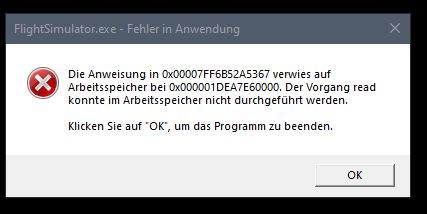
Detailed steps to reproduce the issue encountered:
hmm, it was just a normal flight, here the RTE
LEBL/24R GRAUS2P GRAUS UM601 CEGAM CEGAM3T LEBB/12
PC specs and/or peripheral set up if relevant:
maybe relevant, i have a Homecockpit and 3 screens connected. Resolution 3840x1080 each
If on PC, Fault Bucket ID - Instructions here - Please type in just the Fault Bucket ID # rather than a screenshot for privacy reasons:
Build Version # when you first started experiencing this issue:
1.27.14.0
![]() For anyone who wants to contribute on this issue, Click on the button below to use this template:
For anyone who wants to contribute on this issue, Click on the button below to use this template:
Do you have the same issue if you follow the OP’s steps to reproduce it?
i will do the flight again tomorrow
Provide extra information to complete the original description of the issue:
If relevant, provide additional screenshots/video:
If on PC, Fault Bucket ID - Instructions here - Please type in just the Fault Bucket ID # rather than a screenshot for privacy reasons: