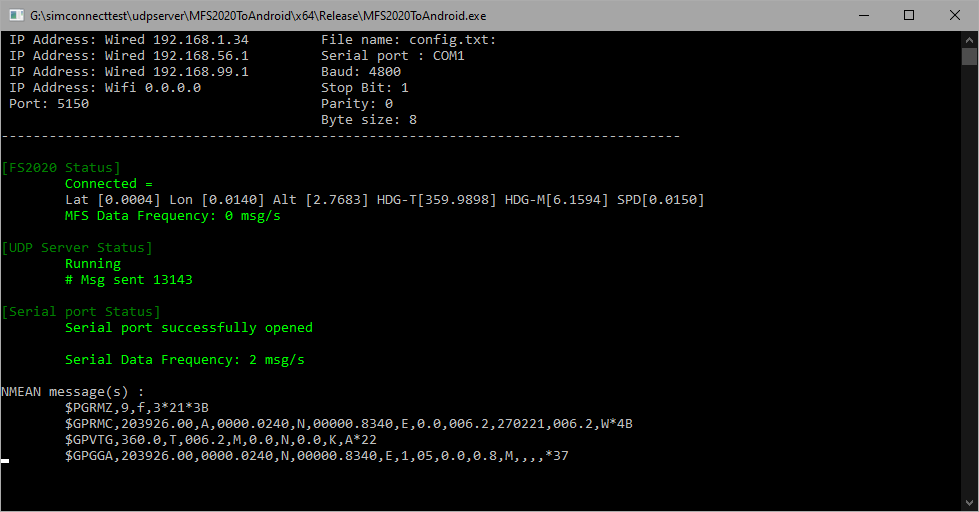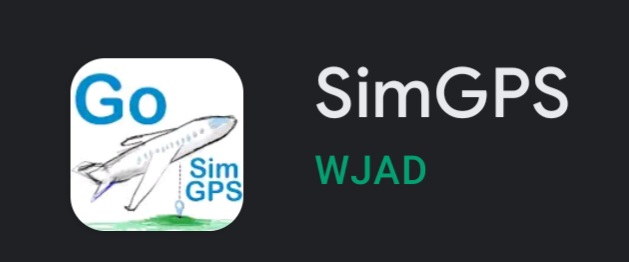Hi,
SimGPS can send FS2020 GPS coordinate/speed/HDG and Altitude to your android devices (phone, Tablet…) to display your plane position on your favorite map app.
Support are provided and feedback is welcome
You can find SimGPS on the google play play store
Here
You have to activate mock GPS (and developper mode) on your phone and also install a little udp server on FS2020 (To give the GPS data to your phone using SimConnect.dll).
If you are facing with any difficulties (SimGPS is not easy to install but it works fine) please send an email or write in the topic
Sounds like a useful tool and something I’ve been looking for. Unfortunately I can’t find it on google play store though (in Germany).
I can try to send you a link by email to google play store where you can find simgps.
The little server included with SimGps send data over your serial port using NMEA format so you can connect any app supporting NMEA format in input to display a map.
Hi, would like to purchase but need to download the little server. The link on the store sends me to a blank page. Any help
Hi,
Thank you, i will update the link.
I sent you the file.
Or you can dowload it using the link :
http://nwserveur.no-ip.org/upload/SimGPS/Mfs2020/UdpServer/
Thank you, just bought the app, will try now and give feedback, thanks for quick response.
David.
If you encounter any difficulties please do let me know. I will provide any support as soon as possible.
I know its not easy to configure.
Ok, i run the app, it starts and run the exe on pc which I get in a command window the following…
I have opened port 5150. Sim is running but get no change to below once I start it. Do I need to do anything with sinconnect?
Reading config file config.txt :
Couldn’t open config file for reading.
Serial port : COM
Baud: -1
Stop Bit: -1
Parity: -1
Byte size: -1
Error in opening serial port
IP Address: 192.168.1.235
Wifi:
IP Address: 0.0.0.0
Wifi:
IP Address: 0.0.0.0
Wifi:
IP Address: 0.0.0.0
Port: 5150
[ MFS 2020 : Disconnected ~] [ Android SRV : Down ] Lat=43.5411 Lon=6.9521 Alt=2000.0000 head=0.1000 speed=0.0000 Couldn’t load dll
[ MFS 2020 : Disconnected ~] [ Android SRV : Ready ] Lat=43.5411 Lon=6.9521 Alt=2000.0000 head=0.1000 speed=0.0000
You have to copy simconnect.dll provided by mfs2020 in the little server folder.
I have made a folder and put in MFS2020ToAndroid.exe and the simconnect.dll from sim but still nothing.
Do you see couldn’t load dll or not ?
Would you please give the logs to try to find the root cause ?
yes, it says cant load dll
Just to be clear, it is only the little server on pc that needs to run with simgps on android and of course msfs
BRILLIANT. Working now. If I may say the instructions are vague at best. I had to copy a SHORTCUT from the simconnect.dll into the folder and not just the actual dll. Now I have Naviator for my GPS which Is a fantastic map combo. Well worth the money and effort to get it working.