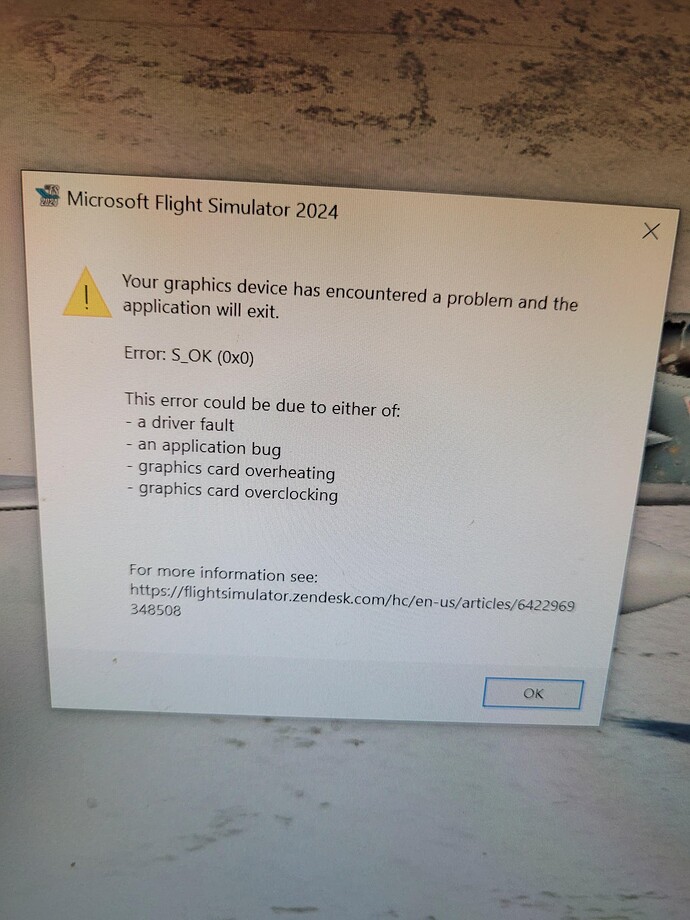Whenever I start FS2024, I get the initial logo, then the loading screen without any of the fancy visuals, and then the screen stays blank with just the pointer. And then I have to force quit it to where I see this message.
For context I have a 4080 which came from repairs and works fine now. I even installed the latest drivers that just dropped today and I still get this message
1 Like
First and foremost, do you have the nVidia App installed? if so get rid of it. Known issue and well documented here.
If you don’t have that installed, can you run something like HWinfo (you can just run sensors only) and scroll down to the GPU section. See if anything is overheating?
Is there anything in Windows Event Viewer (also check the hardware section)?
Lastly, did you do a DDU (not always required, but since you’re having issues might be good to try).
By Nvidia app im assuming you mean the Geforce Experience app that downloads the updates right? It didnt seem to be an issue before.
But if it is the issue then how would i download updates otherwise?
Just reinstall the driver, and choose custom installation.
Ensure the nvidia app is not selected.
This will reinstall the driver but not the app.
Ok, and in custom installation is there any specific options to check/uncheck?
Just ensure the app is unchecked, the rest of the defaults are fine.
Hi,
having the same issue with the 4080 SUPER. It crashes after 1/2hrs in flight. Very frustrating over the holidays. I cleaned all caches, but it didn’t help. I will clean install the old driver 572.83 now. Hope that help.. Fingers crossed that it works
Hello! Having the same error come up suddenly the last 2 days but it only does it when i go to start any mission in career mode. In freelancer that is. Free flight it works just fine
Have you cleared and deleted the wgs folder in appdata, some people are finding since the patch the game crashed after 1-2 hours of flight in career mode because this folder ends up corrupted. You dont lose any career, profile or controller configs, but it will set the graphics back to defaults.
So completely delete the wgx folder all together? Thanks for the response. Much appreciated
Like I have planed, I am back the the last driver version and just finished a beautiful flight over western Canada. The same that crashed twice yesterday. It seemed to be a driver issue, least for me.
But thanks for the tip with the WGX folder. If the next driver has the same problems, I will try that!
1 Like
I cant seem to find this wgx folder anywhere. Any suggestions
Just a heads-up: In MSFS 2024, there is no WGX folder, so please don’t look for it.
Check if rolling back to Nvidia driver version 566.14 helps.
1 Download Nvidia driver 566.14
GeForce Game Ready Driver 566.14 | Windows 10 64-bit | NVIDIA
2 Install DDU
3 Unistall Nvidia driver using DDU in Windows Safe Mode.
4 Restart PC
5 Install Nvidia driver 566.14
without Nvidia geforce experience, nvidia app and nvidia audio.
6 Restart PC
Yes you can back it up somewhere and delete it.
Sorry was meant to say wgs  dropped the thread down below.
dropped the thread down below.