Same here, perfect last night but yet tonight loads of crashes
Same here guys, crash log:
0xc0000005
I was having relentless crashing issues but noticed a post about connecting anything into the computer causing instant crashes - so I stopped using my bluetooth keyboard and mouse, switched to wired USB peripherals only, and it solved all the crashing. it’s been running stably for hours as opposed to 5-30 minutes per crash before
What crashes? Haven’t seen a single one. Fix ur pc maybe?
No, nothing is overclocked. I narrowed down the cause in my case and submitted a zendesk ticket for it. Its a bug in the Cessna 172 FMC.
Well, I am sure there is more than one way the sim can be triggered to crash, but in my case it was the FMC. I made a video: https://www.youtube.com/watch?v=DqQed_Bo9VI
Crashes the sim every time.
I was in alpha test and beta. I have reported these crashes ( 0xc0000005 ) alot of times during several months … Have not seen a fix yet, only small improvements between builds …
I just had the resources monitor open and my game crashed as I was loading in but my RAM usage was 30%, CPU and GPU about the same so its obviously a bug? I do get 100% GPU usage after the “Checking for updates” screen which is weird that it would be maxed on that…
Just want to add here that I am using Bluetooth Keyboard and Mouse but they seem to be working just fine
(except for an occasional crash every hour to two, but I dont think it has anything to do with bluetooth. I mean, they are always connected, so I assume the bluetooth is fine).
What settings are you using, I have a similar system. I do have crashes almost every 15 min sometimes even before I can start a flight
Getting the same crashes something with the memory, have a highend pc and it crashes really randomly, sometimes works for hours and then suddenly at a loadingscreen, mostly if i choose some weird places to take of from… I tryied the walkthrough and that worked but then when i came to landing it crashed, and tried again and it worked… it just dies randomly. And no, its not the pc, all games works perfectly except this one.
That sums up my thoughts as well. As others have mentioned, I am hoping, these things will be gone few months down the line once enough people play and most bugs are squashed.
I have to add that, compared to the first day (18th of August) it is running a lot better today and yesterday. Perhaps, its already improving.
Today I cant event start a single flight, always crashes with this:
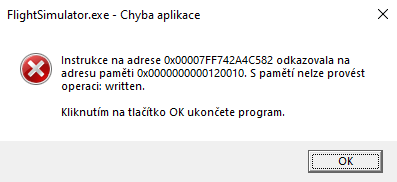
Second crash of the day. The crash occured when I plugged in a USB cable to my Xbox controller which I am using. Was flying a A320Neo from DXB to Mumbai.
Faulting application name: FlightSimulator.exe, version: 1.7.12.0, time stamp: 0x5f2ee5e4
Faulting module name: FlightSimulator.exe, version: 1.7.12.0, time stamp: 0x5f2ee5e4
Exception code: 0xc0000005
Fault offset: 0x0000000001625e67
Faulting process id: 0x35e4
Faulting application start time: 0x01d679326c070f50
Faulting application path: D:\SteamLibrary\steamapps\common\MicrosoftFlightSimulator\FlightSimulator.exe
Faulting module path: D:\SteamLibrary\steamapps\common\MicrosoftFlightSimulator\FlightSimulator.exe
Report Id: fc6aaad8-a809-4f2f-afe1-cbde4616bd2c
Faulting package full name:
Faulting package-relative application ID:
plugging in/out USB devices is a known issue
Devices sometimes go into sleep even when connected. Try turning off USB power down too. See this thread Crash to desktop without error message
I’m 27hours into the Game (according to Steam) and I’ve only experienced one known “crash” (instruments stopped working), other than that it’s been smooth flying for me.
Hello, where do i find this description? In my case i get the pc to completely freeze. Not an error, not crashing to desktop…freeze, i need to cut the power off, …but don’t know where to check whats happening exactly.
I appreciate if you could say to me where do i find that.
Event Viewer. 