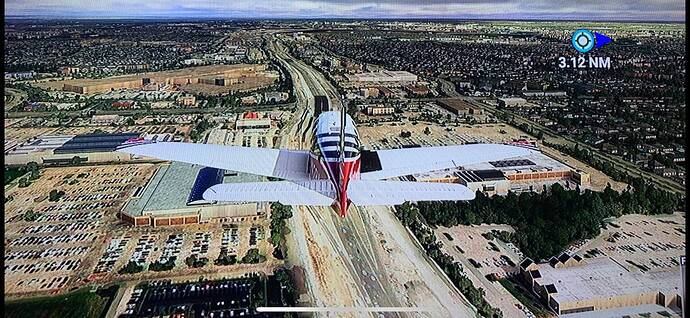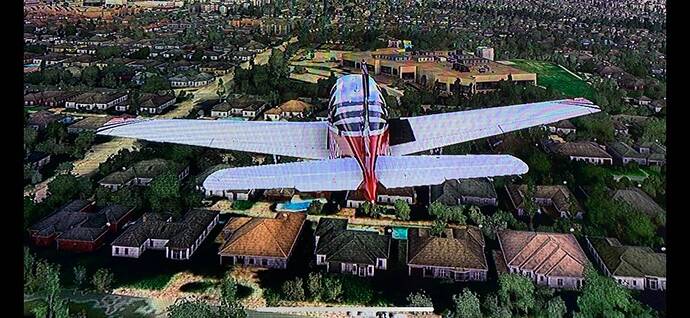When I purchased the Sim, the graphics on the ground were very realistic, like looking at a Google Map. Now, for some reason, the ground looks horrible and graphics are bad. I have all the settings set to ULTRA, but no change. Any Advice?
Did you check for resolution parameter ? Sometimes resolution is reinitialised in a low definition.
do you have bing data enabled under the data settings? and/or photogrammetry?
I have BING data enabled and all graphics/scenery set to ULTRA. I have toggled on/off on photogrammetry and nothing changes.
could be a connection / connection speed issue then.
Maybe reboot your router?
If you have manual / rolling cache files, might be worth trying to delete/reset those as well.
I will give the router a reboot and clear CACHE. Dont think that is it, but wiling to try anything. I know it looked f=great at one time. I see a lot of postings about the same issues. Wonder if one of their updates made changes we are unaware of.
Nah, complaints are more about draw distance on photogrammetry, or tree draw distance.
The satellite imagery is the same (or better) than on release. If you’re looking down zoomed in from the higher altitudes the imagery will be low res, but that has been the case since release. Nothing degraded there.
Originally when flying low over neighborhoods, it looked like you were looking at a bing or google map, now it looks like a cartoon.
Maybe post a screenshot of what you’re seeing, might give us a better idea of what’s going on.
It still looks like Bing maps on my screen.
Had this recently too.. Looked like a Minecraft addon for MSFS! Patchwork appearance of fields and yes “Cartoony”. I checked my settings and for some reason Bing Data was switched off as MortThe2nd suggested. I had not intentionally done this.. Maybe something reset it during an update?
Anyway, resolved after switching it back on.
I have switched it back and forth a few times but did not see any changes.
if you have the autogen textures, it looks like MSFS has no internet access.
Maybe try signing out of your profile in sim. Close down the sim, and log in again. Have you tried deleting the cache files yet?
I am having the exact same problem. Just started yesterday. I’ll watch here for some help.
geforce experience getting involved pehaps?
If you are posting about an issue with graphics, it would really help us all if you could post some graphics!
Screenshots showing your issue as you see it, as well as screenshots of your current graphics settings, as well as the state of your online features would be extremely helpful.
If you could make it easy to replicate, that would be doubly useful. If you spawned at such a such a location, detailed this, then illustrated the issue, this would allow others to replicate, and show what they see.
Spent an hour on phone with MS Support. They had no idea what they were doing.
Graphics card drivers are up to date but going to give them a call to talk it through.
Here are graphics of the scenery in Dallas, TX. with Bing Data enabled. One month ago, these looked like the Bing picture.
And the graphics are set to ULTRA. GeForce graphics card is up to date.