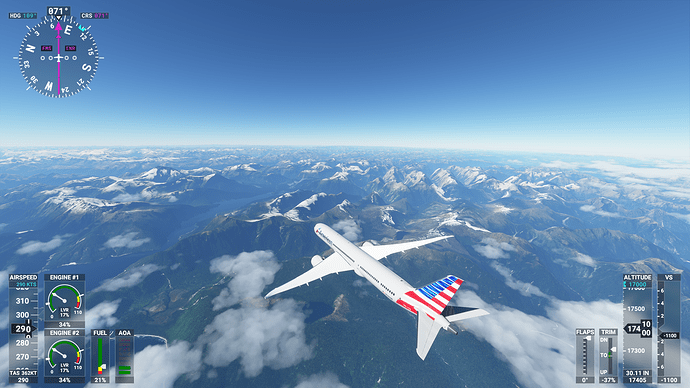try testing it
go to any big city and let it load the ram (fly around)
when it reach 20GB ram or 7GB of Vram the sim will crash, this is what happens to me, i like to fly bush flight so i rarely have it but when i want to fly to a city i get annoyed
BTW the sim will crash with no message
So you’re trying to say the Northeast coast of Canada looks like mounds of poorly mixed creamed spinach from FL290?
This is on 100mbps internet. This is regardless if I have everything cranked up to Ultra and 200 or not…There is definitely something happening server side with the data-streaming as everyone is getting these blurries for no reason. I didn’t get them in the beginning on the same computer and the same internet connection. So there is something going on…
Some regions of the world have really poor aerial images, especially the polar regions.
In areas as the image above it would be better to use generic textures. Unless Bing is planning extra flights to provide HD imagery, which I highly doubt. The sim is limited to the quality of the orthophotos offers which is poor in such regions.
Because it is. Miami up to Ft.Lauderdale and beyond is all photogrammetry. I flew over that area yesterday evening and was shocked of how oversettled that uninteresting piece of land is. Flat as a pan, swamps, yet everything is covered in houses. Mindboggling.
Well Kansas is hardly polar and the quality was the same…but I get what you’re saying. If you go on Bing maps and look at the same area it’s not half as bad…

Me and a friend is experiencing these poor blurry tiles over afghanistan. Looks great on distance, poor below airplane. ( Give or take in Washer, Afghanistan ) Third guy is not experiencing this.
I’m not sure what you mean… but, all I know is that Miami is one of the most accurate cities I have seen in the sim so far. Looks far better than KSFO or KLAS for example… and I would have expected it not too. To me, KLAS looks like ■■■■. I go there often for work and it looks no where near the level of detail as Miami. Its strange.
Why?
I have had a similar problem where the tiles load correctly and look good, but when I get closer a blur is added over them. Very ugly.
Yeah I was having this happen when I was over Russia at one point, usually at higher altitude.
My best guess was that it seems to try and optimize below your normal ‘blind spot’ in cockpit view, as it does follow you. Watch behind you as you travel and you’ll see the higher resolution textures start to pop back in.
This is layers from Bing, you need to reports to Zendesk, they will fix it, Bing have layers high altitude to low altitude photo sat, if they are not using only the lower altitude, you will have different layers rendering according to the closest aircraft position and altitude. They fixed mine on reports on several place, it’s layer alogarithm on location to change, only use lower altitude all the time to prevent tiles pop up and different photo sat layers. Send issue to https://flightsimulator.zendesk.com
I see, ill report in the ones i found. Strange that my friend had no issue. In the end the bug i had was that it was spawning in default terrain under the plane. Like Potato mentioned. I turned off bing world data, flew for 5 min, turned it back on and it fixed the issue for some time but slowly started spawning in stock textures again. First time this had happend to us. Potato is onto something it tries to save resources or something in the blindspot from the cockpit
Im sorry to dissapoint you but just look up the same place in bing maps. The norther you go the worse the satellite imagery. MSFS cant do miracles if not provided with data.
Also, yes, this is how ZL13 looks like
Just to correct a bit… Tileproxy is in noway “MS-DOS” software  Yes, I used the word “is”, since Tileproxy still works fine to this day if you have a mapping provider from which you can keep downloading tiles…
Yes, I used the word “is”, since Tileproxy still works fine to this day if you have a mapping provider from which you can keep downloading tiles…
Which gets me to the point of this message. I remember Tileproxy days very clearly. I also remember that the most limiting factor early on was bandwitdh, but not the bandwidth of your internet connection, but the bandwidth of the tile-provider. Google Maps’ ratelimiting was soon proving to be a problem, hence moving a lot of people to Bing-maps and other mapping providers, who didn’t have such strict ratelimits for downloading the imagery from their servers (for free, afterall)
I think MSFS here is facing a similar issue. All it takes for one to realize why the texture resolution is often low, is to have a look at the Azure pricing for bandwidth - about 0.08$/GB - e.g. 80$ per 1TB. Yes - you can all argue that “it’s not what MSFS pays for their bandwidth on their own product” all you want - but the reality still remains: MSFS is a company which expects 50%+ profit margins from it’s products. I don’t see how they would be making a profit with a game like MSFS, which could potentially lead to many players downloading potentially 100s of Terabytes of scenery from their servers for the price of the ~60$ game. Remember - 100TB of Azure bandwidth that way would usually cost thousands, even with a bulk discount.
Bottom line: The less bandwidth they afford to you - the better profit margin they make.
Therefore I would suggest that everyone, including MS/Azure, Asobo and us would just be honest to ourself and ask for a monthly tier of MSFS, which would allow for downloading unlimited amount of scenery without any quality limits… On average, you could probably get by with a subscription that would be 5$/month - which could probably cover the bandwidth with some profit margin.
I tested a little bit more I think the problem is that MSFS prioritizes the bandwidth for photogrammetry and only uses a tiny fraction for ground textures.
I have eg flown over Venezuela and the network traffic was a meagre 0.4 MBit out of 16 available.
Needless to say there was not much too see, the scenery looked bland and the textures extremely low res.
But if I takeoff for example from Miami Airport and then fly over Miami the traffic maxes out near 16 MBit/s (which is my internet speed) and usually generates a warning that my bandwidth is not enough to stream photogrammy (although it looks and plays ok)
My theory so far is that MSFS would needs the recommended ca 20 MBit/s to stream photogrammetry. So it tries to use as little as possible for ground textures, otherwise the majority of people with average internet connections would be unable to fly over photogrammetry areas.
Perhaps all is needed here is more balanced tuning, and MSFS needs to increase the texture size if there is little to do in terms of downloading photogrammetry objects, as is the case over large, less populated parts of the world, where it currently uses only 1/32th of even my modest internet connection, there are not enough ground objects to hide the textures and their ultra-low resolution can become quite an eyesore.
Imo for a while - while the sim matures - this is fine. But as more and more people are having complaints that the “global” coverage basically turns out to be 2 different planets: - a near photorealistic simulator of the photogrammetry areas and a problematic if not downright ugly simulator of vast nomanslands, there is a danger that people get confused. It should have been clearer from the start that photogrammetry is limited to certain areas and in other areas the texture resolution is throttled, and also settings provided to find a balance that is preferred by the user.
This is what I’m observing all over the place and it’s a great reason why us fiddling or even tampering with LoD settings is not going to be sufficient.
One spot can have a sharp well-defined texture and directly beside it, the engine didn’t render any detail no matter what your settings are.
This explanation would probably suffice except we’ve tried the offline caching too, taking hours to set it up and load it, and still observed no difference.
Yes, it’s a little bit frustrating. I’m now starting to write down all places where Flight Simulator looked amazing and also others where it looked super bad and I won’t fly again. Thats the best solution I have right now for this sim that behaves differently on every airport and also every time I start it.
Here’s another example of yucky LOD and it’s beyond frustrating. On an RTX 2080 Ti, i-9 9900k with fiber internet, on Ultra Settings in 1440p and these mountains look like XP-11 in the distance.
Asobo, PLEASE address this!!!
You make some good points honestly, I think that most f us would be happy if we got the terrain LOD 200 textures while the actual terrain lod is not set that high, well thats my issue at least. I dont want anything higher in quality than the textures you see at terrain lod 200, i just want them while not at terrain lod 200 because it tanks my performance.
THat is my issue
Well I have the same issue. Tried almost everything and still get spikey buildings and trees and so on. I am pretty sure, that this is coming from their servers. MSFS is only using 5mbit of my 150mbit line.