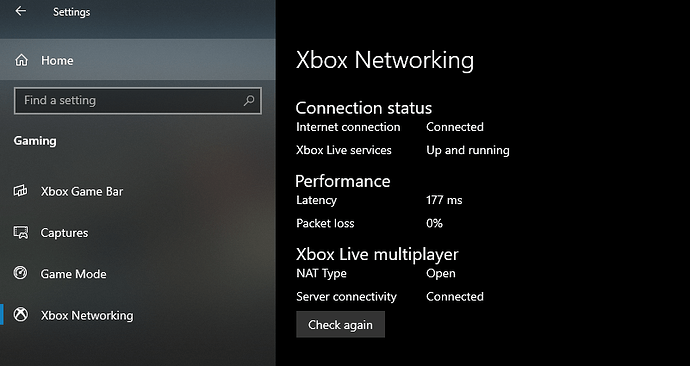Hi,
I don’t recognize my sim anymore after the latest update.  I have some serious issues now and I’m not able to fix it myself. I read many comments of similar problems after the update, so I am not the only one…
I have some serious issues now and I’m not able to fix it myself. I read many comments of similar problems after the update, so I am not the only one…
- Ground textures are blurry after the update
- Buildings have completely changed, they have completely different textures, 1-story tall buildings have 5-10 stories now and appear less detailed
- Normal houses look like tall office buildings now
- Trees are only loading in a way smaller radius around the aircraft so they only pop out within 500m radius or so
- There are buildings now, where in RL are none
It’s absolutely terrible.  A friend of mine has the same iusse. I checked all settings and they are the same as before the update. I even set bing maps data to off and turned it on again with no effect.
A friend of mine has the same iusse. I checked all settings and they are the same as before the update. I even set bing maps data to off and turned it on again with no effect.
Anotherr interesting thing is, if I turn off bing maps data, the building textures stay the same! So I suggest, bing maps data is no longer streamed, even if it is set to on. My internet connection has no issue at all! At least, the issue persists in areas, that have no 3D scan textures. That would explain why your New York scenery is looking good.
Here is an example. Bruchsal airfield EDTC which is located in a commercial area with mainly 1-story tall buildings. Picture 1 is before the update, picture 2 is after the update with many tall office buildings. Behind the airport, there are normal 2 story-houses, who now appear as big office buildings, too. On picture 2, I’ve drawn the viewing angle.
What’s going on here? 
Before:
After:




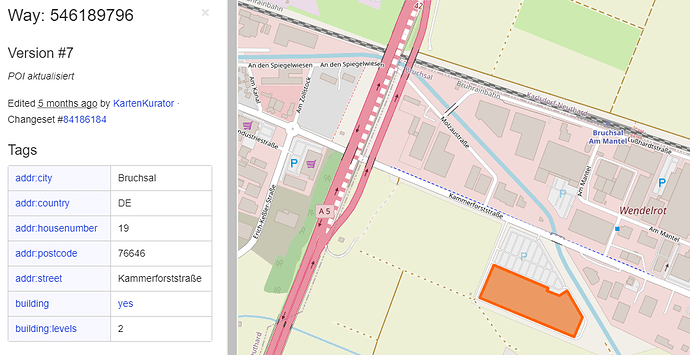
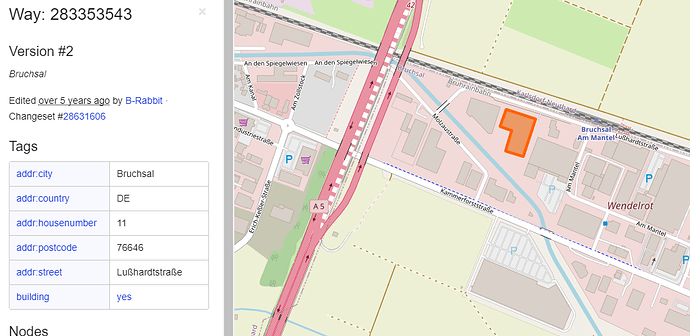
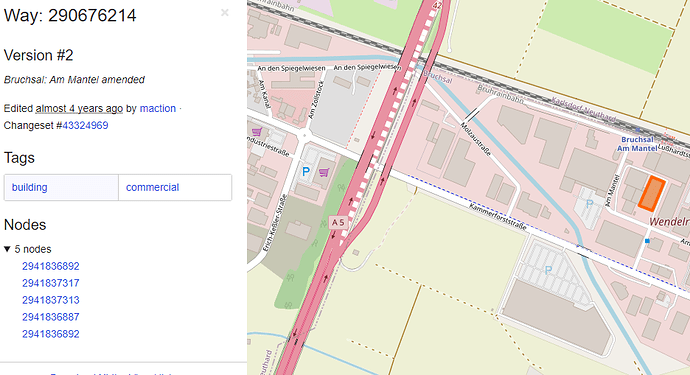
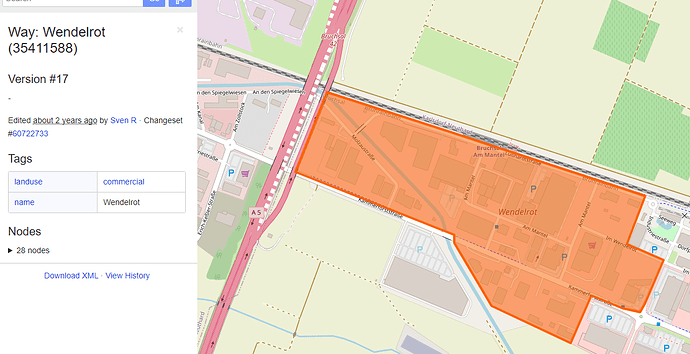


 its a game different…
its a game different…