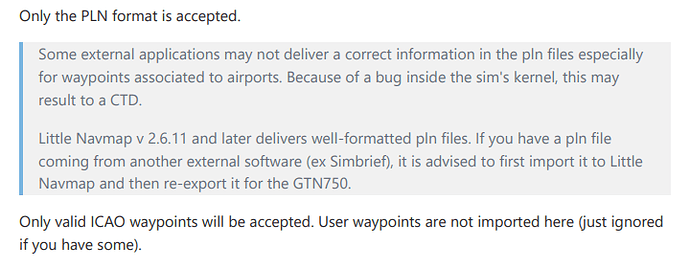I did not have a GTN in my ULM, and therefore I do not know the real functioning of the GTN;
Thank’s
I am having trouble with Registering for NaviGraph Charts. I enter all the info, it says I am connected etc, but throws a small error, and I cannot get charts (says NOT available)
New JF Piper Turbo,
Charts were working fine before SU4 & in the Non Turbo.
Anyone else having trouble in the JF Turbo Arrow, seeing charts ?
Maybe navigraph is having issues ??
and Yes, latest GTN750, updated after SU #4
Is it worth reinstalling both the Arrow & the GTN750?
I’ve had to do it a few times for various things and it always works.
You’ve likely already done it though 
If you have just reconnected to Navigraph may you need to enter again the airport from the charts page.
It looks like the actual Navigraph service was down for a time early this morning.
It was saying “Charts Not Available”
30 minutes alter when I tried, it was working again as it should.
Lesson learnt - the Navigraph Chart service can go down at times - Nothing to do with MSFS.
Now I just have to figure out how in the GTN750, to see the wind speed & direction arrow on the Map ? (or is that not available ? )
You can set the wind field as a configurable field in the map menu.
But then you Loose one of the existing field items 
i guess you can’t have EVERYTHING, and if that is the way Garmin designed the RW unit, then thats the right way to have the SIM version.
BTW: Did you see the Post about the OBS knob in the JF Arrows, causing the OBS scale to get out of sync with the GPS Obs bearing.
I don’t think there is any SYNC mechanism ? Its all Inc & dec, and also messes up more with Big INC & BIG Dec
It is the way Garmin designed it.
It is a relatively quick job with the touchscreen to swap fields. I tend to leave wind details up instead of distance to waypoint and just swap the waypoint distance back in for a quick check every 5 to 10 minutes.
I managed to get everything running except traffic. Is that turned off by default or do I need the MSFS traffic service to get live traffic?
“Radar reports rain” as my instructor would say. 
Many requests here and always the same answer: read the doc ![]() . Traffic is TCAS system so only airplanes that fit to the TCAS conditions will be displayed. TCAS is also disabled under 500ft AGL.
. Traffic is TCAS system so only airplanes that fit to the TCAS conditions will be displayed. TCAS is also disabled under 500ft AGL.
Thats a PITA !!! … In keeping with keeping the Garmin as Real World (which I 100% agree with), I have found that I can install a Custom Wind speed/direction Gauge in my Plane, so I always have that available now. ![]()
Its called a Stream Deck !!

Well, that’s why I’m asking. I had a few close calls last night but no alerts or traffic showing up on the page. I read the manual and everything was clear to me but the traffic section.
There is currently no traffic alerts but traffic that fits the TCAS conditions is displayed on the traffic page and the main map page if you have set the traffic from the map page menu.
Verify that you have not disabled traffic in the System/Setup/Option page.
Any chance of a GTN 650?
Yes some chance
@ScorpionFilm422 hello Sir. In the final premium version, is there really no chance that user waypoints are accepted, i.e. direct import of flight plan from Little Navmap (with custom user waypoints)? Thank you.