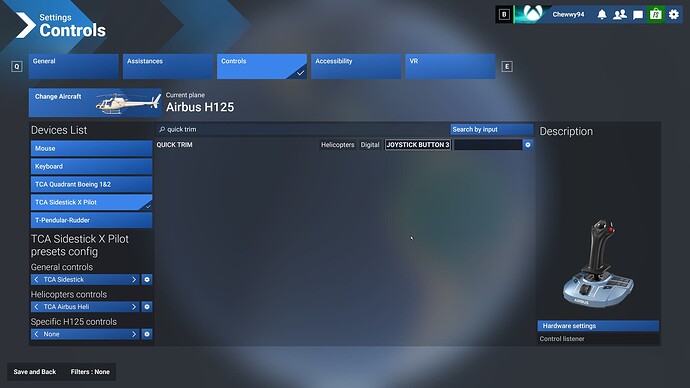Hi all,
Thanks for your feedback regarding the trim functionality in the H125 helicopter. On investigation the development team have advised me that the correct keybind option for this specific aircraft is named “quick trim” instead of the usual “force trim release”. This is due to the H125 helicopter not having an autopilot.
Please try binding your desired button for trim release to “quick trim” in the control options to see if this helps you all!
Thanks
The MSFS Team
3 Likes
Im watching Squirrel’s stream who is trying this and he can’t see to get it to work… Seems the hoist mission are very difficult with spring loaded controllers.
I’m watching the same stream myself, which is why I’ve quickly researched our internal log of this issue. I’m doing some more testing myself in the sim at the same time and will report back to the development team.
4 Likes
Doesn’t do anything for me:

I think this kind of keybinding rule should be categorized in “H125 specific control” profile rather than “helicopter control”.
Is there any unified rule?
Okay, an update on this after further discussion with the development team:
It is normal that the trim release button on the cyclic in the H125 is not functional as there is no Automatic Flight Control System (AFCS) in the H125 modelled in MSFS 2024. The cyclic has this button modelled as the cyclic remains the same across the Airbus fleet.
The “Quick Trim” button has been implemented as a way to have trim release functionality but does not rely on the AFCS systems, which as noted above are not modelled in the H125 in MSFS 2024.
Keep an eye on the Release Notes for the patch scheduled for next week to see if the next update helps to resolve. Please feel free to report back in here if the Quick Trim button is working as intended after the next patch!
Thanks
The MSFS Team
16 Likes
I really hope so! Thank you for digging into this for us.
Music to my ears. “Quick Trim”. Can’t wait! No more constant full forward on the thumbstick.
1 Like
This is written as if a special concession is being made for the H125.
The G2 and R22 in the sim already have trim implemented in a way that apparently doesn’t have any basis in reality. Why can’t the H125 simply be treated in the same way?
6 Likes
What they said about trimm in the developer update was ridiculous. Asobo, don’t vary, don’t waste time, don’t make excuses, just add the trimm function and everyone will be happy. Thank you
7 Likes
They are claiming it was by design. There are no-trim variants of the H-125, so hard to argue with them. Nevertheless, it’s no fun to fly and this is supposed to be fun, no?
The hoist and carry mission will be practically impossible without the ability to fine-tune the trim in ways you cannot do by hand.
2 Likes
Do you have the same issue if you follow the OP’s steps to reproduce it?
• Same problem here, from what i understand this is not a bug, it’s actually how it’s designed! However since it’s the only rescue/hoist heli in the basic game it makes no sense what so ever.
Provide extra information to complete the original description of the issue:
• ALL HELICOPTERS IN CAREER MODE MUST HAVE TRIM! Please, it’s necessary to be able to maintain a steady hover!
If relevant, provide additional screenshots/video:
•
It is irrelevant whether the real H125 has cyclic trim as standard or not, people at home do not fly with a cyclic, but with a spring-loaded joystick, and concessions must be made for this. It’s as simple as that.
9 Likes
Do you have the same issue if you follow the OP’s steps to reproduce it?
• Yes
Provide extra information to complete the original description of the issue:
• H125 rotor trim INOP
If relevant, provide additional screenshots/video:
•
For Xbox user the button has no function. It only comes up as N/A. Will this be in update soon? Thank you
The Patch brought us the H125 Trim 
5 Likes
This should now be fixed as per the latest 1.2.7.0 update. Please try the Quick Trim keybind to see if this helps flying the H125! 
4 Likes
Normal trim is also working now 
2 Likes