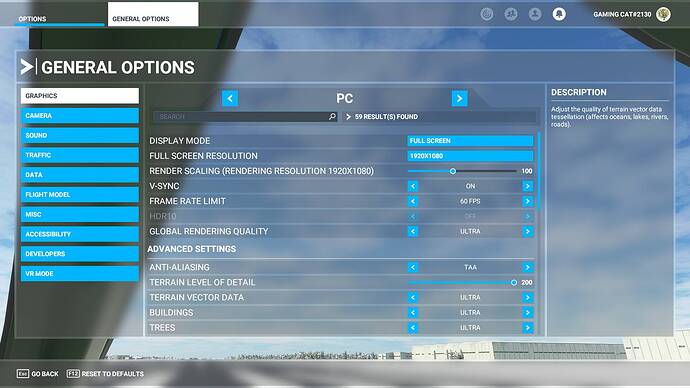Been a struggle last week, but finally I am happy.
Thanks to youtubers for suggestions.
The final fix that works for me:
After loading aircraft - go to graphic setting - Select default low and save. Then default high and save. Do not adjust other settings - leave it as is.
Finally thanks to Asobo for quick response with hotfix.
Of course there are a couple of minor issues I liked to see fixed - but for now my main focus is to enjoy the sim , and not hunting fps and missing trees in the horizon…
Yeah indeed… they ought to put this tip sticky somewhere !!
No - unfortunately this does not work. 
It does not matter if the settings are tried to save as High or Ultra the sim does not remember these settings and launches with Low-End-Config when starting the sim new.
The buildings are saved and loaded as “low end setting quality” no matter if the graphics config is saved as High-End or Ultra:
Only after switching back to Low-End, applying and setting back to Ultra gives ultra quality:
The sim does not save any of these settings, no matter if it´s saved as medium or ultra it will start every time with lowest possible building quality.
I don’t think this is the experience of everybody, is it?
I flew several times yesterday experimenting with this and I believe the Custom settings I have in usercfg.opt are being persisted and applied each time. So - although it is clearly a widely reported problem - I don’t think it’s universal
I too have not experienced this issue.
I don´t know if everyone has this problem, and I have to admit that I would not have noticed it without this guy uploading this video with the Nottingham Airport runway 27…
Since this video I know that the flight sim is not saving any graphics settings because every time I shut down the sim and start it anew the next day or so - everything resets to low (even with the word “Ultra” shown in the graphics settings) and has to manually set to low-end and to ultra again to keep the ultra graphics settings at least for the running session.
This topic was automatically closed 30 days after the last reply. New replies are no longer allowed.