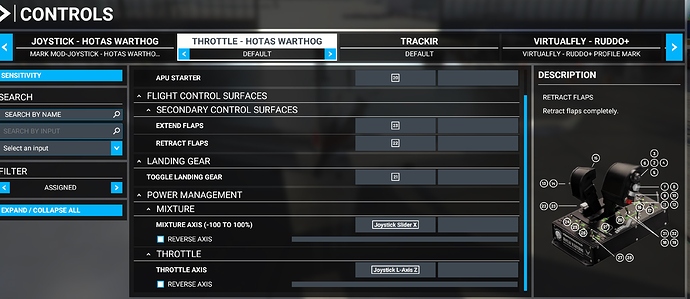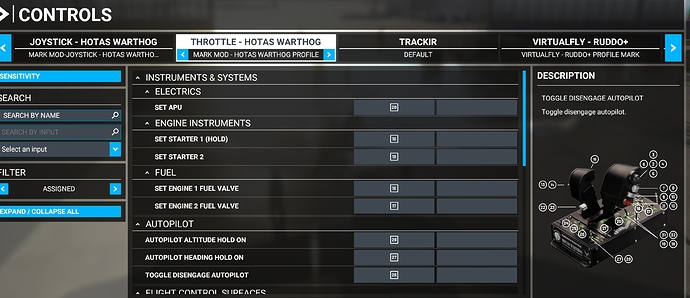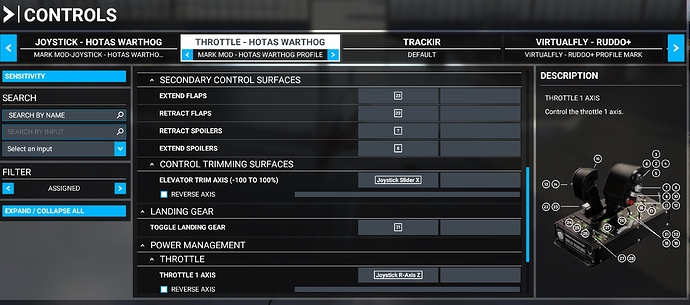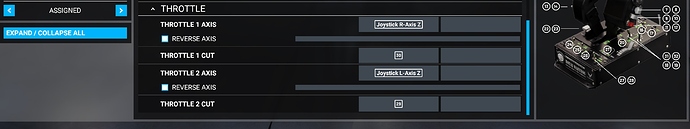Only a couple buttons on my throttle work. All the buttons on the stick work but cannot map the throttle.
I’ve got most of my buttons/axis mapped on both the stick and throttle. I’m not in the sim at the moment, but I can cross check any settings you need later.
Regards
That would be awesome. I’m trying everything I can to get them to map but no luck. The buttons on the stick work great. I have also switched inputs etc.
I’ll just throw a couple of things in here to start with, and will look ingame later.
I do not run the target program. If you haven’t done it, you might want to go into target just to verify all the buttons are being recognized by your system, and windows control panel/devices and printers, to make sure it’s recognized there. I suspect you’ve already done that, just trying to cover bases.
I’ll do a couple of things from memory, and see if work for you. Does MSFS show a “default” profile for your throttle, and if so, have you used it to see if it works. If you’ve used the default, and it’s not recognizing the buttons within the sim, I’ll have a look at those issues. If it is recognizing the default profile, and buttons within the game, then we just need to figure out why you can’t get some things mapped.
When you look at the tab for your throttle within Options/controls, there should be a picture of the throttle. I’ll use their standard numbering to give you an idea of things I’ve mapped (and just as a disclaimer, make sure you’ve filtered to “all” on the left side of the control screen for throttle).
I know for me, button 20 can be mapped to “APU starter”.
Button 26 is my “toggle autopilot master”
Button 23 is “extend flaps” and 22 is “retract flaps”
The POV button push down is mapped to "elevator trim down(nose down) and POV push up is mapped to "elevator trim up(nose up)
button 21 is “toggle landing gear”.
I use the slider on the right side of the base(labeled INCR and DECR on the throttle mapped to "Mixture axis (0 to 100%)
and my throttles are identified as “joystick L-Axis Z” and are mapped to “throttle axis”
So when you actually go into options/controls, what specifically does it do when you try to map an action to a throttle button/axis?
More to follow… ![]()
Hi, some good advice above. I’ll add that like you, on the Hotas Warthog Throttle not much was mapped in MSFS, unlike the Stick. I’ve done similar to others in mapping some things in MSFS. I have another throttle I use for GA aircraft, but some things I was really missing was the ability to use speedbrakes, toggle landing gear without using a keyboard, and adjusting trim with a wheel-like control. I got all those mapped nicely on the Throttle (the slider on the right is now trim).
With some patience you’ll get it set up. The only hard part is that the toggle switches can be difficult to map in a way that works in some cases (for example, you don’t want to map an always on position toggle to a function that is a single key press, since it can end up acting as a continuous press).
Good luck,
Mark
What do you mean by “only a couple buttons”. You mean that, i.e. switches only have one working position!? Can you try to be a little bit more specific on which buttons work, and which don’t?
The OP can answer of course, but FWIW, what I had that showed up in default for the Hotas Warthog Throttle is below. Note that all the switches have numbers on them on the right, but only about 5 of them were mapped, including only one of the two throttles.
And here is what I have mapped now:
i use FSUIPC7 Beta, i can map all the buttons,
My buttons were also largely unbound, but I had no problems binding them. So we still have to figure out which buttons do not work for him, so we can focus more on that.
Hi Lokapix, I took what he said to mean that he had very few bound, like in my case (and yours too it seems). He may just need to decide what he wants it to do and bind them. I might not be understanding what he is asking, of course.
I’m actually glad to hear that the Throttle isn’t routinely fully populated in MSFS, so that my situation isn’t an outlier. It is interesting that the Hotas Warthog flight stick is pretty much fully bound in MSFS. I only changed one or two to customize it a bit. Otherwise it was pretty much ok for me.
Best,
Mark
Hi guys, Sorry for the late response. I read what everyone was posting and here is what I found out. Even tho I used a separate USB port thinking that it may be the problem, it still didn’t recognize EAC RDR/ALTM and PATH buttons on the throttle. SO… I tried ANOTHER USB port. A 3.0 Port and lo and behold, the lower buttons now work.
With that said, I am now trying to figure out the best way of mapping. Right now I have:
7-8 = Increase / Decrease Flaps.
9-10 = Gear Up & Gear Down
Slider 20 on right side of throttles = Spoiler Axis.
Parking Brake = 20
Mixture = Slider X
Some of the suggestions here are great and I will keep assigning and report back here. Thanks to all.
Also, adding onto what I said in the previous post, I did make sure that all my firmware and drivers were up to date the the TARGET GUI. I added some buttons per your suggestions like the A/P to button 26. I cannot seem to figure out how to get the FLAPS (3 position toggle ) to work on the flaps. It worked great in DCS.
DCS, for the actual A10C Warthog in particular, used the flaps switch in absolute mode via a bit of “jiggery pokery”.
The problem is that the up and down positions have monitorable states, but the centre position does not. They therefore somehow had to specially code in that if the switch was up, that maps to flaps fully retracted, the switch down maps to flaps fully extended and if neither was the case (the centre position) the flaps are half way in between.
Using this “trick” various other aircraft also allowed this and other 3 position switches, with just 2 states, to be used to effectively provide 3 states. This is what MSFS has yet to provide.
Oh, and I’m fairly sure that there are also 2 position switches that only have one monitorable state.
You can check using the Windows USB game controller setup dialogue
I tried a flight. The sim didn’t recognize the stick now so I unplugged it again and it saw it. About 10 minutes into a flight, everything stopped working and then CTD. The throttle seems to be fine now. I had to completely remap the stick. Will go in now and see if i have multiple inputs that may be causing issues.
After reading your latest comments, I’m just going to throw this out for your consideration.
Some folks have noted that voltage drops on their USB ports have caused some of the recent issues you’ve described on their systems.
Just something to consider if you continue to have peripherals drop out and CTDs when they stop responding.
Regards
This may have something to do with power saving settings on your pc. Check to ensure your peripherals are not affected by any sort of power saving settings.
Is there a way to fix the voltage drops?
Same, using FSCUIP7 Beta since I installed the sim/game and have had zero problems with mapping buttons anywhere on the WH HOTAS… apart from trying to bind a single event to a multiple switch, as mentioned above which had my pitot heat switching on and off three times a second!
If the voltage drop relates to the usb port power, it can be fixed by using a powered usb hub. I use one for all my peripherals and I’m not having any problems as best as I can tell.
Mark
FYI: I looked into the power saving area of Windows 10. I pulled up the USB settings among others, and set it to NEVER for power so I think now that might take care of some of the problems. Will report back here. Again, thanks all for the great help! You rock!