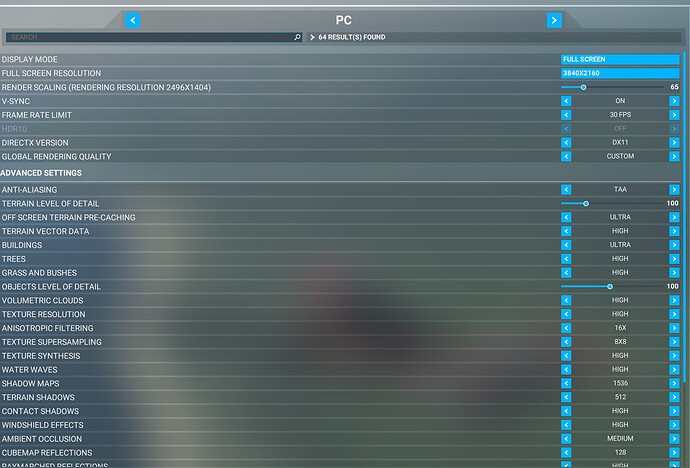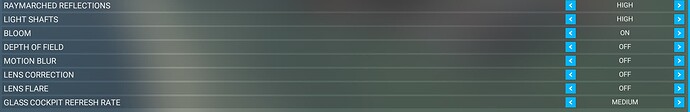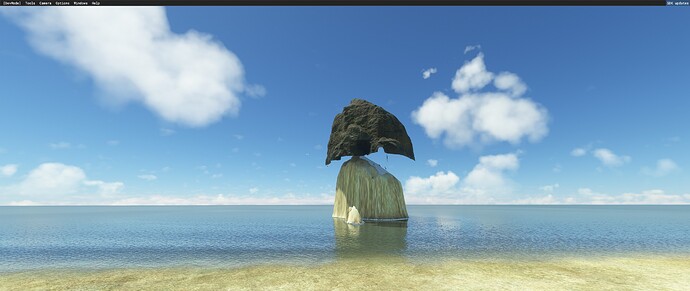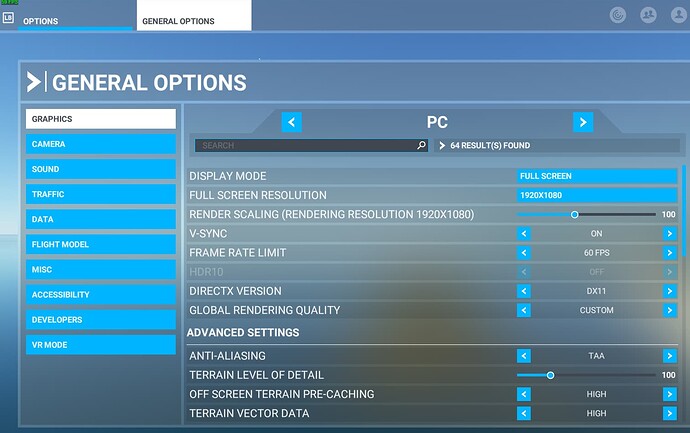Yikes!
As a quick check, can you reset your rolling cache if you’re using it?
Hi there. First thing I did was reset rolling cache. All new updates applied correctly and everything working ok. It made no difference.
Haystack rock appears perfectly normally and nice until I am within a mile or so of it. Then the top pops off!!! The new detailed mesh just sort of jumps 300ft in the air above exposing the existing low poly rock. Very strange looking as you can see in the picture. It remains this way until I fly away from it a few miles and it lowers back to normal!
Hi there,
In the future, please do not delete the bug template. I just logged a bunch of World Update 10 bugs and used the template for all of them.
Unfortunately (or fortunately), I am not seeing this happen. Wondering if certain graphics settings might be causing this.
You must get closer! It looks like that for me too at that distance!
Sorry about the bug template, I will include next time! My apologies.
No worries! I moved all around with the drone camera. For me, it always stayed firmly on the ground ![]() :
:
Thank you for doing that. Now I am really confused though?! I am going to go take another look. I will see if I can post a vid clip as well. Thanks
No problem!
Maybe if you took some screenshots of your graphics settings, that might help, too. I’m signing off for now, but I can try to replicate with your graphics settings at a later time.
By the way, the forums only allow you to post 4.-something MB videos, so any videos you post on here have to be really short!
I see the same bug.
Have cleared rolling cache prior to testing. Deleted all world updates except for 2 and 10 (the US ones) ahead of time.
I can reproduce this bug.
I don’t know what’s going on, but I’m unable to reproduce this, even using the graphics settings above. If you could include any additional information on settings, etc. that you feel is relevant in your comment, that would be helpful!
CC: @CoastalGamer , same thing!
You said you were using the drone camera. I was flying a C172. My graphics settings are a combination of High/Ultra somewhere in between the 2 posters who provided screenshots above.
Can’t reproduce it from inside the cockpit, either, unfortunately.
It’s some kind of error with the underlying terrain mesh. Increasing or decreasing the terrain LOD setting affects the distance the terrain spike occurs (from my plane).
I’m seeing this too. Here’s a video, uploaded via the Windows gaming capture tech:
As you approach, it pops up just a little bit. Then when you get closer, it jumps on top of the old 3D mesh.
Another video, including in-cockpit views of it happening:
Much like @N316TS - I can’t reproduce this either.
Shots from exterior view, drone and my graphics settings. I’ve asked the CMs to take a look at this thread for consideration, regardless of whether @N316TS and I can repro it or not.
You can see it happen live in the videos I posted. I’m running at a much higher resolution, with Vsync off, though not sure why those would make LODs screw up.
I found a similar problem with another POI, Catalina Casino, except the issue sort of happens in reverse. The terrain is spikey far away, and looks better up close. Smaller TLOD values make the issue more obvious.
I am wondering if I ran into some sort of conflict between the two USA world updates in the content manager.
@Editer and @CoastalGamer didn’t upvote the topic even though they experienced this bug. How many others are there.