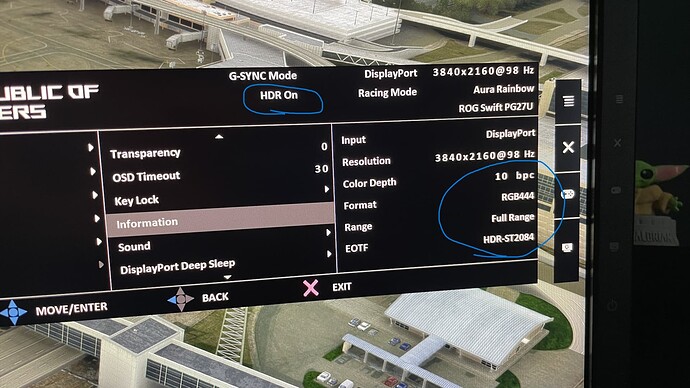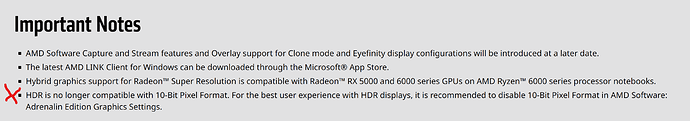Just logging on. What’s the general consensus? Has HDR been fixed?
long story short:
HDR = fixed in terms of luminance levels.
HDR = not fixed in terms of having to do the workaround still for it to activate.
Thanks @FinalLightNL - appreciate it.
I just launched in fullscreen and HDR is now working for me. Are you saying if you go into window mode (vs fullscreen) it’s still not activating?
I myself still have to go to windowed mode, drag the window around with my mouse for the sim to activate HDR10 @moxiejeff
Yuck. So weird. Wonder what the issue is.
HDR is not working.
Screen looks good but still not sure.
Turned HDR off in Windows.
FS2020 looks the same. Still looks good.
No HDR.
Hope people aren’t being confused by Auto HDR being applied to their displays.
Note:
To be sure, did a Restart of the PC.
FS2020 still looks the same.
No HDR.
I’m getting HDR now but I have to go to window mode, resize/move window then back to full screen.
use the workaround
I tried it.
Did not work.
Switched from Windowed to Fullscreen several times.
Moved the Windowed screen around all over.
I didn’t resize the window.
I’ll try that.
Edit:
Tried and resize did not make it work.
Edit 3:
I went to FS2020 Options, Graphics and turned the option for HDR10 on and off.
Switching it does show a slight increase in colors with HDR10 on.
The yellow jet has more color.
But the screen is nothing like it used to be.
Must be the 300 nits that was referenced in an earlier post.
Unbelievable. I just don’t understand how they constantly break the sim time and time again. How do they not notice that HDR doesn’t work. Now we have to wait for SU11 for it to (possibly be fixed). It is just crazy.
I can confirm HDR seems to be working, but only with the workaround mentioned above. Simply turning on HDR while in fullscreen doesn’t work. You need to turn on HDR in sim settings, change to windowed mode, resize/move the window, and then change back to fullscreen mode. If using the Dev Mode overlay, you should see the HDR flag after moving the window step.
On Xbox it’s working as it supposed to be.
Is the windowed workarround a one time thing or this has to be done with every start of the sim?
You need to do it everytime you start the sim, its no biggie but a little bit annoying that it doesn’t work as it should!
ok thx. looks like the workarround works for me. on the one hand its a shame that is it not fixed properly but on the other at least it works now with the workarround…
I’m seeing HDR working as normal now - no need for any workarounds (which hadn’t worked for me anyways). DX11 and DX12 (in windowed mode).
Just to mention one last caveat that appears in the release notes for the new AMD driver 22.8.1. Apparently it’s not just an MSFS problem… it’s a new rule for Windows or something. I have to test the HDR in 8bits (FULL RGB).
Interesting – I think even though it was working for me in full-screen, today I’ve noticed it does NOT look like HDR - everything looks washed out, even though it says I’m in HDR.
@Jummivana - FYI, this appears to not be fixed per the patch notes.
Best fix is imo in sim hdr controls, not just a toggle.
We’ll get quality HDR + we’ll know for sure if it works or not.