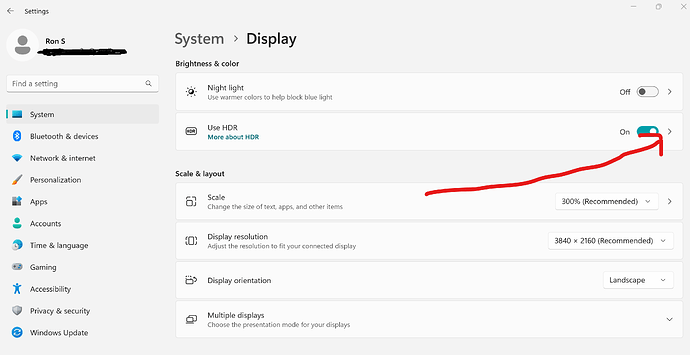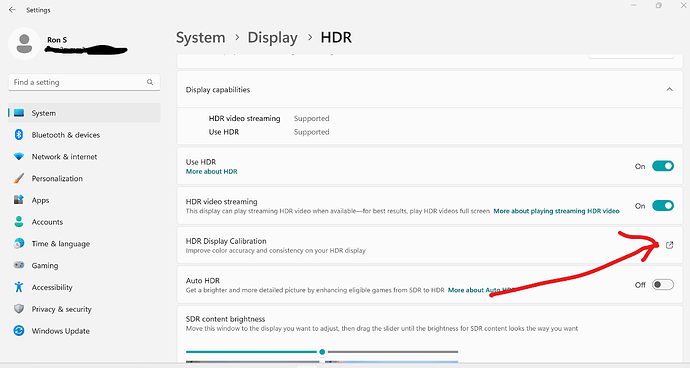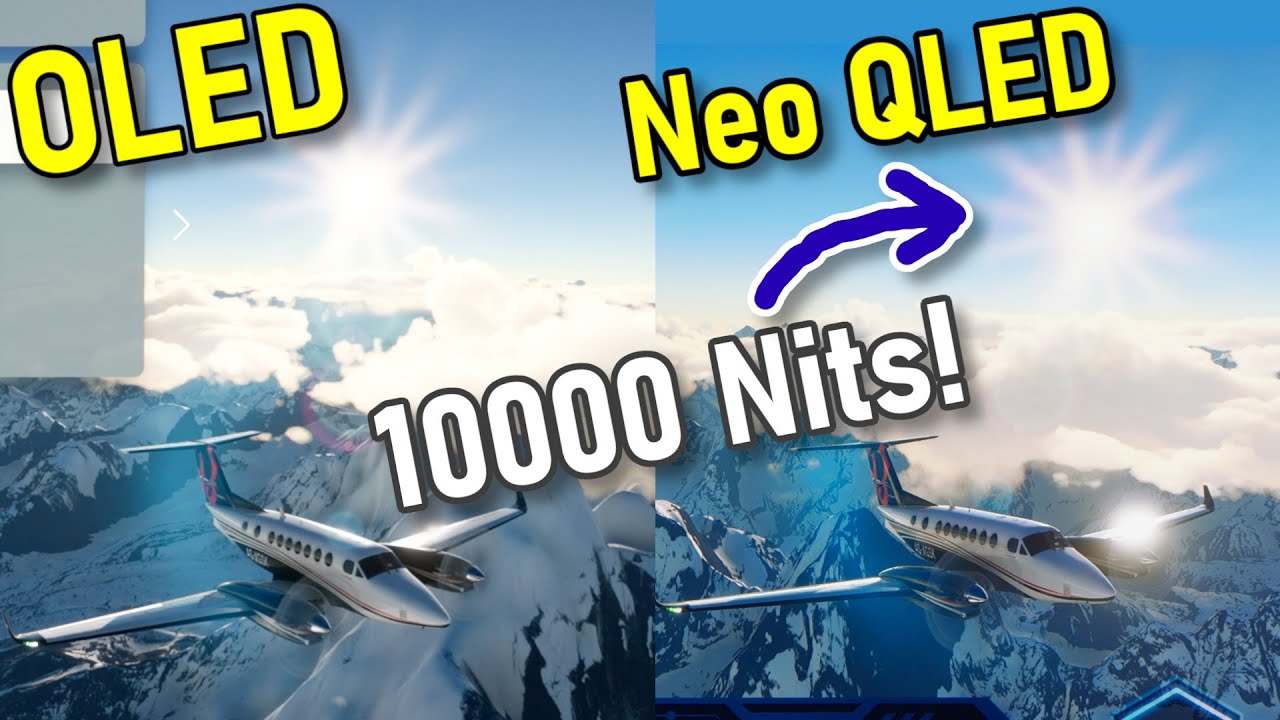I’m looking at 2 Oled monitors. Monitor1 has HDR10, HDR 10+ and VESA certified DisplayHDR400. Monitor 2 only lists VESA Certifed DisplayHDR400. How will MSFS new HDR10 support work with these ??
The numbers behind HDR is the number of nits that can be displayed.
400
500
600
1000 (also called HDR 10+)
1400
400 True Black
500 True Black
HDR1000 or HDR10+ is usually the minimum you want to have.
I have a TCL HDR TV that is only spec’d as HDR and Dolby Vision.
But it reports to Windows 10/11 as having
HDR capability and with 1499 nits.
And FS2020 runs it as HDR10.
so the Alienware AW3423DWF 34" lists VESA Certified DisplayHDR 400 True Black.
I’m considering the Samsung G8 which lists HDR 10, HDR 10+, VESA Certified DisplayHDR 400.
Does this mean the Samsung is better for MSFS ??
Looking at the Samsung site, the G8 is only HDR400 for $1399.00 USD.
It does quote response time, etc.
But that is a lot of money for HDR400.
And FS2020 doesn’t need that level of response time.
Alienware AW3423DWF is HDR400 at $899.99 USD at Best Buy.
My TV is a TCL 65 inch TCL - 65" Class 6-Series 4K Mini-LED UHD QLED Dolby Vision HDR Smart Roku TV for $949.99 USD at Best Buy.
4K, ROKU, 120 HZ.
Mine is spec’d at HDR1499.
DisplayHDR 400 is basically useless as 400 nits (without True Black) is not bright enough to make it worthwhile. Most reviewers recommend leaving HDR off if you buy such a monitor.
On an OLED it’s a different story since you have perfect blacks.
In general I highly recommend watching the Monitors Unboxed channel on YouTube as he really knows what he’s talking about. There are videos about best HDR monitors if you’re looking for that.
The Alienware is not as good in HDR but it has FreeSync, which may be useful for you to keep stable FPS in game. There are other monitors in that price range that have decent HDR and also have G-sync or FreeSync. I would try to find one which still fits your budget. It depends on your own preferences but I find myself G-sync more important than HDR for instance.
Cheers
After reading more, it looks like “True Black” is better than HDR 10+. I guess True Black makes DisplayHDR400 a lot better than plain HDR400.
Just consider if you even need HDR. I have a HDR capable monitor (technically a TV - LG 43’’ OLED) and don’t use the HDR feature at all. It simply is too bright and hurts my eyes. It might make sense if you play on a couch and have the TV several feet away, but not for a PC screen.
![]() 55" QLED w/HDR10 @ 3 ft away.
55" QLED w/HDR10 @ 3 ft away.
I can see you’re wearing sunglasses, so that might explain it ![]()
On a serious note, 55" Samsung QLED w/HDR10 at ~3ft away is exactly my setup. These TVs are easily adjusted to suit your needs/taste.
That means you have it set wrong.
HDR should give you the same average luminance as SDR, but better highlights.
There are also monitors out there that offer HDR on one input and gsync/freesync on a different one but not both at once, so check all the specs carefully.
Maybe. All I know is that when I enable HDR it windows my screen changes brightness to 100 (from 38 which I use normally) and the colors and white balance go bonkers.
For me it looks more like a marketing wow effect, like a sub woofer, not faithful image reproduction, but I might need to play around with it more.
As for colors in the game - I got the best results from using some reshade profiles, to make everything look more realistic.
Confirms my post, there’s some settings that aren’t right.
Sound like either windows or your monitor aren’t triggering the correct colourspace.
Usually HDR and SDR have separate configuration settings on the monitor, which is confusing, but more generally the fun part is that the brightness level of your sdr content (like most of the windows desktop) in HDR mode is configurable in windows, in a hard to find sub dialog.
As an additional barrel of laughs, msfs has no brightness controls and will output HDR up to about 1000 nits for bright direct sunlight things and 10,000 nits for the sun itself, or reflections of it.
If you have a monitor capable of only 400 nits, then one of two things happens:
- There’s automatic tone mapping of the bright stuff but it doesn’t really look much better than SDR, or
- All the highlights are blown out and you can’t really see right in daylight
I strongly recommend a DisplayHDR 1000 monitor if you care enough about HDR, brightness, color balance etc to calibrate it correctly for midtones and brights and ignore HDR completely if you don’t specifically have an interest in calibrating your monitor. ![]()
For those that want calibrate their display for HDR in Windows 10/11:
Go to Windows Settings & Display:
If you run HDR it’s a good idea to run the Microsoft HDR calibration tool. Windows HDR Calibration - Free download and install on Windows | Microsoft Store
Edit: Ron beat me too it.
I’ve recently tried HDR again just to see if I like it better. I’ll definitely give that calibration a try so thanks for that info.
One other point (well two connected points actually).
Problem is OBS Studio (screen recording software I use) does not handle HDR capture. Think you have to use Nvidia Experience but I don’t really want to install that.
Same for static screenshots. Both the built in Windows grabber, and ShareX that I prefer to use to take and automatically organise my screenshots don’t see the image correctly.
Very annoying. But I don’t think there is a way around it other than using the GeForce tool that then makes MUCH larger files that you can’t directly share. Waste of time and disk space.
I do slightly prefer the image now with my current hardware but these 2 steps backward are making me think to go back to SDR unfortunately.
OBS does support HDR capture; it’s what I use to capture all my HDR gameplay videos in MSFS. It didn’t used to a few versions ago, though.