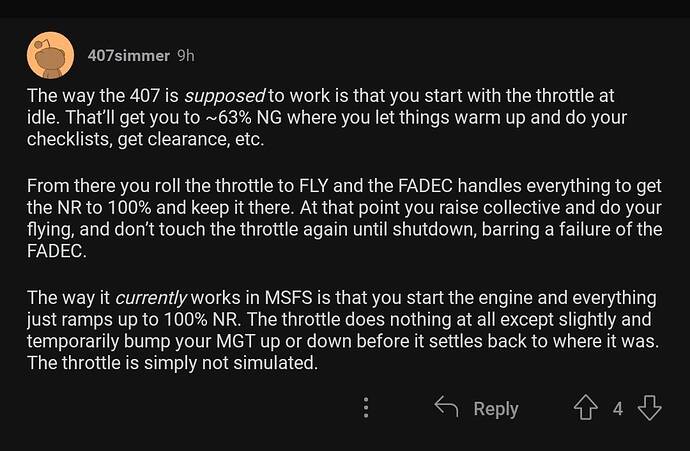Via r/MicrosoftFlightSim:
Hi,
you don’t need to be sick to people what can say only real life true of physics, you can also understand that physics of this kind of uncontrolled flight is highly required to understand. There is nothing to help because new pilots are also teaching, do complex training procedures and real sim training device flights. I can tell you, I have sim experience with helis from FS98 and also experience from real sim Mi-171 and my first test flight on that sim was very terrible heh Understanding of physics and many hours training in sim is that correct procedure, no one can give you some steps like “put then cyclic forward and look at RPM if you don’t have some…”, this is simply not possible. I can give you maybe one tip to understand, imagine heli as little bit uncontrolled mass swimming in the air or try play with 2 soccer balls, one sitting on top of another, to control that upper ball don’t fall. This is simple imagine of uncontrolled heli flight at very simple point of view. With gamepad as digital controller? Impossible…
I also get side to side oscillations. Have tried all the suggestions, but there must be a bug in the software.
Have not tried again but just flying the C172 last night changed the time from day to night and within about 10 seconds got black screen and program closed back to my desktop.
This is very sad as I have owned this new sim since day one of release, conned into buying the dvd, but that means you purchased nothing more than the right to use it as there have been 100’s of GB downloads to fix 100’s of bugs. We all must be the worlds biggest beta testers.
After reading through all of the different topics and posts, it seems as though there are some issues related to setups and control bindings. I’m not sure how the Legacy v. Modern FM applies, and whether or not a user had it turned on prior to SU11 update matters, but I’m sure that the devs will work it out.
As far as the assists are concerned, look at them as a solution to a limitation. If you have a full size 1:1 set of controls like the PFT Puma, you can turn the assists off and remove any curves so that the response is linear. This will result in a very realistic “true to life” control experience in MSFS. If you are flying with a game pad or desktop joystick, use the assists and curves to address the limitations those devices have in control sensitivity.
It would be nice in the future to have more options than just “easy” or “real”, but I’m confident that the devs will work on that too.
I’m excited about where this sim is heading!
Welp, as said many times, all assists are on but people seem to skim right over that in order to voice their opinions on the matter. Listen, I understand we are all passionate about the sim. But, when there is a problem, just because you don’t have it, does not mean it doesn’t exist. I understand that stance if you are on a console, but with PC configurations literally being a complete CF of who knows what you really can’t take that stance. Offer configuration and troubleshooting and move on. But, Mansplaining Helicopters in desktop simulators and spewing PEBCAK is not helpful. At all. Especially to many who know more about the physics of flying than you may.
No one is saying that it does not exist. I see that it is very frustrating, but it may take some time before the devs know exactly what is going on. In the mean time, we can still discuss other aspects of helicopters and control setups, with or without assists and user experience as we go.
Confirmed Issue reported from Microsoft Official
HELICOPTERS
Flight Model
- The flight model may be incorrectly set to Legacy.
-
Workaround:
- Switch to the “Modern” flight model
- Open Microsoft Flight Simulator
- Go to Options > General Options > Flight Model.
- Change to Legacy. Hit Apply and Save.
- Load a flight with the helicopter.
- End the flight all the way, and go back to Main Menu.
- Go back to Options > General Options > Flight Model.
- Change back to Modern. Hit Apply and Save.
- Start a new flight.
- Switch to the “Modern” flight model
-
Workaround:
Bell 407
- VR controllers are not fully supported by the aircraft.
- The rotor brake does not slow the rotor blades down.
Cabri G2
- Cyclic (pitch) trim is inverted on cyclic of the Cabi G2. Key bindings work fine.
- The Flight Plan page of the GPS does not show course and distance information for the legs of the flight plan.
- The first leg of a flight plan may not activate in the GPS.
- The bearing to a waypoint in the GPS is true bearing instead of magnetic bearing.
- The Direct-To flight plan cannot be consistently cleared from the GPS.
- Occluder is missing rain/snow/CFD and can go through the cockpit.
…
Thank you for this. Will confirm asap.
Reporting back on this, no change. After the procedure still the same. Ready to fly, Throttle to 60%, Lift off. Slight forward on the stick, fine. Move cyclic to start a turn right, chopper leans, drifts to the right as expected. + a little Tail rotor will bring it more to a bank. Now, go to straighten out and NOTHING. No left tail rotor, and the chopper will not lean left with left cyclic. This is with assists on so it should basically be a no brainer. 2 controllers and both have the same thing going on. I am just going to say this…have any of you flown choppers in Battlefield 2042? Or Battlefield 4? Because I will tell you right now, if you can fly a chopper in those games, you can certainly fly one here. Especially with all the assists on. BF choppers are notoriously hard to fly. I would expect with all assists on that MSFS would be as hard or easier to fly yet they just flat out refuse to respond. I am done with this until a patch comes to fix whatever is going on with gamepads. There are times when I will break out the sim rig and then there are times I just want to go for a casual buzz and grab some nice screen shots.
- The rotor brake does not slow the rotor blades down.
This is kind of joke, isn’t it? I can easy brake rotor with rotor brake. Looks like guys didn’t test this, in other case they need say clearly what they mean with their statement.
Update: it’s time now for Nemeth Designs Team to describe clearly what is ok and not ok with their B407 model, really this need to be posted here as some statement. They know exactly what need to be improved and changed on their heli. Hope I’ll read this statement in future short time…
Well, it doesn’t work for me. Neither with the lever in the cockpit nor with the keyboard shortcut. Can you actually bring the rotor blades to a stop with the brake? I can’t. Even after over a minute of holding the brake the rotor keeps on spinning.
EDIT: in fact the main and tail rotors never even stop spinning on their own after shutting down the engine. They just keep spinning and spinning, with or without rotor brake.
Hello,
if I good remember, I have set for rotor brake with B407 my joystick button to ‘ROTOR BRAKE’ command inside list of commands. Then after RPM goes lower than 40% push this control and hold. You can also look inside cockpit that brake control handle goes down and stay there as long as you hold your control binded.
Update: yes to your update, it can also happen that after you stop rotor and release handle, it can spin after while again slowly. I can confirm this can happen with B407. Therefore rotor blades can be grounded with some ropes with signes for attention.
Update: another very logical trick can be (like in reality) after to have reasonable lower RPM, you can put max collective ![]() it can work like brake.
it can work like brake.
Okay, I checked again and tried something else. The Toggle Rotor Trim key binding indeed doesn’t work, but using the simple Rotor Brake or Rotor Brake On binding works, although a lot slower than I would expect.
Look to my update for maybe more quick stop ![]()
Deleted…
Yup, I’ve seen that. Not sure that is a recommended procedure, though. ![]()
One tip for Rotor Brake in the [Comments] section :
I will try it right now …
![]()
ekre 7 hour(s) ago
a workaround:
in flight_model.cfg change rotor_brake_scalar = 2.0 to somewhere 60-70.
100 is waaaay too much, but 60-70 would be ok.
after that if you start to pump rotor brake, it will stop the blades.
I can say, this fix is really efficient in allowing Rotor Brake in only a few mouse clicks (5 to 6) until full Rotor Stop ! Good point @ekre ![]()
Yes,
no problem to tweak something, better to know how it is IRL ![]()
Indeed, not 5-6 pulse IRL ![]()
I’ve re read your post and will try your binding when having time, thanks