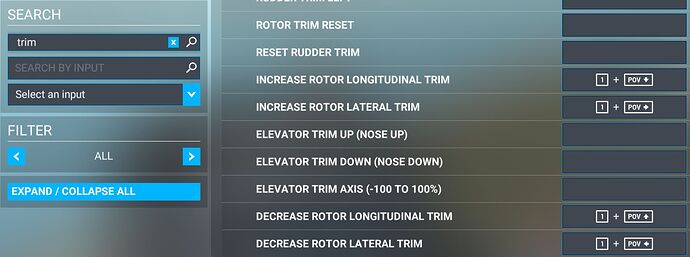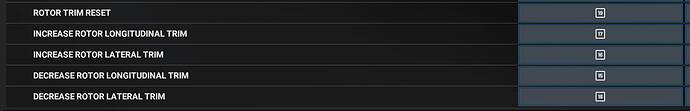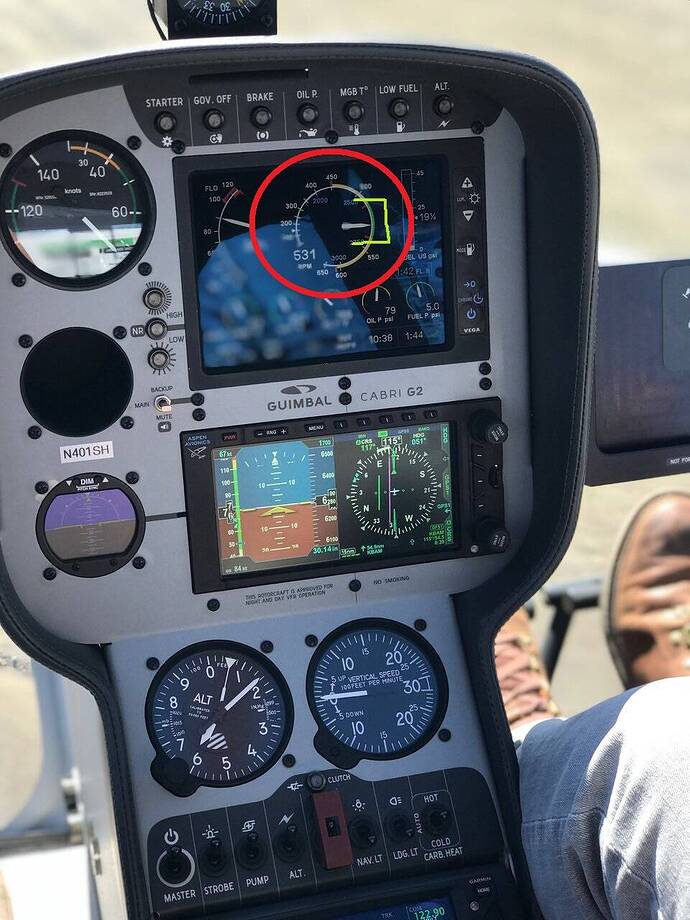What is says on the label, lets keep it on topic.
Newbie Helicopter Pilots!
I was one of you till the Apache was too cool for me to give up on. ![]()
My humble suggestions should you be brave and turn off the helicopter assists:
Youtubes
There is a wealth of detailed tutorials on youtube. watch them. Rotor physics is a strange beast. I really like this series: https://www.youtube-nocookie.com/embed/GxnHMRqW5Eo
Your heli will want to climb if you do not decrease collective, but then it will want to drop like a rock once you slow to below translational lift velocity. Your collective hand will be doing a strange counter-intuitive dance, so if it feels weird you’re probably getting it. The faster you fly, the more lift you get and the less collective you want. The slower, the more collective you need to stay in the air. There is a limit, and it’s called 100% torque. This is what determines your hover ceiling. (Also, don’t do extreme cyclic changes in a teetering rotor helicopter. Please share additional nuggets of wisdom below! Embrace looking silly, helicopters are really fun once you climb the learning curve. Good luck!So you want to land? ( " >_>)
![]()
![]() )
)So I did the collective thing but I keep wagging.
This is really hard, Ferrus…
![]() )
)![]()