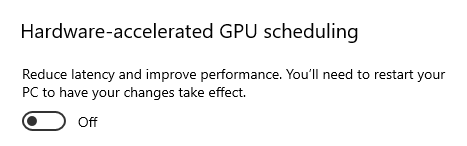Hi All,
I’ve been running MSFS2020 without any issue at all. I’ve suddently started receiving a message that says that my machine doesn’t meet the minimum requirements.
The specs of my machine are here:
Has anybody else encountered this issue?
Thanks
Tim
1 Like
welcome to the forums Timwintle1979!
your specs seems to be enough for MFS2020 and as long as you can play the game isn’t it problem after all ?
I’d kind of agree with that but for the fact that
- This message hasn’t always come up and
- The application seems to have slowed up somewhat

does the performance decrease happen immediately or after some time
Thanks for this. It looks like this is set to off is that right??
I think something with the install has gone kapput. Doesn’t look like we have a “repair” function that’s usable so night night everybody…(1mb of 120GB downloading)
be carefull if activate this ! I cause sometime lots of trouble !
This is the new GPU Scheduling ( new DirectX12 ultimate feature ) and should have nothing to do with your issue.
Possible you have a driver issue.. or… hmmm… which Windows 10 version you have installed ?
( click on Windows-Symbol and simple enter the word winver )
another question:
You can still play the game, you got only the message , or ?
and Internet speed might be also for interests..
Thanks folks! Did a full install overnight and issues have gone away. When I close MSFS I always do it with Alt + F4. I’m wondering whether I boogered the files up by force closing the app? Weird to get this error though, I could previously run on ultra settings without issue then this issue came along, the game would load to menu but wouldn’t launch
realy an interessting effect of Alt+F4… if it was the final reason, then MSFS developers can check about an “clean up” while start phase..
Another point which I had in mind: sometimes laptops have such kind of combi-graphiccards-mode and sometimes it is necessary to set the correct one which should be used.
Thankyou all for your help, much appreciated!
2 Likes
Hello,
since yesterday I get a warning when simulator start:
“Your pc does not meet the minimum requirements. This can lead to errors in the game”
My PC is equipped with:
Windows 10 64Bit
CPU: i7 6700k
GPU: MSI GTX 980Ti
VRAM: 6GB
RAM: 48GB
SSD: 500GB
Bandwidth: 70 Mbps
So it meets the recommended system requirements.
Why does a warning appear?
How can you solve the problem?
have you done also what Timwintle1979 mentioned: Alt+F4 ?
I tried it, but it doesn’t help

he find out, that the issues comes possible because he leave MSFS with ALT-F4..
I’am not sure whether complet re-install is necessary or checking some temp files which should be deleted manual is enought..
re- install didn’t bring anything, there is always a warning
GTX 980 Ti ist nicht übertaktet.
SSD hat noch 320Gb freie Platz
Window s10 64 Bit Version 2004, Build 19041.630
hmmm… have you enabled the intel graphics card too ? possibe try to disable ( yeah, I know, should not have an effect, but it is windows  )
)
I assume the warning comes since a windows update, or ?
Ps: and former I meant whether you have exit the game with Alt-F4 
I am having this problem after a Windows 10 reinstall that wiped out all my programs (not data). I get the error message when installing, click ok and it goes ahead and installs. When trying to run, get the same error message, click ok and it tries to boot up. When it is done extremely slow minutes just to change from home page to profile page. Totally unusable. Went through 6 tech chats to no avail!
1 Like