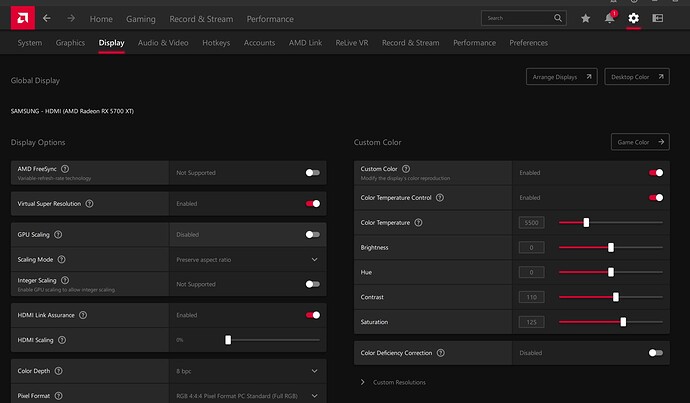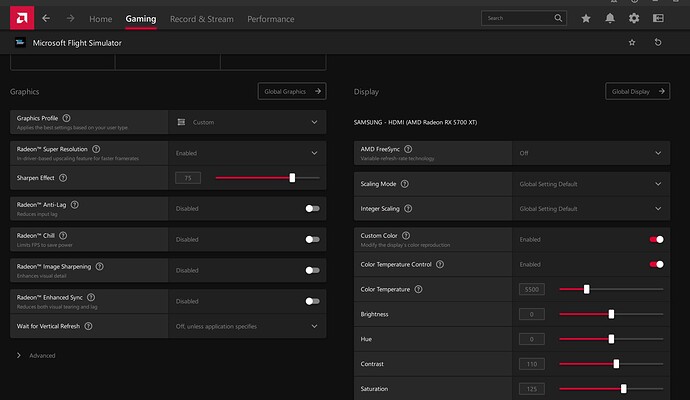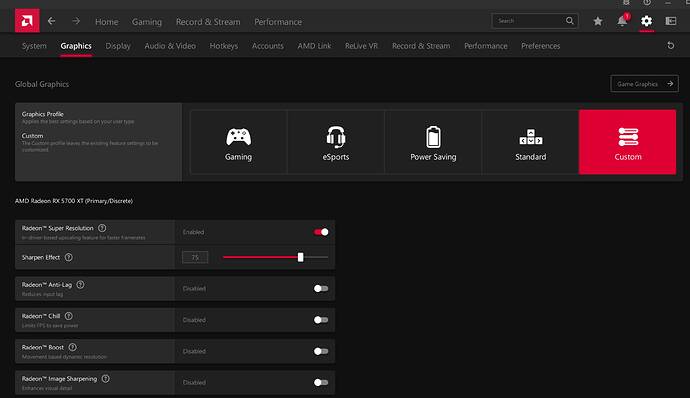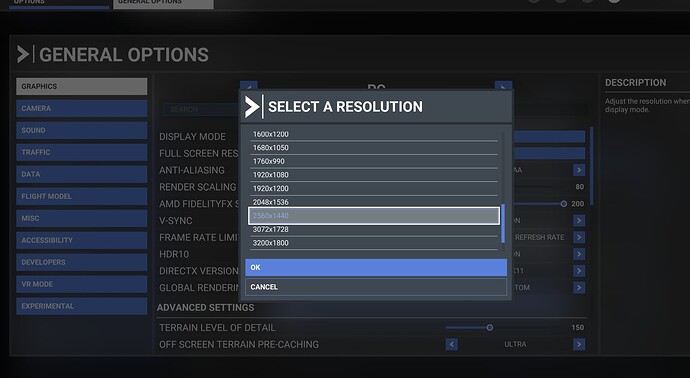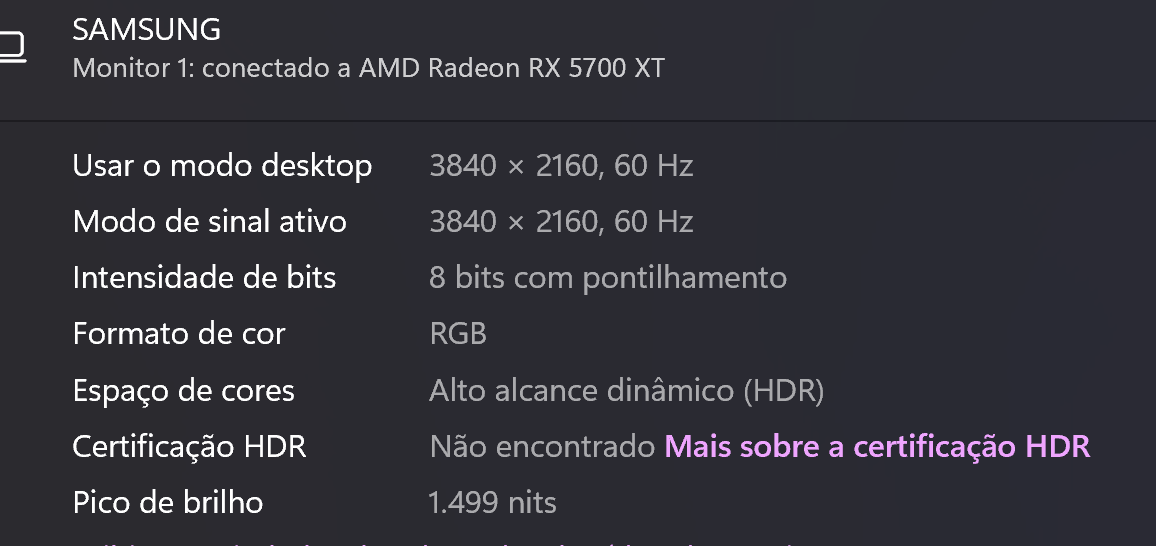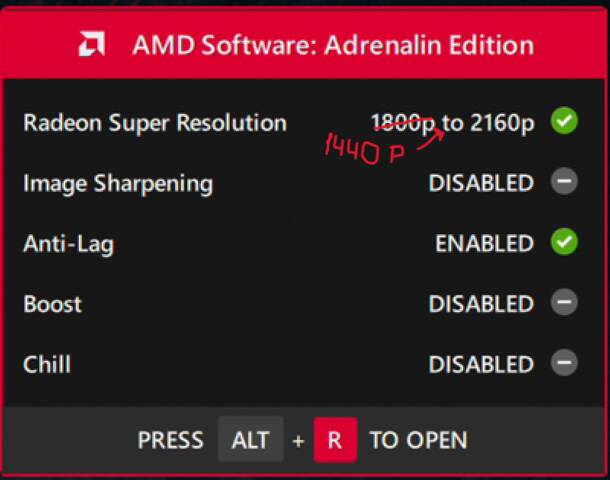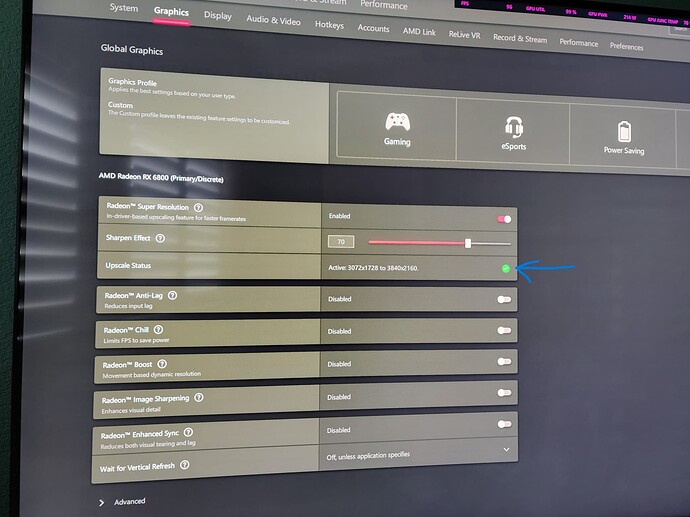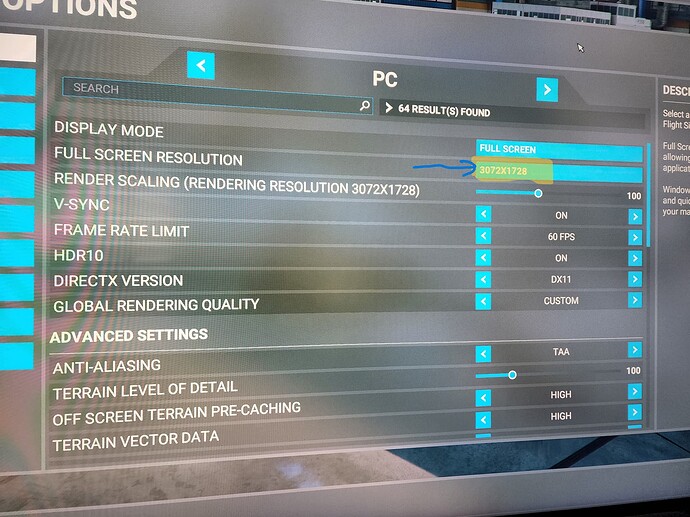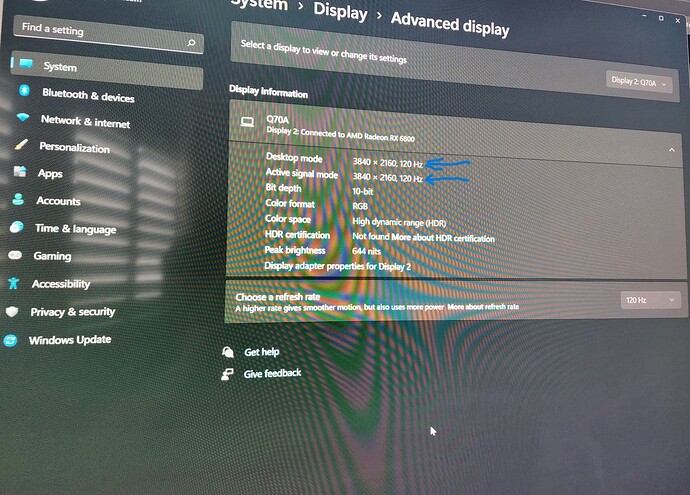I’m trying to get RSR to upscale on my system from 1920x1080 as set in MSFS options to 2560x1440 as set up in Win 11 display setup. When I do this the system upscales to 3840x2160 which doesn’t give the quality or performance I was hoping for.
My monitor is a 4K Samsung TV that I use as a monitor. Even though I have windows set at 1440 for the monitor RSR upscales to 3840x2160.
I believe if I could get RSR to upscale from 1080 to 1440 it would be a good compromise on quality to performance.
When I go into Win 11 display then advanced it says:
Desktop Mode: 2460x1440 60hz
Active Signal Mode: 3840x2160 60hz
Can anyone help me get RSR to upscale from 1080 to 1440?
Thanks for your help and time!
Win 11
SU10 Beta
RT5700XT Driver: 22.5.1
R 7 3700
32GB 3200MHZ
I do it this way:
- in AMD adrenalin I activate super resolution both on the desktop graphics page and on the game graphics. On windows I select the resolution of 3840x210(4k) with 225% scale.
Now it’s time for the cat’s jump!
- On MSFS I select the low resolution of 2560x1440p(2.5k). this is upscaling! The driver will turn the lower game resolution into the same resolution as it is on the system (4K). This same form serves to also has lower resolutions… but always with this logic, lower in Fs and higher in win.
Don’t forget to leave notifications turned on so you can receive the on-screen notification when the super resolution kicks in. Important point: If you enable GPU scaling, Super resolution will not work. by logic your fs is set at 2.5k and windows at 4k. When accessing the FS and raising the result to what is set in the system.
.
I think that’s it if I understand your question correctly.
1 Like
I don’t have AMD graphics so I’m just guessing but I think you might be better off avoiding Windows display and make all your initial changes within your Radion app or whatever it’s called nowadays.
Edit: What he said ^^^
Thanks for your help, worked like a charm! To alleviate some of what I can best describe as “sparkle” I cranked down the AMD Sharpening to 20 in the MSFS general options.

1 Like
I’m still struggling to get RSR to work. I followed and understand these instructions from UltraRR3660 and have Windows at 4k and MSFS at 2.5 but the drivers keep stating that RSR is inactive. The weird part for me is the only place I see GPU scaling in the Radeon drivers, when I click to turn that off, it immediately prompts me with a message stating that RSR can’t work without it.
At one point I did notice that Windows wouldn’t allow me to change the display to be 4k and have HDR at 60hz. It would only allow 30hz. I needed to go into the TV settings and tell the input port to be “Enhanced” instead of “Standard” for the HDMI. Then this allowed me to run at 60hz in 4k with HDR.
Anyhow, if anyone has any other suggestions on what to look at, I’d appreciate it.
I can help you if you help me understand what your system is.
.
I need you to detail me so I can think about what may be preventing you from achieving upscaling.
.
Detail the driver you are using, video card, hdmi cable and everything else you can. OK?
.


At the office today and can’t look at everything, but I’ll give you what I know. I’ve got a XFX Merc319 6900XT with the latest drivers. (I think they just updated a few days ago.) CPU is Ryzen 9 5900X. Windows 10 set at 4k@60hz. 32 gigs of Gskill DDR4 4400 memory. Description of cable from Amazon is “4K HDR HDMI Cable 8 Feet, 18Gbps 4K 120Hz, 4K 60Hz(4:4:4 HDR10 ARC HDCP 2.2) 1440p 144hHz High Speed Ultra HD Bi-Directional Cord 26AWG Compatible with Apple-TV Ps4 Xbox One”. TV is a 65" Sony X800H. I do need to try in another game that supports RSR so that I can confirm whether or not this is something with MSFS configuration or my system as a whole. I will do that tonight.
Reevers, you have an infinitely superior equipment than mine and looking line by line I don’t see anything that could be preventing you from using RSR.
But in order to help, below I printed the screens of my Soft. adrenaline. The last screen would be: One of the MSFS selection of a smaller scale, which is set in WIN (sorry mine is in Portuguese because I’m Brazilian and the screen you need to receive notification to know if RSR is working. is crossed out because for you it should show 1440p and not 1800p…
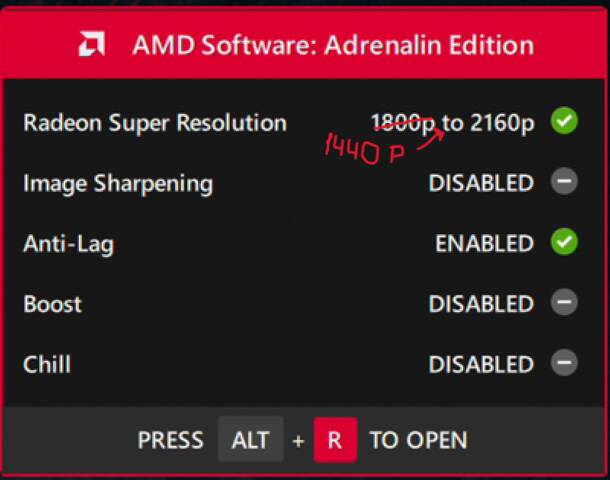


Thanks a ton for the screenshots. I will definitely check tonight. One thing I will say is that I’m almost positive that what you show on your first screenshot doesn’t behave the same for me. If I disable GPU Scaling, I will get a message that states that RSR won’t work with GPU Scaling off. I could be wrong about seeing that on the global display settings since the UI looks the same for some things that are global settings and some things that are are not global. I will definitely double check though and update you. If you just change GPU scaling to be enabled, will you get a message that RSR won’t work with GPU Scaling enabled? Otherwise, based on my memory of my settings, it looks pretty much exact. I’ll update this after I give it a try. Thanks again!
1 Like
to be honest I don’t use RSR, I just tested it a few times because in my case I lose a lot of image quality (I think I should dig a little deeper to see what it might be). I use 4K downscaling on MSFS, because my 5700XT can’t push 4k with the settings I’ve set.
Let’s exchange knowledge, one hour we’ll get it right!
Compared everything and it looked correct. Monitor settings look the same. I tried Rocket League and RSR worked immediately for me, but still doesn’t work in MSFS 2020. I don’t need SU10 beta do I? No matter what resolution I chose in MSFS 2020, it doesn’t work.
This is how I got AMD’s super resolution working with MSFS 2020:
- Upgrade to the latest Adrenaline SW.
- In Windows, set your display to the native resolution.
- In AMD’s Adrenaline SW, set Super resolution on and let the sharpen effect default (you can change this later). When you turn on super resolution, GPU scaling will automatically turn on as it is required.
- In MSFS:
- set display mode to full screen
- set full screen resolution to your 1440p or anything under the native screen resolution of your monitor. I set mine to 3072x1728 as that works best with my RX 6800 video card. You can adjust this to achieve what works best for you.
- I recommend to set render scaling to 100 which will force it to the full screen resolution. You can change this later if you want.
- While you are running MSFS, hit alt-R to bring up the AMD Adrenaline SW to the screen where you set super resolution. You should see the green checkmark that super resolution is active and what resolution is being upscaled.
It’s a good idea to verify that super resolution is on as you change settings but once you get your desired settings it will be good. You should also see a small increase in framerates and your graphics card should not have to work as hard. See also attached screen pics.
Hello there,
Looks like people in this topic have good knowlegde about FSR/RSR  . Hopefully also about this problem: My native monitor resolution is 3440x1440. When I lower the resolution in MSFS settings, according to the official AMD and many other instructions found in the forums, nothing seems to happen. Also no green indication in Adrenaline.
. Hopefully also about this problem: My native monitor resolution is 3440x1440. When I lower the resolution in MSFS settings, according to the official AMD and many other instructions found in the forums, nothing seems to happen. Also no green indication in Adrenaline.
Now comes the strange part: I discovered that FSR only kicks in when i put my native resolution to a lower value, via the Windows settings menu. So i.e. when I have set the resolution in Windows to 3440x1296, I see that the world in MSFS looks way sharper, but no fps improvements. When I thereafter change the resolution in MSFS to any other lower, fps stays the same in every resolution…?
I hope someone recognizes this problem or can indicate what i am doing wrong. I got this problem already before SU11, now with the new extra FSR integration I am also seeing no differences when i use this " new" setting.
Thanks in advance for your help!
Martijn Koppelaar
Monitor: AOC CU34G2X/BK
CPU :AMD Ryzen 9 5900X
GPU: AMD 6900 XT
RAM: 32GB Corsair Vengeance Lpx
All with recent driver updates
I did find out I could get that green light to come on if I left my main monitor uncloned in windows. I also have it connected to my tv. When I return my main monitor in Windows to stand alone the FSR green light activates.
Hope this helps you and sorry for the improvised windows terminology, I can’t get to my pc right now.
I now have RSR turned off in my AMD Adrenaline settings as that is not what you want to use. I just turn on FSR2 in the MSFS settings along with keeping my resolution at 4k (my native resolution) and the driver will do the rest. I can turn on the FPS counter in dev mode and see that the screen is rendered at something less than 4k and then upscaled to 4k. What the screen is rendered at is dependent upon if I have Quality, Performance or Balanced selected. Looks excellent on my Samsung QLED in balanced mode.
RSR and FSR2 are two different things with FSR2 being the best (and controlled by the application).
1 Like
This cleared up my misunderstanding. Thank you!
Thank you all very much for your help and apologies for my late reply. I’ve reinstalled Adrenaline + monitor driver, tried multiple settings and offcourse also your advices. With RSR off in Adrenalin I saw the render variation at the devmode counter when FSR selected in MSFS. So yes FSR seems to do something, but for me no noticable changes, strangly i get the same fps at all the resolutions set on MSFS, also between FSR and TAA. Unfortunatly, still the only way I can get the green indication is when i lower the resolution via Windows. The only benefit I get then is a more sharper image when MSFS resolution set at native (3440x1440), but also no fps change at all other resolutions. Looks like it works at a kind of reversed way for me for some reason. I do have a second screen and a Reverb VR, but I dont use them in this case. So i guess screen cloning will not be at issue for me? Or maybe I do not fully understand that…?
Sounds like you are CPU limited at 3440x1440. Do you set MSFS to run Ultra settings when FSR2 is on at native resolution? You can also play with increasing TLOD. What you want to do is turn up the visual details so that you cross over to GPU limited.
Yes indeed, nearby all of my settings are limited by mainthread. Im positively surprised that you got that good indication so quick but at same time also wondering why haha?
I got TLOD at 300 and indeed mostly at high and ultra settings. And yes, also had native when FSR2 on. I thought that my 5900x with 6900xt can handle enough. Also tried Ryzenmaster creator vs game mode and PBO etc., it doesn’t matter. So with this I’m now thinking about switchting to a 5800x3d.
I’m going to try to increase and see whats happening. If I understand well than its possible that, by increasing, the cpu bottleneck can at given moment be taken over by a gpu bottleneck with better results?
I’ll do some timings later today and provide some hard numbers since my system is almost identical to yours except for your 6800xt (I have the 6800, no xt).